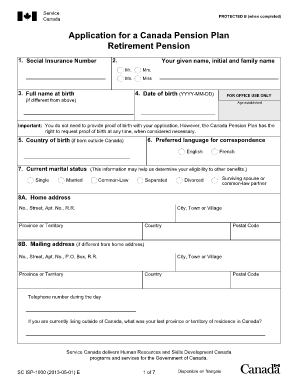
Application for a Canada Pension Plan Service Canada Servicecanada Gc Form


What is the Application For A Canada Pension Plan Service Canada Servicecanada Gc
The Application For A Canada Pension Plan is a formal request to receive benefits from the Canada Pension Plan (CPP), which provides financial support to individuals during retirement or in the event of disability. This application is processed by Service Canada, the government agency responsible for delivering various social services. The form collects essential personal information, including identification details, employment history, and banking information for direct deposit of benefits. Understanding the purpose and requirements of this application is crucial for ensuring a smooth application process.
Steps to complete the Application For A Canada Pension Plan Service Canada Servicecanada Gc
Completing the Application For A Canada Pension Plan involves several key steps:
- Gather necessary documents, such as proof of identity, employment history, and Social Insurance Number (SIN).
- Access the application form online or obtain a hard copy from a Service Canada office.
- Fill out the form accurately, ensuring all required fields are completed.
- Review the application for any errors or missing information.
- Submit the application either online through the Service Canada portal, by mail, or in person at a Service Canada location.
Following these steps can help prevent delays in processing your application.
How to obtain the Application For A Canada Pension Plan Service Canada Servicecanada Gc
The Application For A Canada Pension Plan can be obtained in several ways. Individuals can access the form online through the Service Canada website, where it is available for download in PDF format. Alternatively, physical copies can be requested at any Service Canada office. It is advisable to ensure that you are using the most current version of the form to avoid any complications during the application process.
Eligibility Criteria
To qualify for the Canada Pension Plan benefits, applicants must meet specific eligibility criteria, including:
- Having made at least one valid contribution to the Canada Pension Plan.
- Being of a certain age, typically at least sixty-five years old for full retirement benefits.
- Meeting the requirements for disability benefits if applying under that category.
Understanding these criteria is essential for applicants to determine their eligibility before submitting the application.
Required Documents
When completing the Application For A Canada Pension Plan, several documents are required to support your application. These typically include:
- Proof of identity, such as a driver's license or passport.
- Social Insurance Number (SIN).
- Details of your employment history, including the names of employers and duration of employment.
- Banking information for direct deposit of benefits.
Having these documents ready can streamline the application process and help ensure timely processing of your request.
Application Process & Approval Time
The application process for the Canada Pension Plan typically involves several stages. Once the application is submitted, Service Canada reviews the information provided. The approval time can vary based on the complexity of the application and the volume of applications being processed. Generally, applicants can expect a response within a few weeks to a few months. It is important to keep track of your application status through the Service Canada portal for updates.
Quick guide on how to complete application for a canada pension plan service canada servicecanada gc
Effortlessly prepare Application For A Canada Pension Plan Service Canada Servicecanada Gc on any device
Managing documents online has become increasingly popular among businesses and individuals. It serves as an ideal eco-friendly alternative to traditional printed and signed documents, allowing you to access the necessary form and securely store it online. airSlate SignNow provides all the tools required to create, modify, and electronically sign your documents swiftly and without delays. Handle Application For A Canada Pension Plan Service Canada Servicecanada Gc on any device with airSlate SignNow's Android or iOS apps and simplify any document-related task today.
How to modify and electronically sign Application For A Canada Pension Plan Service Canada Servicecanada Gc with ease
- Obtain Application For A Canada Pension Plan Service Canada Servicecanada Gc and click on Get Form to begin.
- Utilize the tools we offer to complete your document.
- Emphasize signNow sections of the documents or obscure sensitive information with tools specifically provided by airSlate SignNow for that purpose.
- Create your signature using the Sign tool, which takes only seconds and carries the same legal validity as a traditional wet ink signature.
- Review all the information and click the Done button to save your modifications.
- Choose your preferred method to send your form, whether by email, text message (SMS), or invite link, or download it to your computer.
Eliminate the worry of lost or misplaced documents, tedious form searching, or errors that necessitate printing new copies. airSlate SignNow satisfies all your document management needs with just a few clicks from any device you choose. Modify and electronically sign Application For A Canada Pension Plan Service Canada Servicecanada Gc and ensure effective communication at every stage of your form preparation process with airSlate SignNow.
Create this form in 5 minutes or less
Create this form in 5 minutes!
How to create an eSignature for the application for a canada pension plan service canada servicecanada gc
How to create an electronic signature for a PDF online
How to create an electronic signature for a PDF in Google Chrome
How to create an e-signature for signing PDFs in Gmail
How to create an e-signature right from your smartphone
How to create an e-signature for a PDF on iOS
How to create an e-signature for a PDF on Android
People also ask
-
What is the Application For A Canada Pension Plan through Service Canada?
The Application For A Canada Pension Plan through Service Canada is a formal process that individuals must follow to receive their pension benefits. It involves submitting necessary documentation and information to ensure eligibility for the pension. Utilizing services like ServiceCanada.gc can streamline the process.
-
How do I apply for the Canada Pension Plan using airSlate SignNow?
To apply for the Canada Pension Plan using airSlate SignNow, simply prepare your application documents and upload them to the platform. You can then eSign the forms digitally, ensuring a quick and secure submission to Service Canada. This process helps in reducing delays and potential errors.
-
What features does airSlate SignNow offer for the Canada Pension Plan application?
airSlate SignNow provides features such as secure eSigning, document templates, and real-time status tracking for your Application For A Canada Pension Plan. These tools simplify the management of essential paperwork required by Service Canada, making your experience hassle-free.
-
Are there any costs associated with using airSlate SignNow for the Canada Pension Plan application?
Yes, there may be costs associated with using airSlate SignNow for your Application For A Canada Pension Plan. However, the service is designed to be cost-effective, saving you time and potential expenses related to incorrect submissions to Service Canada.
-
Can I save my documents for future use when applying for the Canada Pension Plan?
Absolutely! With airSlate SignNow, you can save your documents securely for future use when applying for the Canada Pension Plan through Service Canada. This feature allows you to make updates or reuse forms without starting from scratch, enhancing efficiency.
-
What benefits does using airSlate SignNow provide when applying for the Canada Pension Plan?
Using airSlate SignNow for your Application For A Canada Pension Plan provides immense benefits, including enhanced security, quicker processing times, and user-friendly tools for eSigning. These advantages help ensure your application to Service Canada is managed effectively.
-
Is airSlate SignNow compatible with other applications I may need?
Yes, airSlate SignNow offers several integrations with other applications to enhance your workflow when applying for the Canada Pension Plan. This ensures that you can easily pull data from relevant sources or send documents directly to Service Canada without hassle.
Get more for Application For A Canada Pension Plan Service Canada Servicecanada Gc
Find out other Application For A Canada Pension Plan Service Canada Servicecanada Gc
- Electronic signature Missouri Business Operations Stock Certificate Now
- Electronic signature Alabama Charity Promissory Note Template Computer
- Electronic signature Colorado Charity Promissory Note Template Simple
- Electronic signature Alabama Construction Quitclaim Deed Free
- Electronic signature Alaska Construction Lease Agreement Template Simple
- Electronic signature Construction Form Arizona Safe
- Electronic signature Kentucky Charity Living Will Safe
- Electronic signature Construction Form California Fast
- Help Me With Electronic signature Colorado Construction Rental Application
- Electronic signature Connecticut Construction Business Plan Template Fast
- Electronic signature Delaware Construction Business Letter Template Safe
- Electronic signature Oklahoma Business Operations Stock Certificate Mobile
- Electronic signature Pennsylvania Business Operations Promissory Note Template Later
- Help Me With Electronic signature North Dakota Charity Resignation Letter
- Electronic signature Indiana Construction Business Plan Template Simple
- Electronic signature Wisconsin Charity Lease Agreement Mobile
- Can I Electronic signature Wisconsin Charity Lease Agreement
- Electronic signature Utah Business Operations LLC Operating Agreement Later
- How To Electronic signature Michigan Construction Cease And Desist Letter
- Electronic signature Wisconsin Business Operations LLC Operating Agreement Myself