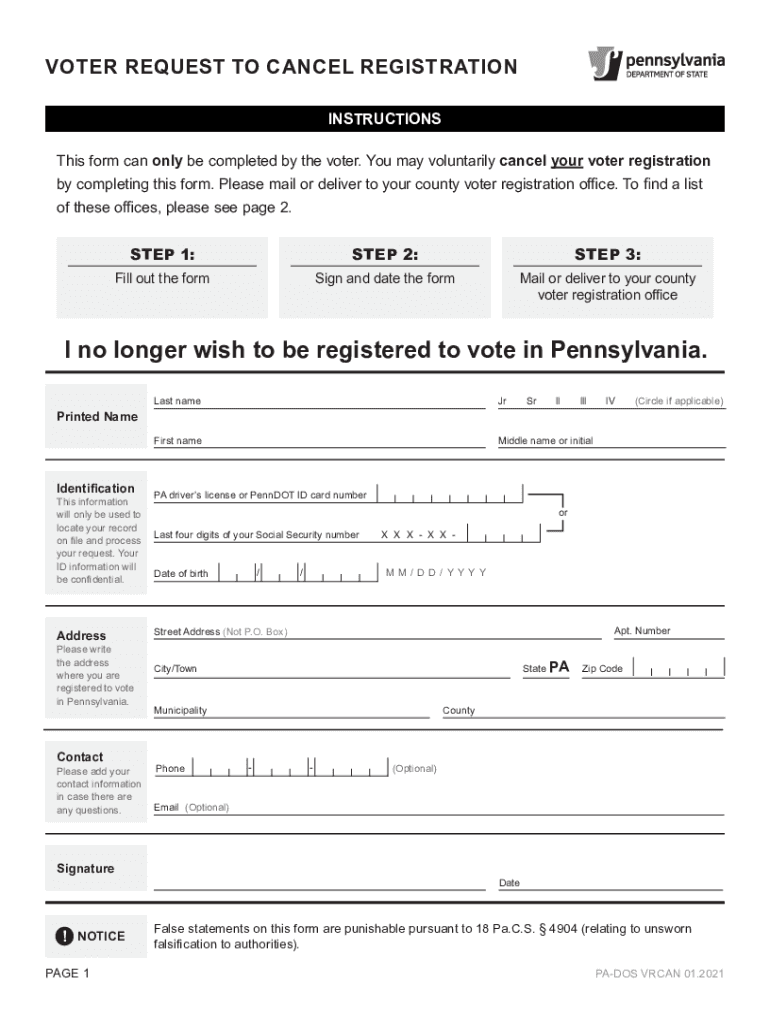
Voter Request Cancel Registration Form


What is the voter request cancel registration?
The voter request cancel registration is a formal process that allows individuals to cancel their voter registration in the United States. This form is essential for those who have moved, changed their name, or no longer wish to participate in elections. By submitting this request, voters ensure that their information is updated in the electoral rolls, preventing any confusion or issues during future elections.
How to use the voter request cancel registration
Using the voter request cancel registration involves a few straightforward steps. First, individuals should obtain the appropriate form from their state’s election office or website. Next, they need to fill out the form with accurate personal information, including their name, address, and the reason for cancellation. After completing the form, it should be submitted according to the instructions provided, which may include options for online submission, mailing, or delivering it in person.
Steps to complete the voter request cancel registration
Completing the voter request cancel registration requires careful attention to detail. The following steps outline the process:
- Obtain the voter request cancel registration form from your state’s election office.
- Fill out the form with your current information, ensuring accuracy.
- Indicate the reason for cancellation, such as moving or no longer wishing to vote.
- Review the form for any errors or missing information.
- Submit the completed form as directed, either online, by mail, or in person.
State-specific rules for the voter request cancel registration
Each state in the U.S. has its own rules and regulations regarding the voter request cancel registration. It is crucial to be aware of these specific guidelines, as they can vary significantly. For instance, some states may require a signature, while others might have deadlines for submission before an election. Checking with the local election office can provide clarity on the requirements pertinent to your state.
Required documents
When submitting a voter request cancel registration, certain documents may be required to verify identity and residency. Typically, individuals need to provide a form of identification, such as a driver’s license or state ID, along with proof of residence if applicable. It is advisable to check with the local election authority for any specific documentation requirements that may apply.
Form submission methods
The voter request cancel registration can be submitted through various methods, depending on state regulations. Common submission methods include:
- Online submission through the state’s election website.
- Mailing the completed form to the designated election office.
- Delivering the form in person to the local election office.
Each method may have different processing times, so it is important to consider the most efficient option based on individual circumstances.
Penalties for non-compliance
Failing to properly cancel voter registration can lead to various consequences. Individuals may face confusion at polling places, potential legal issues, or even fines in some jurisdictions. It is essential to follow the proper procedures to avoid complications during elections and ensure that personal voting records are accurate and up to date.
Quick guide on how to complete voter request cancel registration
Prepare Voter Request Cancel Registration effortlessly on any device
Managing documents online has gained popularity among businesses and individuals. It offers an excellent eco-friendly alternative to traditional printed and signed papers, as you can easily locate the correct form and securely store it online. airSlate SignNow provides you with all the necessary tools to create, modify, and eSign your documents rapidly without delays. Work with Voter Request Cancel Registration on any device using airSlate SignNow's Android or iOS applications and enhance any document-related process today.
The simplest way to edit and eSign Voter Request Cancel Registration with ease
- Obtain Voter Request Cancel Registration and click Get Form to begin.
- Utilize the tools we provide to complete your document.
- Highlight important sections of the documents or obscure sensitive information with tools that airSlate SignNow specifically offers for that purpose.
- Create your eSignature with the Sign tool, which takes seconds and carries the same legal authority as a conventional wet ink signature.
- Review all the details and click on the Done button to save your changes.
- Select how you would like to share your form, via email, SMS, or invitation link, or download it to your computer.
Forget about lost or misplaced documents, tedious form searching, or errors that require printing new document copies. airSlate SignNow meets your document management needs in just a few clicks from any device of your choice. Modify and eSign Voter Request Cancel Registration and ensure excellent communication at every stage of the form preparation process with airSlate SignNow.
Create this form in 5 minutes or less
Create this form in 5 minutes!
How to create an eSignature for the voter request cancel registration
How to create an electronic signature for a PDF online
How to create an electronic signature for a PDF in Google Chrome
How to create an e-signature for signing PDFs in Gmail
How to create an e-signature right from your smartphone
How to create an e-signature for a PDF on iOS
How to create an e-signature for a PDF on Android
People also ask
-
What is the process for a voter request to cancel registration using airSlate SignNow?
To initiate a voter request to cancel registration with airSlate SignNow, simply create a document outlining your request. You can easily eSign and send it to the appropriate election office. Our platform ensures that your request is processed quickly and securely.
-
Are there any fees associated with submitting a voter request to cancel registration?
airSlate SignNow offers a cost-effective solution for managing your documents, including voter requests to cancel registration. While our platform itself is affordable, you should check with your local election office for any potential fees related to the cancellation process.
-
What features does airSlate SignNow offer for managing voter requests?
airSlate SignNow provides a range of features to streamline your voter request to cancel registration. These include customizable templates, secure eSigning, and document tracking, ensuring that your requests are handled efficiently and effectively.
-
How can airSlate SignNow benefit me when canceling my voter registration?
Using airSlate SignNow for your voter request to cancel registration simplifies the process. Our user-friendly interface allows you to complete and send your documents quickly, reducing the hassle and ensuring that your request is submitted accurately.
-
Can I integrate airSlate SignNow with other applications for my voter registration needs?
Yes, airSlate SignNow offers integrations with various applications that can assist in managing your voter request to cancel registration. This allows you to streamline your workflow and keep all your documents organized in one place.
-
Is airSlate SignNow secure for handling sensitive voter registration information?
Absolutely! airSlate SignNow prioritizes security, ensuring that your voter request to cancel registration is protected. We use advanced encryption and compliance measures to safeguard your personal information throughout the process.
-
What support options are available if I have questions about my voter request to cancel registration?
airSlate SignNow provides comprehensive support for users needing assistance with their voter request to cancel registration. You can access our help center, contact customer support, or utilize our online resources for guidance.
Get more for Voter Request Cancel Registration
Find out other Voter Request Cancel Registration
- How To Integrate Sign in Banking
- How To Use Sign in Banking
- Help Me With Use Sign in Banking
- Can I Use Sign in Banking
- How Do I Install Sign in Banking
- How To Add Sign in Banking
- How Do I Add Sign in Banking
- How Can I Add Sign in Banking
- Can I Add Sign in Banking
- Help Me With Set Up Sign in Government
- How To Integrate eSign in Banking
- How To Use eSign in Banking
- How To Install eSign in Banking
- How To Add eSign in Banking
- How To Set Up eSign in Banking
- How To Save eSign in Banking
- How To Implement eSign in Banking
- How To Set Up eSign in Construction
- How To Integrate eSign in Doctors
- How To Use eSign in Doctors