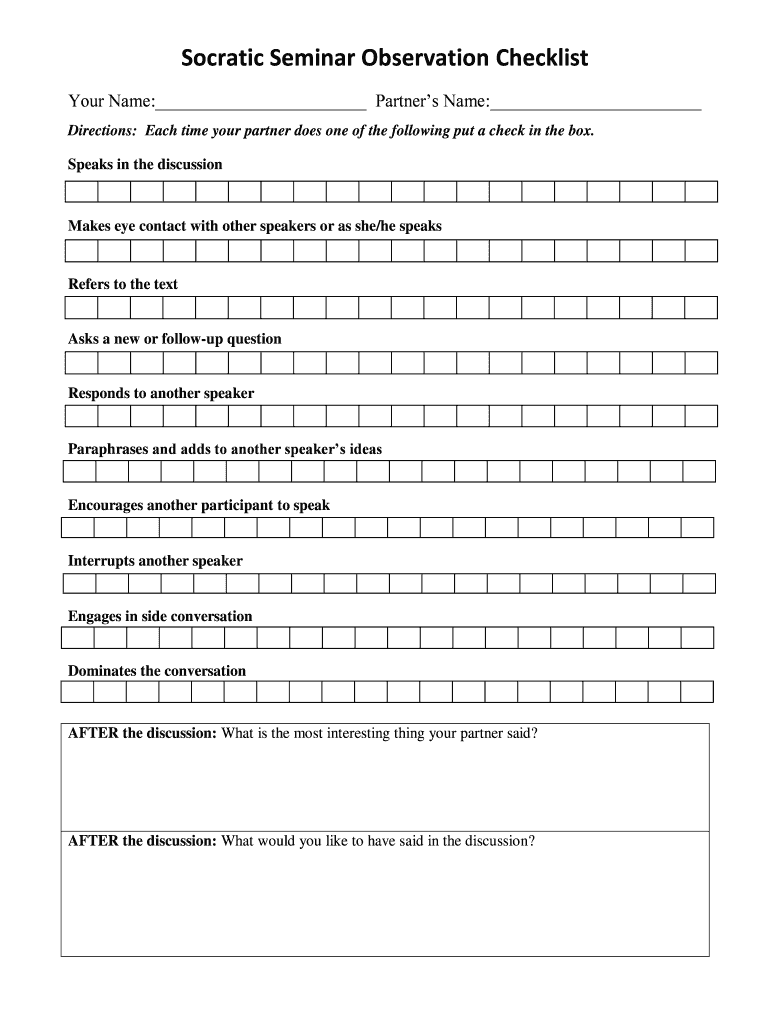
Socratic Seminar ObservationAssessment Tools Spokane Public Form


What is the Socratic Seminar Observation Assessment Tools Spokane Public
The Socratic Seminar Observation Assessment Tools Spokane Public is a structured framework designed to evaluate the effectiveness of Socratic seminars in educational settings. This tool focuses on assessing student engagement, critical thinking, and collaborative dialogue during discussions. It provides educators with a systematic approach to observe and document the dynamics of classroom interactions, ensuring that students are not only participating but also contributing meaningfully to the discourse. By utilizing this tool, teachers can gain insights into individual and group performance, which can inform instructional strategies and enhance learning outcomes.
How to use the Socratic Seminar Observation Assessment Tools Spokane Public
To effectively use the Socratic Seminar Observation Assessment Tools Spokane Public, educators should first familiarize themselves with the specific criteria outlined in the tool. This involves understanding the key components that will be observed, such as student participation, questioning techniques, and the quality of responses. During the seminar, teachers should take detailed notes based on these criteria, focusing on both verbal and non-verbal cues. After the seminar, educators can analyze the collected data to identify trends and areas for improvement, ultimately guiding future seminar practices.
Steps to complete the Socratic Seminar Observation Assessment Tools Spokane Public
Completing the Socratic Seminar Observation Assessment Tools Spokane Public involves several key steps:
- Familiarize yourself with the assessment criteria and objectives.
- Prepare the observation tool for use during the seminar, ensuring all necessary materials are accessible.
- Conduct the Socratic seminar, actively observing and recording interactions among students.
- Post-seminar, review your notes and fill out the assessment tool based on your observations.
- Reflect on the findings and discuss them with colleagues or use them for personal professional development.
Legal use of the Socratic Seminar Observation Assessment Tools Spokane Public
The legal use of the Socratic Seminar Observation Assessment Tools Spokane Public is governed by educational standards and regulations that ensure fair and ethical assessment practices. Educators must ensure that the observations conducted are in compliance with local educational policies and respect student privacy. The data collected should be used solely for educational purposes, enhancing teaching methodologies and student learning experiences. Adhering to these legal frameworks is essential for maintaining trust and integrity within educational environments.
Key elements of the Socratic Seminar Observation Assessment Tools Spokane Public
Key elements of the Socratic Seminar Observation Assessment Tools Spokane Public include:
- Observation Criteria: Clear guidelines on what to observe during the seminar.
- Feedback Mechanism: A structured way to provide feedback to students based on observations.
- Data Collection: Methods for documenting observations effectively.
- Reflection Opportunities: Encouraging educators to reflect on their observations to improve future seminars.
Examples of using the Socratic Seminar Observation Assessment Tools Spokane Public
Examples of using the Socratic Seminar Observation Assessment Tools Spokane Public can include various classroom scenarios. For instance, a teacher may observe a group discussing a literary text, focusing on how students ask questions and build on each other's ideas. Another example could involve assessing a seminar on a historical event, where the tool helps evaluate how well students articulate their thoughts and engage in respectful debate. These examples illustrate the versatility of the assessment tool across different subjects and grade levels.
Quick guide on how to complete socratic seminar observationassessment tools spokane public
Complete Socratic Seminar ObservationAssessment Tools Spokane Public effortlessly on any device
Online document management has become increasingly popular among businesses and individuals. It serves as an ideal eco-friendly alternative to traditional printed and signed documents, as you can easily locate the appropriate form and securely store it online. airSlate SignNow provides all the tools necessary to create, modify, and eSign your documents swiftly without delays. Manage Socratic Seminar ObservationAssessment Tools Spokane Public on any platform with airSlate SignNow’s Android or iOS applications and enhance your document-related processes today.
The simplest way to modify and eSign Socratic Seminar ObservationAssessment Tools Spokane Public without hassle
- Find Socratic Seminar ObservationAssessment Tools Spokane Public and click Get Form to begin.
- Utilize the tools we offer to fill out your document.
- Emphasize signNow sections of the documents or redact sensitive information with tools specifically provided by airSlate SignNow for that purpose.
- Create your signature using the Sign tool, which takes mere seconds and holds the same legal validity as a traditional handwritten signature.
- Verify all the details and click on the Done button to save your modifications.
- Select how you wish to send your form, whether by email, text message (SMS), invitation link, or download it to your computer.
Forget about lost or misplaced documents, tedious form searches, or errors that necessitate printing new document copies. airSlate SignNow fulfills your document management needs in just a few clicks from any device you prefer. Edit and eSign Socratic Seminar ObservationAssessment Tools Spokane Public and ensure excellent communication at every stage of your form preparation process with airSlate SignNow.
Create this form in 5 minutes or less
Create this form in 5 minutes!
How to create an eSignature for the socratic seminar observationassessment tools spokane public
How to create an electronic signature for a PDF online
How to create an electronic signature for a PDF in Google Chrome
How to create an e-signature for signing PDFs in Gmail
How to create an e-signature right from your smartphone
How to create an e-signature for a PDF on iOS
How to create an e-signature for a PDF on Android
People also ask
-
What are Socratic Seminar ObservationAssessment Tools for Spokane Public?
Socratic Seminar ObservationAssessment Tools for Spokane Public are designed to facilitate the evaluation and tracking of student participation in Socratic seminars. These tools allow educators to utilize structured observation frameworks, providing insights into student engagement and understanding during discussions.
-
How can Socratic Seminar ObservationAssessment Tools benefit Spokane Public educators?
Educators in Spokane Public can leverage Socratic Seminar ObservationAssessment Tools to enhance classroom experiences. By using these tools, teachers can effectively assess student contributions, foster critical thinking, and improve overall student performance in discussions.
-
Are there any costs associated with using Socratic Seminar ObservationAssessment Tools for Spokane Public?
The costs associated with Socratic Seminar ObservationAssessment Tools for Spokane Public vary based on the tools chosen and any applicable licensing fees. However, airSlate SignNow offers a cost-effective solution designed to meet the budgetary needs of schools while maximizing the benefits of these assessment tools.
-
What features do the Socratic Seminar ObservationAssessment Tools include?
The features of Socratic Seminar ObservationAssessment Tools for Spokane Public include customizable observation rubrics, real-time tracking of student participation, and comprehensive reporting options. These features make it easier for educators to assess and analyze student performance effectively.
-
Can Socratic Seminar ObservationAssessment Tools integrate with existing systems used in Spokane Public?
Yes, Socratic Seminar ObservationAssessment Tools can integrate seamlessly with existing systems within Spokane Public. This ensures that educators can utilize the tools alongside their current platforms, enhancing the overall workflow and minimizing disruptions.
-
How do I get started with Socratic Seminar ObservationAssessment Tools for Spokane Public?
Getting started with Socratic Seminar ObservationAssessment Tools for Spokane Public is simple. Interested educators can visit our website or contact our support team for a demonstration and guidance on setting up the tools to fit their specific needs.
-
What updates and support are available for the Socratic Seminar ObservationAssessment Tools?
With Socratic Seminar ObservationAssessment Tools for Spokane Public, ongoing updates and customer support are provided to ensure users have the best experience. Our dedicated support team is available to assist with any questions or technical issues that may arise.
Get more for Socratic Seminar ObservationAssessment Tools Spokane Public
- Employer code number hrdf form
- Iso claimsearch agency administrator form
- Rel 150 fingerprint instructions amp background waiver form
- Img general accident questionnaire form insubuy
- Archievers hostesses form
- Form sp 771968981
- House agreement template form
- House cleaning service agreement template form
Find out other Socratic Seminar ObservationAssessment Tools Spokane Public
- How Do I Electronic signature Iowa Construction Document
- How Can I Electronic signature South Carolina Charity PDF
- How Can I Electronic signature Oklahoma Doctors Document
- How Can I Electronic signature Alabama Finance & Tax Accounting Document
- How To Electronic signature Delaware Government Document
- Help Me With Electronic signature Indiana Education PDF
- How To Electronic signature Connecticut Government Document
- How To Electronic signature Georgia Government PDF
- Can I Electronic signature Iowa Education Form
- How To Electronic signature Idaho Government Presentation
- Help Me With Electronic signature Hawaii Finance & Tax Accounting Document
- How Can I Electronic signature Indiana Government PDF
- How Can I Electronic signature Illinois Finance & Tax Accounting PPT
- How To Electronic signature Maine Government Document
- How To Electronic signature Louisiana Education Presentation
- How Can I Electronic signature Massachusetts Government PDF
- How Do I Electronic signature Montana Government Document
- Help Me With Electronic signature Louisiana Finance & Tax Accounting Word
- How To Electronic signature Pennsylvania Government Document
- Can I Electronic signature Texas Government PPT