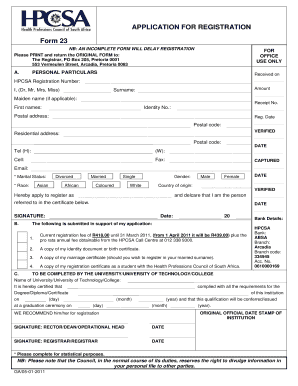
Hpcsa Form 23 2011


What is the HPCSA Form 23
The HPCSA Form 23 is a critical document used for the registration of healthcare professionals in South Africa. This form is essential for those seeking to practice in various health fields, including psychology, nursing, and medicine. It serves as a formal application to the Health Professions Council of South Africa (HPCSA) and requires specific information about the applicant's qualifications, training, and professional experience. The form ensures that only qualified individuals are granted the right to practice, thereby maintaining the integrity of healthcare services.
How to Use the HPCSA Form 23
Using the HPCSA Form 23 involves several steps to ensure accurate completion and submission. First, applicants must download the form, which is available in PDF format. Once downloaded, it should be filled out with the required personal and professional information. After completing the form, applicants can submit it electronically or by mail, depending on the guidelines provided by the HPCSA. It is crucial to review the form for any errors before submission to avoid delays in the registration process.
Steps to Complete the HPCSA Form 23
Completing the HPCSA Form 23 requires careful attention to detail. Here are the steps to follow:
- Download the HPCSA Form 23 from the official website.
- Fill in personal details, including name, contact information, and qualifications.
- Provide information about your professional experience and any relevant training.
- Attach any required supporting documents, such as proof of qualifications.
- Review the completed form for accuracy and completeness.
- Submit the form as per the HPCSA's submission guidelines.
Legal Use of the HPCSA Form 23
The legal use of the HPCSA Form 23 is governed by regulations that ensure its validity and compliance with professional standards. This form must be completed accurately to be considered legally binding. It is important to adhere to all guidelines set forth by the HPCSA, as any discrepancies or incomplete information can lead to rejection of the application. Additionally, the form must be submitted within the specified timeframes to maintain compliance with registration requirements.
Key Elements of the HPCSA Form 23
The HPCSA Form 23 includes several key elements that are essential for the registration process. These elements typically consist of:
- Personal identification information, including full name and contact details.
- Details of educational qualifications and professional training.
- Information regarding any previous registrations or licenses held.
- Signature and declaration confirming the accuracy of the provided information.
Required Documents
When submitting the HPCSA Form 23, applicants must include several required documents to support their application. These documents may include:
- Certified copies of educational qualifications.
- Proof of professional experience, such as letters from previous employers.
- Identification documents, like a passport or national ID.
- Any additional certificates relevant to the specific health profession.
Quick guide on how to complete hpcsa form 23
Complete Hpcsa Form 23 smoothly on any device
Managing documents online has gained immense traction among companies and individuals. It serves as an ideal eco-friendly alternative to traditionally printed and signed paperwork, as you can locate the correct template and safely store it online. airSlate SignNow provides you with all the necessary tools to create, modify, and eSign your documents quickly and without delays. Manage Hpcsa Form 23 on any device using airSlate SignNow apps for Android or iOS and enhance your document-related processes today.
The easiest way to modify and eSign Hpcsa Form 23 effortlessly
- Obtain Hpcsa Form 23 and click Get Form to begin.
- Utilize the tools we provide to fill out your document.
- Emphasize pertinent sections of the documents or redact sensitive information with tools specifically provided by airSlate SignNow for that purpose.
- Generate your eSignature using the Sign tool, which takes seconds and holds the same legal significance as a conventional ink signature.
- Review all the details and click the Done button to save your modifications.
- Choose your preferred method for sending your form, via email, SMS, or invite link, or download it to your computer.
Eliminate concerns about lost or misplaced files, cumbersome form searching, or errors that require reprinting new document copies. airSlate SignNow fulfills all your document management needs in just a few clicks from your chosen device. Modify and eSign Hpcsa Form 23 and guarantee seamless communication at every stage of the document preparation process with airSlate SignNow.
Create this form in 5 minutes or less
Find and fill out the correct hpcsa form 23
Create this form in 5 minutes!
How to create an eSignature for the hpcsa form 23
How to create an electronic signature for a PDF online
How to create an electronic signature for a PDF in Google Chrome
How to create an e-signature for signing PDFs in Gmail
How to create an e-signature right from your smartphone
How to create an e-signature for a PDF on iOS
How to create an e-signature for a PDF on Android
People also ask
-
What is the HPCSA Form 23 and why is it important?
The HPCSA Form 23 is a crucial document required for specific healthcare registration purposes in South Africa. It is important because it ensures compliance with regulations governing healthcare professionals, allowing them to practice legally. Completing this form accurately is essential to avoid delays in the registration process.
-
How can airSlate SignNow help with completing the HPCSA Form 23?
AirSlate SignNow provides an intuitive platform to easily fill out and eSign the HPCSA Form 23. With its user-friendly interface, you can streamline the completion of this form by adding signatures and essential details securely. This eliminates the hassles of paper-based processes, making it simpler for healthcare professionals.
-
What are the pricing options for airSlate SignNow services?
AirSlate SignNow offers a variety of pricing plans to cater to different needs, ensuring that you get the most value for managing documents like the HPCSA Form 23. You can choose from individual, team, or business plans depending on the scale of your operations. Each plan provides full access to features that facilitate document eSigning and management.
-
Can I integrate airSlate SignNow with other software for managing the HPCSA Form 23?
Yes, airSlate SignNow supports integrations with numerous applications such as Google Drive, Dropbox, and CRM systems. These integrations make it seamless to manage the HPCSA Form 23 and other documents across platforms, enhancing your workflow efficiency. This feature allows for effortless document storage and retrieval as part of your organizational processes.
-
What features does airSlate SignNow offer for processing the HPCSA Form 23?
AirSlate SignNow offers robust features like customizable templates, automated workflows, and secure eSigning that are particularly beneficial for processing the HPCSA Form 23. You can easily track the status of your documents and ensure they are completed on time. These features help you maintain professionalism and compliance in your document management.
-
Is airSlate SignNow suitable for individual healthcare practitioners working on the HPCSA Form 23?
Absolutely! AirSlate SignNow is designed to serve individual healthcare practitioners by providing an easy-to-use platform for managing the HPCSA Form 23. Whether you're a solo practitioner or part of a larger organization, the service is tailored to meet your specific documentation needs efficiently. Utilizing this tool can save you time and reduce stress when dealing with regulatory forms.
-
What are the benefits of using airSlate SignNow for the HPCSA Form 23?
Using airSlate SignNow for the HPCSA Form 23 offers numerous benefits such as faster turnaround times, increased accuracy, and enhanced security. The digital platform minimizes errors associated with handwriting and traditional filing methods. Moreover, it allows for easy access to your documents from anywhere, adding convenience to your workflow.
Get more for Hpcsa Form 23
Find out other Hpcsa Form 23
- Can I Sign California Finance & Tax Accounting Profit And Loss Statement
- Sign Indiana Finance & Tax Accounting Confidentiality Agreement Later
- Sign Iowa Finance & Tax Accounting Last Will And Testament Mobile
- Sign Maine Finance & Tax Accounting Living Will Computer
- Sign Montana Finance & Tax Accounting LLC Operating Agreement Computer
- How Can I Sign Montana Finance & Tax Accounting Residential Lease Agreement
- Sign Montana Finance & Tax Accounting Residential Lease Agreement Safe
- How To Sign Nebraska Finance & Tax Accounting Letter Of Intent
- Help Me With Sign Nebraska Finance & Tax Accounting Letter Of Intent
- Sign Nebraska Finance & Tax Accounting Business Letter Template Online
- Sign Rhode Island Finance & Tax Accounting Cease And Desist Letter Computer
- Sign Vermont Finance & Tax Accounting RFP Later
- Can I Sign Wyoming Finance & Tax Accounting Cease And Desist Letter
- Sign California Government Job Offer Now
- How Do I Sign Colorado Government Cease And Desist Letter
- How To Sign Connecticut Government LLC Operating Agreement
- How Can I Sign Delaware Government Residential Lease Agreement
- Sign Florida Government Cease And Desist Letter Online
- Sign Georgia Government Separation Agreement Simple
- Sign Kansas Government LLC Operating Agreement Secure