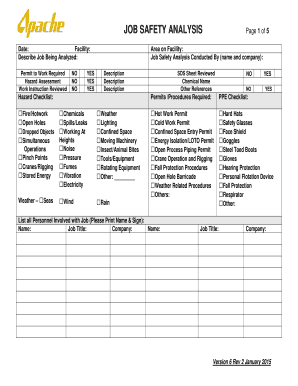
Jsa Forms


What is the JSA Form?
The Job Safety Analysis (JSA) form is a critical document used to identify and mitigate risks associated with specific tasks in the workplace. It outlines potential hazards, necessary precautions, and the steps required to safely perform a job. The JSA form serves as a proactive approach to safety, ensuring that all employees understand the risks involved in their work and the measures in place to protect them. By completing a JSA, organizations can foster a culture of safety and compliance with occupational health regulations.
How to Use the JSA Form
Using the JSA form effectively involves several key steps. First, identify the job or task that requires analysis. Next, gather a team of employees who perform the job to provide insights into potential hazards. As you fill out the form, list each step of the job, identify associated hazards, and determine necessary safety measures. It is essential to involve all relevant personnel to ensure comprehensive coverage of all risks. Once completed, the JSA should be reviewed and updated regularly to reflect any changes in procedures or equipment.
Steps to Complete the JSA Form
Completing the JSA form involves a systematic approach. Follow these steps:
- Identify the job or task to be analyzed.
- Break the job down into individual steps.
- Identify potential hazards for each step.
- Determine safety measures to mitigate these hazards.
- Assign responsibilities for implementing safety measures.
- Review and finalize the JSA with input from all team members.
- Distribute the completed JSA to all relevant personnel.
Legal Use of the JSA Form
The legal use of the JSA form is essential for compliance with workplace safety regulations. It serves as documentation that an organization has conducted a thorough risk assessment and implemented safety measures. In the event of an incident, the JSA can be used as evidence to demonstrate that the employer took reasonable steps to ensure employee safety. Adhering to legal requirements, such as those set forth by OSHA (Occupational Safety and Health Administration), is crucial for protecting both employees and the organization.
Key Elements of the JSA Form
Several key elements should be included in every JSA form to ensure its effectiveness:
- Job description: A clear outline of the task being analyzed.
- Step-by-step breakdown: Detailed steps involved in completing the job.
- Hazard identification: A list of potential risks associated with each step.
- Control measures: Specific actions to mitigate identified hazards.
- Signatures: A section for team members to acknowledge their understanding and commitment to the JSA.
Examples of Using the JSA Form
Examples of using the JSA form can vary across different industries. In construction, a JSA might address the risks associated with working at heights, including fall protection measures. In manufacturing, the form could analyze the hazards of operating machinery, focusing on lockout/tagout procedures. Each example highlights the importance of tailoring the JSA to specific tasks and environments to ensure comprehensive safety measures are in place.
Quick guide on how to complete jsa forms
Complete Jsa Forms easily on any device
Digital document management has become increasingly prevalent among businesses and individuals. It offers an excellent eco-friendly substitute for traditional printed and signed papers, as you can easily locate the necessary form and securely save it online. airSlate SignNow equips you with all the tools required to create, modify, and electronically sign your documents quickly and efficiently. Manage Jsa Forms on any platform using airSlate SignNow's Android or iOS applications and enhance any document-centric process today.
How to modify and electronically sign Jsa Forms effortlessly
- Obtain Jsa Forms and click Get Form to begin.
- Utilize the tools we provide to fill out your form.
- Emphasize important sections of your documents or redact sensitive information using the tools that airSlate SignNow specifically offers for that purpose.
- Generate your signature with the Sign feature, which takes mere seconds and carries the same legal validity as a conventional wet ink signature.
- Review all the details and click the Done button to save your modifications.
- Select how you want to send your form, whether by email, text message (SMS), or sharing link, or download it to your computer.
Forget about lost or misplaced documents, tedious form searching, or mistakes that require printing additional document copies. airSlate SignNow meets your document management needs in just a few clicks from any device you prefer. Alter and electronically sign Jsa Forms and guarantee exceptional communication at every stage of the form preparation process with airSlate SignNow.
Create this form in 5 minutes or less
Create this form in 5 minutes!
How to create an eSignature for the jsa forms
How to create an electronic signature for a PDF online
How to create an electronic signature for a PDF in Google Chrome
How to create an e-signature for signing PDFs in Gmail
How to create an e-signature right from your smartphone
How to create an e-signature for a PDF on iOS
How to create an e-signature for a PDF on Android
People also ask
-
What are JSA forms and why are they important?
JSA forms, or Job Safety Analysis forms, are crucial for identifying potential hazards in the workplace. They help organizations ensure a safe working environment by evaluating risks before beginning any task. Utilizing JSA forms effectively can enhance safety protocols and minimize accidents.
-
How can airSlate SignNow help with JSA forms?
airSlate SignNow simplifies the management of JSA forms by allowing users to create, send, and eSign them electronically. This streamlines the approval process and ensures that all team members have immediate access to the most current JSA forms. The intuitive platform makes compliance easier and more efficient.
-
What features does airSlate SignNow offer for JSA forms?
airSlate SignNow provides a range of features for JSA forms, including templates, electronic signatures, and real-time collaboration capabilities. Users can customize their JSA forms to suit their specific needs, and the platform ensures all modifications are securely saved and easily accessible. Integration with other tools further enhances its functionality.
-
Is airSlate SignNow suitable for small businesses using JSA forms?
Yes, airSlate SignNow is particularly well-suited for small businesses needing an efficient solution for JSA forms. The platform is cost-effective, offering various pricing plans that cater to different business sizes. This allows small companies to implement professional solutions without a heavy financial burden.
-
Can airSlate SignNow integrate with other software for JSA forms?
Absolutely! airSlate SignNow integrates seamlessly with various software applications, enhancing your ability to manage JSA forms. Popular integrations include cloud storage solutions and project management tools, allowing for a centralized location for all your documentation. This streamlines workflows and improves overall productivity.
-
What are the benefits of using airSlate SignNow for JSA forms?
Utilizing airSlate SignNow for JSA forms provides numerous benefits, such as improved efficiency, reduced errors, and faster turnaround times. The eSigning feature allows users to execute documents swiftly, streamlining the approval process. Additionally, the platform's security measures ensure that sensitive information remains protected.
-
How much does airSlate SignNow cost for managing JSA forms?
airSlate SignNow offers flexible pricing plans that cater to different business needs, making it affordable for managing JSA forms of all sizes. Plans often include a free trial, allowing potential users to explore the platform before committing. The transparent pricing structure helps businesses choose a plan that fits their budget.
Get more for Jsa Forms
Find out other Jsa Forms
- Can I Sign Nevada Life Sciences PPT
- Help Me With Sign New Hampshire Non-Profit Presentation
- How To Sign Alaska Orthodontists Presentation
- Can I Sign South Dakota Non-Profit Word
- Can I Sign South Dakota Non-Profit Form
- How To Sign Delaware Orthodontists PPT
- How Can I Sign Massachusetts Plumbing Document
- How To Sign New Hampshire Plumbing PPT
- Can I Sign New Mexico Plumbing PDF
- How To Sign New Mexico Plumbing Document
- How To Sign New Mexico Plumbing Form
- Can I Sign New Mexico Plumbing Presentation
- How To Sign Wyoming Plumbing Form
- Help Me With Sign Idaho Real Estate PDF
- Help Me With Sign Idaho Real Estate PDF
- Can I Sign Idaho Real Estate PDF
- How To Sign Idaho Real Estate PDF
- How Do I Sign Hawaii Sports Presentation
- How Do I Sign Kentucky Sports Presentation
- Can I Sign North Carolina Orthodontists Presentation