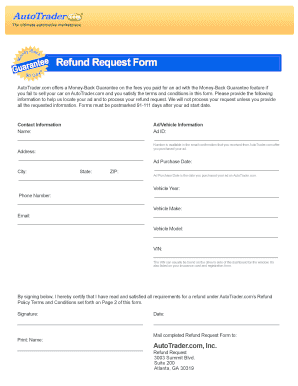
Autotradercom Fax Form


What is the Autotradercom Fax Form
The Autotradercom Fax Form is a document used primarily for transactions related to vehicle sales and purchases. This form facilitates communication between buyers, sellers, and dealerships, ensuring that all necessary information is accurately conveyed. It typically includes details such as vehicle identification numbers (VIN), buyer and seller information, and any relevant terms of sale. Understanding the purpose of this form is essential for anyone involved in the automotive market, as it helps streamline the buying and selling process.
How to use the Autotradercom Fax Form
Using the Autotradercom Fax Form involves several key steps to ensure that all information is correctly filled out and submitted. First, gather all necessary information, including personal details and vehicle specifics. Next, fill out the form accurately, ensuring that all required fields are completed. Once the form is filled out, it can be sent via fax to the relevant parties, such as a dealership or buyer. It is important to keep a copy of the completed form for your records, as it serves as proof of the transaction details.
Steps to complete the Autotradercom Fax Form
Completing the Autotradercom Fax Form requires careful attention to detail. Follow these steps to ensure accuracy:
- Gather all necessary documentation, including identification and vehicle information.
- Clearly write or type your information in the designated fields on the form.
- Double-check all entries for accuracy, including VIN and personal details.
- Sign and date the form where required to validate the information provided.
- Send the completed form via fax to the intended recipient, ensuring you have the correct fax number.
Legal use of the Autotradercom Fax Form
The legal use of the Autotradercom Fax Form is crucial to ensure that all transactions are binding and recognized under U.S. law. When completed correctly, this form can serve as a legal document that outlines the terms of a vehicle sale. It is important to comply with all applicable regulations, including those related to eSignatures, to ensure that the form is enforceable. Utilizing a trusted electronic signature solution can enhance the legal standing of the document, providing an additional layer of security and authenticity.
Key elements of the Autotradercom Fax Form
Several key elements must be included in the Autotradercom Fax Form to ensure its effectiveness. These elements typically include:
- Vehicle Information: This includes the make, model, year, and VIN of the vehicle.
- Buyer and Seller Details: Names, addresses, and contact information for both parties must be clearly stated.
- Transaction Terms: Any specific terms of sale, including price and payment methods, should be outlined.
- Signatures: Both parties must sign the form to validate the agreement.
Form Submission Methods
The Autotradercom Fax Form can be submitted through various methods, depending on the preferences of the parties involved. The primary method is faxing the completed form to the designated recipient. Additionally, some may choose to submit the form electronically through secure online platforms that support eSignatures. It is essential to confirm that the recipient accepts the chosen submission method to avoid any delays in processing the transaction.
Quick guide on how to complete autotradercom fax form
Execute Autotradercom Fax Form effortlessly on any device
Digital document management has become widely favored among businesses and individuals. It offers an excellent eco-friendly substitute for conventional printed and signed documents, as you can acquire the required form and securely store it online. airSlate SignNow provides all the tools you need to create, modify, and electronically sign your documents promptly without delays. Manage Autotradercom Fax Form across any platform using airSlate SignNow's Android or iOS applications and streamline any document-related process today.
The easiest way to modify and electronically sign Autotradercom Fax Form without hassle
- Find Autotradercom Fax Form and click Get Form to begin.
- Use the tools we offer to complete your document.
- Emphasize relevant parts of the documents or redact sensitive information with tools specifically designed by airSlate SignNow for that purpose.
- Create your signature with the Sign feature, which takes mere seconds and carries the same legal authority as a traditional handwritten signature.
- Verify the details and then click on the Done button to save your changes.
- Select how you want to send your form, either by email, text message (SMS), or invitation link, or download it to your computer.
Eliminate the worry of lost or misplaced documents, tedious form searching, or errors that necessitate printing new copies. airSlate SignNow meets your document management needs in just a few clicks from any device of your choice. Modify and electronically sign Autotradercom Fax Form and ensure effective communication at any stage of the form preparation process with airSlate SignNow.
Create this form in 5 minutes or less
Create this form in 5 minutes!
How to create an eSignature for the autotradercom fax form
How to create an electronic signature for a PDF online
How to create an electronic signature for a PDF in Google Chrome
How to create an e-signature for signing PDFs in Gmail
How to create an e-signature right from your smartphone
How to create an e-signature for a PDF on iOS
How to create an e-signature for a PDF on Android
People also ask
-
What is the Autotradercom Fax Form used for?
The Autotradercom Fax Form is a convenient tool that allows users to submit important documents related to vehicle transactions. It ensures secure and efficient faxing, streamlining the process of buying or selling a car. By utilizing this form, users can quickly manage their paperwork related to Autotrader.com transactions.
-
How can I access the Autotradercom Fax Form?
Accessing the Autotradercom Fax Form is simple. You can download it directly from the Autotrader.com website or through integrated services like airSlate SignNow. Once you have the form, you can fill it out and fax it without hassle.
-
Is there a cost associated with using the Autotradercom Fax Form?
Using the Autotradercom Fax Form itself is typically free, but you may incur costs depending on your faxing method. airSlate SignNow provides cost-effective solutions for eSigning and faxing documents, ensuring you get great value when using forms like the Autotradercom Fax Form.
-
What features does the airSlate SignNow platform offer for the Autotradercom Fax Form?
The airSlate SignNow platform supports the Autotradercom Fax Form with features like electronic signatures, document tracking, and integration with various applications. These features make it easy to manage your files and enhance the efficiency of your vehicle transactions.
-
Can I integrate the Autotradercom Fax Form with other applications?
Yes, you can easily integrate the Autotradercom Fax Form with numerous applications through airSlate SignNow. This integration allows for seamless document workflows, enabling you to send and receive faxes alongside other essential tools you already use.
-
What are the benefits of using the Autotradercom Fax Form with airSlate SignNow?
Using the Autotradercom Fax Form with airSlate SignNow enhances your document management process. You gain benefits like speed, security, and ease of use, allowing you to focus on finalizing your vehicle transaction rather than worrying about paperwork.
-
How secure is the information sent via the Autotradercom Fax Form?
The information sent via the Autotradercom Fax Form is secured when using airSlate SignNow. The platform employs encryption and cutting-edge security features to protect your data, ensuring confidentiality and compliance with necessary regulations.
Get more for Autotradercom Fax Form
- Vineland dog license form
- Thinking skills inventory form
- Kitsap county energy code worksheet form
- Lewis and clark community college transcript form
- Llc1 and con29 forms pdf 34kb south holland district council sholland gov
- File of life template 100073276 form
- New student enrollment form warrick county school corporation
- Car rental agreement template form
Find out other Autotradercom Fax Form
- Sign Georgia Car Dealer Purchase Order Template Mobile
- Sign Delaware Car Dealer Limited Power Of Attorney Fast
- How To Sign Georgia Car Dealer Lease Agreement Form
- How To Sign Iowa Car Dealer Resignation Letter
- Sign Iowa Car Dealer Contract Safe
- Sign Iowa Car Dealer Limited Power Of Attorney Computer
- Help Me With Sign Iowa Car Dealer Limited Power Of Attorney
- Sign Kansas Car Dealer Contract Fast
- Sign Kansas Car Dealer Agreement Secure
- Sign Louisiana Car Dealer Resignation Letter Mobile
- Help Me With Sign Kansas Car Dealer POA
- How Do I Sign Massachusetts Car Dealer Warranty Deed
- How To Sign Nebraska Car Dealer Resignation Letter
- How Can I Sign New Jersey Car Dealer Arbitration Agreement
- How Can I Sign Ohio Car Dealer Cease And Desist Letter
- How To Sign Ohio Car Dealer Arbitration Agreement
- How To Sign Oregon Car Dealer Limited Power Of Attorney
- How To Sign Pennsylvania Car Dealer Quitclaim Deed
- How Can I Sign Pennsylvania Car Dealer Quitclaim Deed
- Sign Rhode Island Car Dealer Agreement Safe