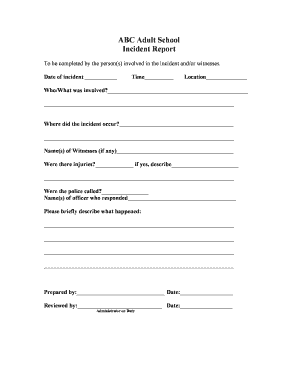
Incident Log Abc Form


Understanding the California Incident Report Form
The California incident report form is a crucial document used to record details of incidents that occur in various settings, including workplaces, schools, and public spaces. This form serves to document events such as accidents, injuries, or other significant occurrences. It is essential for ensuring that all relevant information is captured accurately, which can be vital for legal, insurance, and administrative purposes.
Key Elements of the California Incident Report Form
When filling out the California incident report form, several key elements must be included to ensure its effectiveness and legality. These elements typically consist of:
- Date and time: The specific date and time the incident occurred.
- Location: The precise location where the incident took place.
- Individuals involved: Names and contact information of all parties involved, including witnesses.
- Description of the incident: A detailed account of what happened, including any injuries sustained.
- Actions taken: Any immediate actions taken following the incident, such as first aid or reporting to authorities.
Steps to Complete the California Incident Report Form
Completing the California incident report form involves several straightforward steps. Following these steps can help ensure that the report is thorough and compliant with legal standards:
- Gather necessary information about the incident, including the date, time, and location.
- Collect details about individuals involved, including witnesses.
- Provide a clear and factual description of the incident.
- Document any actions taken immediately after the incident.
- Review the completed form for accuracy before submission.
Legal Use of the California Incident Report Form
The California incident report form is legally significant, as it can serve as evidence in case of disputes or legal proceedings. To ensure its legal validity, it is important to comply with state regulations regarding documentation. This includes providing accurate information and obtaining necessary signatures from involved parties. The form may also need to be submitted to relevant authorities or organizations, depending on the nature of the incident.
Digital vs. Paper Version of the California Incident Report Form
With the increasing shift towards digital documentation, the California incident report form can be completed electronically or on paper. The digital version offers advantages such as easier storage, quicker submission, and enhanced security features. Electronic forms can be signed using eSignature solutions, ensuring compliance with legal standards. However, some situations may still require a paper version, so it is essential to be aware of the specific requirements for each case.
Examples of Using the California Incident Report Form
The California incident report form can be utilized in various scenarios, illustrating its versatility and importance. Common examples include:
- Workplace accidents, such as slips, falls, or equipment malfunctions.
- Incidents occurring in educational settings, like injuries on school grounds.
- Public incidents, such as accidents in parks or community events.
Each of these examples highlights the need for accurate documentation to support investigations, claims, or policy improvements.
Quick guide on how to complete incident log abc
Effortlessly Prepare Incident Log Abc on Any Device
Digital document management has become increasingly favored by businesses and individuals alike. It serves as an ideal environmentally friendly alternative to conventional printed and signed documents, allowing you to locate the appropriate form and securely store it online. airSlate SignNow equips you with all the necessary tools to create, modify, and electronically sign your documents promptly without any hold-ups. Manage Incident Log Abc on any device using the airSlate SignNow Android or iOS applications and simplify your document-related tasks today.
How to Modify and Electronically Sign Incident Log Abc with Ease
- Locate Incident Log Abc and select Get Form to begin.
- Make use of the tools available to complete your document.
- Emphasize pertinent sections of the documents or redact sensitive information using the tools that airSlate SignNow specifically provides for that purpose.
- Create your electronic signature using the Sign feature, which takes just seconds and carries the same legal validity as a traditional handwritten signature.
- Verify all the details and click on the Done button to save your changes.
- Select your preferred method for sharing your form, whether through email, text message (SMS), or an invitation link, or download it to your computer.
Eliminate concerns about lost or misplaced documents, frustrating form searches, or mistakes that require new document copies to be printed. airSlate SignNow meets your document management needs in just a few clicks from any device you prefer. Edit and electronically sign Incident Log Abc to ensure effective communication throughout your form preparation process with airSlate SignNow.
Create this form in 5 minutes or less
Create this form in 5 minutes!
How to create an eSignature for the incident log abc
How to create an electronic signature for a PDF online
How to create an electronic signature for a PDF in Google Chrome
How to create an e-signature for signing PDFs in Gmail
How to create an e-signature right from your smartphone
How to create an e-signature for a PDF on iOS
How to create an e-signature for a PDF on Android
People also ask
-
What is a California incident report?
A California incident report is a documentation form used to record details of events such as accidents, injuries, or property damage. It serves as an official record and is often necessary for insurance claims and legal purposes. Properly completing a California incident report can help mitigate risks and protect your business.
-
How can airSlate SignNow help with California incident reports?
airSlate SignNow provides an easy-to-use platform to create, send, and eSign California incident reports. With digital templates and customizable features, users can streamline the reporting process while ensuring compliance with state regulations. This can save time and improve accuracy in documentation.
-
What are the pricing options for airSlate SignNow?
airSlate SignNow offers various pricing plans tailored to fit different business needs. Each plan provides access to features that can assist with creating and managing California incident reports. Businesses can choose the best option based on their size and frequency of report submissions.
-
What features does airSlate SignNow include for California incident reports?
The platform includes customizable templates, eSignature capabilities, and secure cloud storage for California incident reports. Additionally, it offers real-time tracking and notifications to keep all parties informed about the status of the reports. These features enhance efficiency and collaboration.
-
Can I integrate airSlate SignNow with other software for managing California incident reports?
Yes, airSlate SignNow can integrate with various software applications, allowing for seamless workflow management related to California incident reports. This includes CRM systems, project management tools, and cloud storage services. Integrations help centralize data and simplify processes.
-
What benefits does eSigning California incident reports offer?
eSigning California incident reports offers numerous benefits, including faster turnaround times and reduced paper usage. It enhances security and ensures that all signatures are legally binding. Additionally, the digital process simplifies storage and retrieval compared to traditional paper methods.
-
Is airSlate SignNow compliant with California laws for incident reports?
Yes, airSlate SignNow is designed to comply with California laws regarding incident documentation. The platform provides secure digital signature solutions that meet legal requirements, ensuring that your California incident reports are valid and enforceable. Businesses can confidently manage reports in compliance with state regulations.
Get more for Incident Log Abc
Find out other Incident Log Abc
- eSignature West Virginia Healthcare / Medical Claim Free
- How To eSignature Kansas High Tech Business Plan Template
- eSignature Kansas High Tech Lease Agreement Template Online
- eSignature Alabama Insurance Forbearance Agreement Safe
- How Can I eSignature Arkansas Insurance LLC Operating Agreement
- Help Me With eSignature Michigan High Tech Emergency Contact Form
- eSignature Louisiana Insurance Rental Application Later
- eSignature Maryland Insurance Contract Safe
- eSignature Massachusetts Insurance Lease Termination Letter Free
- eSignature Nebraska High Tech Rental Application Now
- How Do I eSignature Mississippi Insurance Separation Agreement
- Help Me With eSignature Missouri Insurance Profit And Loss Statement
- eSignature New Hampshire High Tech Lease Agreement Template Mobile
- eSignature Montana Insurance Lease Agreement Template Online
- eSignature New Hampshire High Tech Lease Agreement Template Free
- How To eSignature Montana Insurance Emergency Contact Form
- eSignature New Jersey High Tech Executive Summary Template Free
- eSignature Oklahoma Insurance Warranty Deed Safe
- eSignature Pennsylvania High Tech Bill Of Lading Safe
- eSignature Washington Insurance Work Order Fast