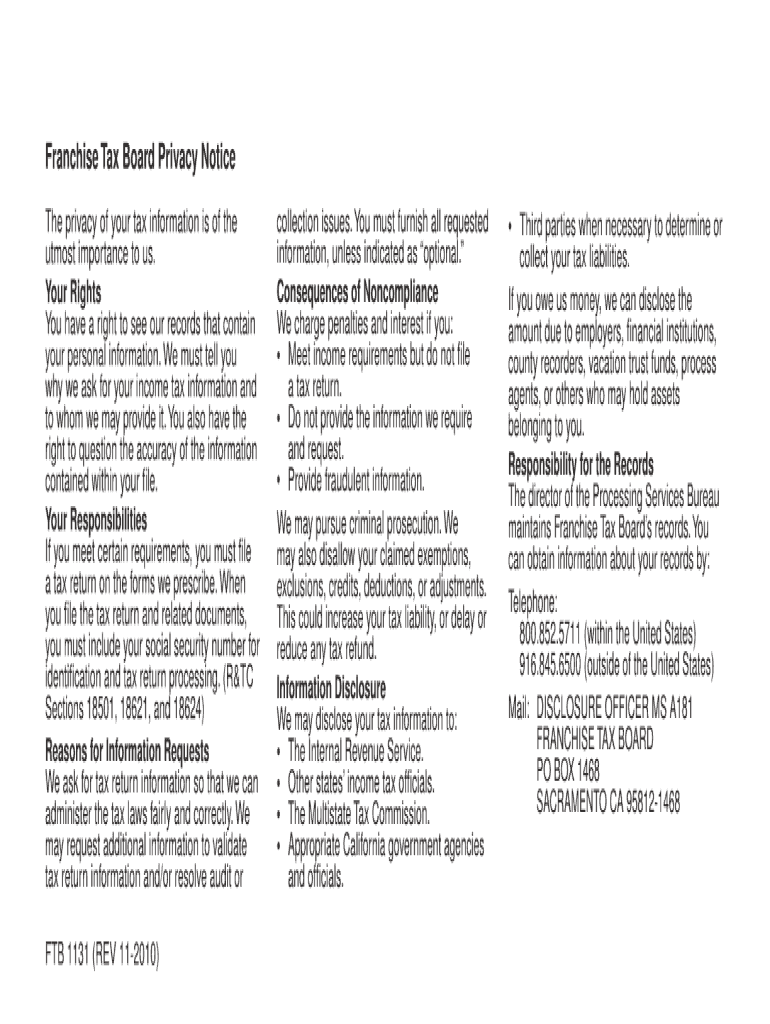
Forms 1131


What is the FTB 1131?
The FTB 1131 form, also known as the California Franchise Tax Board Form 1131, is a document used for specific tax-related purposes in California. This form is primarily associated with the reporting of certain tax credits and adjustments. It is essential for individuals and businesses who need to report information accurately to comply with state tax regulations. Understanding the purpose and requirements of the FTB 1131 is crucial for ensuring proper tax filing and avoiding potential penalties.
Steps to Complete the FTB 1131
Completing the FTB 1131 form involves several key steps to ensure accuracy and compliance. Here is a straightforward guide:
- Gather necessary information, including personal identification details and financial records relevant to the tax year.
- Carefully read the instructions provided with the form to understand the specific requirements and sections.
- Fill out the form completely, ensuring all fields are accurate and up to date.
- Review the completed form for any errors or omissions.
- Submit the form according to the specified submission methods, ensuring it is sent by the deadline.
Legal Use of the FTB 1131
The FTB 1131 form must be used in accordance with California tax laws to ensure that it is legally valid. This includes providing accurate information and adhering to the guidelines set forth by the California Franchise Tax Board. Electronic signatures are acceptable if they meet the legal requirements for eSignatures under U.S. law, including compliance with the ESIGN Act and UETA. Utilizing a secure and compliant platform for submitting the FTB 1131 can enhance the legal standing of the document.
How to Obtain the FTB 1131
The FTB 1131 form can be obtained through several methods. Individuals can access the form directly from the California Franchise Tax Board's official website, where it is available for download in PDF format. Additionally, physical copies may be requested through the mail or obtained at local tax offices. Ensuring that you have the most current version of the form is important for compliance and accurate reporting.
Form Submission Methods
Submitting the FTB 1131 can be done through various methods to accommodate different preferences. The options include:
- Online submission via the California Franchise Tax Board's e-filing system, which is secure and efficient.
- Mailing the completed form to the designated address provided in the instructions.
- In-person submission at local tax offices, allowing for immediate confirmation of receipt.
Key Elements of the FTB 1131
Understanding the key elements of the FTB 1131 form is essential for accurate completion. Important components include:
- Identification information for the taxpayer, including name, address, and taxpayer identification number.
- Details regarding the tax credits or adjustments being claimed.
- Signature section, which may require an electronic signature if submitted online.
- Instructions and guidelines specific to the form, which provide clarity on how to fill it out correctly.
Quick guide on how to complete forms 1131
Prepare Forms 1131 effortlessly on any device
Online document management has gained traction among businesses and individuals. It offers a perfect eco-friendly alternative to conventional printed and signed documents, allowing you to locate the correct form and securely store it online. airSlate SignNow provides you with all the tools needed to create, modify, and eSign your documents quickly and efficiently. Handle Forms 1131 on any platform with airSlate SignNow's Android or iOS applications and enhance any document-related task today.
The easiest way to modify and eSign Forms 1131 without any hassle
- Locate Forms 1131 and click on Get Form to begin.
- Use the tools we provide to fill out your form.
- Highlight important sections of your documents or obscure sensitive information with tools that airSlate SignNow provides specifically for that purpose.
- Create your eSignature using the Sign feature, which takes seconds and holds the same legal validity as a conventional handwritten signature.
- Review the details and click on the Done button to save your modifications.
- Choose how you want to send your form, whether by email, SMS, invitation link, or download it to your computer.
Forget about lost or misplaced documents, tedious form searches, or errors that necessitate printing new document copies. airSlate SignNow meets all your document management needs in just a few clicks from any device you prefer. Edit and eSign Forms 1131 and ensure outstanding communication at any point in your form preparation process with airSlate SignNow.
Create this form in 5 minutes or less
Create this form in 5 minutes!
How to create an eSignature for the forms 1131
How to create an electronic signature for a PDF online
How to create an electronic signature for a PDF in Google Chrome
How to create an e-signature for signing PDFs in Gmail
How to create an e-signature right from your smartphone
How to create an e-signature for a PDF on iOS
How to create an e-signature for a PDF on Android
People also ask
-
What is the ftb 1131 form used for?
The ftb 1131 form is utilized for reporting California personal income tax and determining your tax obligations. Understanding this form is crucial for ensuring compliance and optimizing your tax filing process. Our airSlate SignNow solution can streamline the eSigning of such important documents.
-
How can airSlate SignNow help with filling out the ftb 1131?
airSlate SignNow offers an intuitive platform that simplifies the document signing process, including the ftb 1131. With our innovative tools, you can easily fill out, sign, and share forms securely online. This helps to ensure that your tax documents are correctly completed and submitted on time.
-
Is there a cost associated with using airSlate SignNow for the ftb 1131?
Yes, there is a subscription fee for using airSlate SignNow, which provides access to various features including eSigning and document management for the ftb 1131 and more. Our pricing plans are designed to be cost-effective for both individuals and businesses. Check our website for detailed pricing information.
-
What features does airSlate SignNow offer for managing the ftb 1131?
airSlate SignNow includes features such as seamless eSigning, document editing, and secure cloud storage specifically for forms like the ftb 1131. These capabilities help streamline your workflow and ensure that all your tax documents are organized and easily accessible when needed.
-
Can I integrate airSlate SignNow with other accounting software for handling the ftb 1131?
Absolutely! airSlate SignNow integrates with popular accounting software, making it easier to manage your ftb 1131 and other financial documents. This integration allows for a more efficient workflow and helps maintain accurate financial data across platforms.
-
What are the benefits of using airSlate SignNow for the ftb 1131?
Utilizing airSlate SignNow for your ftb 1131 enhances efficiency and reduces the likelihood of errors. The platform ensures that your documents are securely signed and stored, providing peace of mind during tax season. Additionally, the user-friendly interface simplifies the tax preparation experience.
-
Is airSlate SignNow legally compliant for signing the ftb 1131?
Yes, airSlate SignNow meets legal standards for electronic signatures, ensuring that your ftb 1131 and other documents are legally binding. This compliance guarantees that your online transactions and document exchanges stay within established legal frameworks.
Get more for Forms 1131
Find out other Forms 1131
- Electronic signature North Carolina Car Dealer Purchase Order Template Safe
- Electronic signature Kentucky Business Operations Quitclaim Deed Mobile
- Electronic signature Pennsylvania Car Dealer POA Later
- Electronic signature Louisiana Business Operations Last Will And Testament Myself
- Electronic signature South Dakota Car Dealer Quitclaim Deed Myself
- Help Me With Electronic signature South Dakota Car Dealer Quitclaim Deed
- Electronic signature South Dakota Car Dealer Affidavit Of Heirship Free
- Electronic signature Texas Car Dealer Purchase Order Template Online
- Electronic signature Texas Car Dealer Purchase Order Template Fast
- Electronic signature Maryland Business Operations NDA Myself
- Electronic signature Washington Car Dealer Letter Of Intent Computer
- Electronic signature Virginia Car Dealer IOU Fast
- How To Electronic signature Virginia Car Dealer Medical History
- Electronic signature Virginia Car Dealer Separation Agreement Simple
- Electronic signature Wisconsin Car Dealer Contract Simple
- Electronic signature Wyoming Car Dealer Lease Agreement Template Computer
- How Do I Electronic signature Mississippi Business Operations Rental Application
- Electronic signature Missouri Business Operations Business Plan Template Easy
- Electronic signature Missouri Business Operations Stock Certificate Now
- Electronic signature Alabama Charity Promissory Note Template Computer