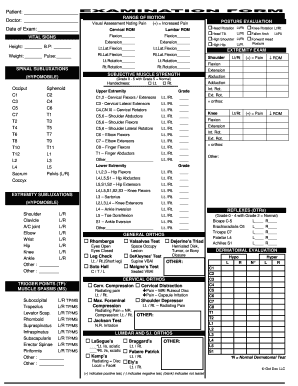
Range of Motion Assessment Form


What is the Range of Motion Assessment Form
The range of motion assessment form is a crucial document used in various healthcare settings to evaluate a patient's flexibility and mobility. This form helps healthcare professionals document the extent of movement in different joints and body parts. It is essential for assessing physical therapy progress, rehabilitation needs, and overall patient health. The information gathered through this form can guide treatment plans and monitor improvements over time.
How to Use the Range of Motion Assessment Form
To effectively use the range of motion assessment form, follow these steps:
- Begin by identifying the specific joints or body parts that require assessment.
- Utilize a goniometer or similar tool to measure the angles of movement accurately.
- Record the measurements on the form, noting any limitations or pain experienced by the patient.
- Ensure that all relevant sections of the form are completed, including patient information and assessment date.
- Review the completed form to ensure accuracy before filing or sharing with other healthcare providers.
Key Elements of the Range of Motion Assessment Form
The range of motion assessment form typically includes several key elements that are vital for a thorough evaluation:
- Patient Information: Name, age, and medical history.
- Assessment Date: The date when the assessment is conducted.
- Joint Measurements: Specific angles of movement for each joint being assessed.
- Observations: Any noted limitations, pain levels, or other relevant observations during the assessment.
- Signature: The healthcare professional conducting the assessment should sign and date the form to validate the information.
Steps to Complete the Range of Motion Assessment Form
Completing the range of motion assessment form involves several systematic steps:
- Gather necessary tools, including a goniometer and the assessment form.
- Prepare the patient by explaining the procedure and ensuring their comfort.
- Measure the range of motion for each relevant joint, recording the data accurately on the form.
- Document any limitations or discomfort experienced by the patient during the assessment.
- Review the completed form for completeness and accuracy before submission.
Legal Use of the Range of Motion Assessment Form
The range of motion assessment form can serve as a legally binding document when completed correctly. To ensure its legal standing, it is important that:
- The form is filled out accurately and completely.
- It includes the signatures of both the healthcare professional and the patient, if applicable.
- It complies with relevant healthcare regulations and standards.
Proper documentation can protect both the patient and the healthcare provider in case of disputes or legal inquiries.
Digital vs. Paper Version
Both digital and paper versions of the range of motion assessment form have their advantages. The digital version allows for easier storage, retrieval, and sharing among healthcare providers. It often includes features such as automatic calculations and secure storage options. On the other hand, the paper version may be preferred in settings without reliable internet access. Regardless of the format, it is essential that the form is filled out accurately and stored securely to maintain patient confidentiality.
Quick guide on how to complete range of motion assessment form
Complete Range Of Motion Assessment Form effortlessly on any device
Digital document management has gained traction among businesses and individuals. It serves as an ideal eco-friendly alternative to traditional printed and signed documents, allowing you to obtain the correct form and securely archive it online. airSlate SignNow equips you with all the resources necessary to create, modify, and electronically sign your files swiftly without delays. Manage Range Of Motion Assessment Form on any device using airSlate SignNow apps for Android or iOS and enhance any document-centric process today.
How to modify and electronically sign Range Of Motion Assessment Form effortlessly
- Find Range Of Motion Assessment Form and click on Get Form to commence.
- Make use of the tools available to complete your document.
- Highlight important sections of the documents or redact sensitive information with the tools that airSlate SignNow provides specifically for that purpose.
- Create your signature with the Sign tool, which takes mere seconds and carries the same legal validity as a conventional wet ink signature.
- Review the information carefully and click on the Done button to save your changes.
- Select how you wish to send your form, either by email, text message (SMS), or invitation link, or download it to your computer.
Say goodbye to lost or misplaced files, tedious form searches, or errors that necessitate printing new document copies. airSlate SignNow addresses all your document management needs in a few clicks from any device you select. Edit and electronically sign Range Of Motion Assessment Form and ensure excellent communication at any stage of your form preparation process with airSlate SignNow.
Create this form in 5 minutes or less
Create this form in 5 minutes!
How to create an eSignature for the range of motion assessment form
How to create an electronic signature for a PDF online
How to create an electronic signature for a PDF in Google Chrome
How to create an e-signature for signing PDFs in Gmail
How to create an e-signature right from your smartphone
How to create an e-signature for a PDF on iOS
How to create an e-signature for a PDF on Android
People also ask
-
What is a range of motion assessment PDF?
A range of motion assessment PDF is a digital document that records the measurements and evaluations of a person's joint movements. It helps healthcare professionals assess mobility limitations and create tailored treatment plans. Using airSlate SignNow, you can easily create, send, and eSign your range of motion assessment PDF.
-
How can I create a range of motion assessment PDF using airSlate SignNow?
To create a range of motion assessment PDF with airSlate SignNow, simply choose a template or upload your own. You can customize the fields to include specific measurements and notes. Once completed, send it for eSignature to streamline the documentation process.
-
Are there any costs associated with using the range of motion assessment PDF feature?
airSlate SignNow offers a cost-effective solution for managing your documents, including the range of motion assessment PDF. Pricing plans vary based on features and usage, but they are designed to be accessible for businesses of all sizes. Check our website for detailed pricing information.
-
What are the benefits of using a range of motion assessment PDF?
Using a range of motion assessment PDF ensures accurate documentation of joint mobility and facilitates precise patient evaluations. It enhances communication between healthcare providers and patients. Additionally, airSlate SignNow simplifies the signing process, making it faster and more efficient.
-
Can I integrate airSlate SignNow with other tools for my range of motion assessment PDF?
Yes, airSlate SignNow integrates seamlessly with various applications, enhancing the utility of your range of motion assessment PDF. Whether you're using practice management software or CRM systems, integrations optimize the workflow and improve document management efficiency.
-
Is it possible to share a range of motion assessment PDF securely?
Absolutely! airSlate SignNow ensures the security of your documents, including range of motion assessment PDFs, through encrypted sharing and secure storage. You can control access and monitor document interactions to maintain confidentiality and compliance.
-
How does eSigning a range of motion assessment PDF work?
eSigning a range of motion assessment PDF with airSlate SignNow is straightforward. After preparing your document, you can invite recipients to review and sign electronically. This process eliminates paper clutter and accelerates the approval timeline, making it more efficient.
Get more for Range Of Motion Assessment Form
Find out other Range Of Motion Assessment Form
- How To Integrate Sign in Banking
- How To Use Sign in Banking
- Help Me With Use Sign in Banking
- Can I Use Sign in Banking
- How Do I Install Sign in Banking
- How To Add Sign in Banking
- How Do I Add Sign in Banking
- How Can I Add Sign in Banking
- Can I Add Sign in Banking
- Help Me With Set Up Sign in Government
- How To Integrate eSign in Banking
- How To Use eSign in Banking
- How To Install eSign in Banking
- How To Add eSign in Banking
- How To Set Up eSign in Banking
- How To Save eSign in Banking
- How To Implement eSign in Banking
- How To Set Up eSign in Construction
- How To Integrate eSign in Doctors
- How To Use eSign in Doctors