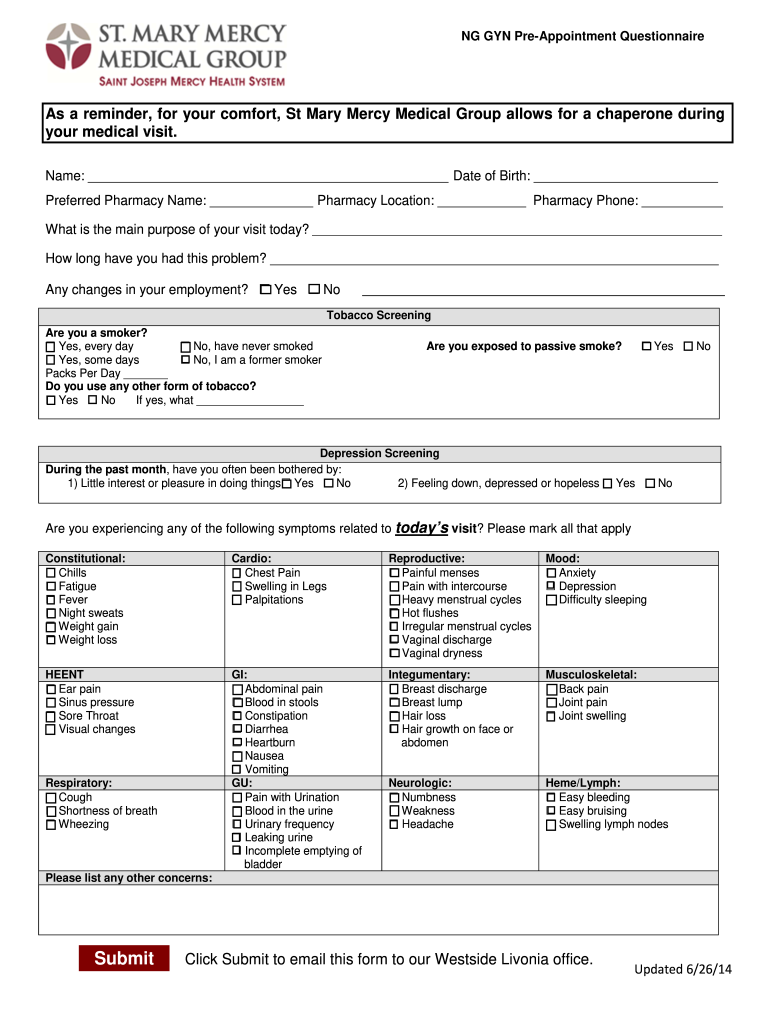
St Mary's Hospital Discharge Papers Form


What are St Mary's Hospital Discharge Papers?
St Mary's Hospital discharge papers are official documents that provide a summary of a patient's hospital stay and outline the care instructions following discharge. These papers typically include essential information such as the patient's diagnosis, treatment received, medications prescribed, follow-up appointments, and any necessary lifestyle changes. They serve as a critical resource for patients transitioning from hospital care to home care, ensuring that they understand their health status and the steps needed for recovery.
How to Obtain St Mary's Hospital Discharge Papers
To obtain St Mary's Hospital discharge papers, patients or their authorized representatives should request them directly from the hospital's medical records department. This can often be done in person, via phone, or through the hospital's online patient portal. Patients may need to provide identification and complete a release form to access their records. It is advisable to request these documents before leaving the hospital to ensure a smooth transition to home care.
Steps to Complete St Mary's Hospital Discharge Papers
Completing St Mary's Hospital discharge papers involves several key steps:
- Review the discharge instructions provided by the healthcare team.
- Fill in any required personal information, including your name and contact details.
- Ensure that all sections related to medications, follow-up appointments, and care instructions are filled out accurately.
- Sign and date the document to confirm your understanding and acceptance of the discharge plan.
It is essential to keep a copy of these papers for your records and to share them with any healthcare providers involved in your post-discharge care.
Key Elements of St Mary's Hospital Discharge Papers
The key elements of St Mary's Hospital discharge papers include:
- Patient Information: Name, date of birth, and medical record number.
- Diagnosis: The primary reason for hospitalization and any secondary conditions.
- Treatment Summary: Overview of treatments and procedures performed during the hospital stay.
- Medications: List of medications prescribed at discharge, including dosages and instructions.
- Follow-Up Care: Information on follow-up appointments and any additional care required.
- Contact Information: Details for reaching healthcare providers for questions or concerns.
Legal Use of St Mary's Hospital Discharge Papers
St Mary's Hospital discharge papers are legally recognized documents that serve various purposes, including:
- Providing proof of hospitalization for insurance claims.
- Documenting the patient's medical history for future healthcare providers.
- Ensuring compliance with healthcare regulations and standards.
It is crucial that patients retain these documents as they may be required for legal or administrative purposes in the future.
Digital vs. Paper Version of St Mary's Hospital Discharge Papers
St Mary's Hospital discharge papers can be provided in both digital and paper formats. The digital version is often more convenient, allowing for easy storage and sharing via email or patient portals. However, some patients may prefer a physical copy for their records. Both formats should contain the same information and be treated equally in terms of legal validity. Patients should ensure they have access to their preferred format for future reference.
Quick guide on how to complete st marys hospital discharge papers
Easily Create St Mary's Hospital Discharge Papers on Any Device
Digital document management has become increasingly favored by companies and individuals alike. It offers an ideal environmentally friendly alternative to traditional printed and signed paperwork, as you can access the necessary forms and securely store them online. airSlate SignNow provides all the tools you require to develop, modify, and electronically sign your documents swiftly and without holdups. Manage St Mary's Hospital Discharge Papers on any device with airSlate SignNow's Android or iOS applications and enhance any document-driven workflow today.
The Easiest Method to Modify and eSign St Mary's Hospital Discharge Papers Effortlessly
- Locate St Mary's Hospital Discharge Papers and click on Get Form to begin.
- Utilize the tools we provide to fill out your document.
- Emphasize key sections of your documents or obscure sensitive details using tools specifically designed by airSlate SignNow for this purpose.
- Create your signature with the Sign tool, which takes mere seconds and carries the same legal validity as a conventional wet ink signature.
- Review all the details and click on the Done button to save your changes.
- Select your preferred method for delivering your form, whether via email, text message (SMS), an invitation link, or download it to your computer.
Eliminate the hassle of lost or misplaced documents, tedious form searches, and errors that require reprinting new copies. airSlate SignNow addresses your document management needs in just a few clicks from any device you choose. Modify and eSign St Mary's Hospital Discharge Papers while ensuring effective communication at every stage of the form creation process with airSlate SignNow.
Create this form in 5 minutes or less
Create this form in 5 minutes!
How to create an eSignature for the st marys hospital discharge papers
How to create an electronic signature for a PDF online
How to create an electronic signature for a PDF in Google Chrome
How to create an e-signature for signing PDFs in Gmail
How to create an e-signature right from your smartphone
How to create an e-signature for a PDF on iOS
How to create an e-signature for a PDF on Android
People also ask
-
What are St Mary's Hospital discharge papers?
St Mary's Hospital discharge papers are the official documents provided to patients upon leaving the hospital. They contain important information about the patient's treatment, follow-up care, and any necessary prescriptions. Proper management of these discharge papers is crucial for post-hospitalization recovery.
-
How can airSlate SignNow help with St Mary's Hospital discharge papers?
airSlate SignNow streamlines the process of managing St Mary's Hospital discharge papers by allowing users to easily send and eSign these documents. This ensures that patients receive their discharge papers promptly and with the necessary signatures for official records. The solution simplifies document handling and improves efficiency in patient care.
-
Is there a cost associated with using airSlate SignNow for St Mary's Hospital discharge papers?
Yes, airSlate SignNow offers a range of pricing plans based on your document management needs, including those specific to St Mary's Hospital discharge papers. The plans include various features tailored to ensure effective document handling at a cost-effective rate. You can choose a plan that best suits your organization's size and workflow requirements.
-
What features does airSlate SignNow offer for managing St Mary's Hospital discharge papers?
airSlate SignNow provides features such as eSignature capabilities, document templates, and secure cloud storage, all of which are beneficial for managing St Mary's Hospital discharge papers. The user-friendly interface allows for quick creation, review, and signing of documents, enhancing the overall administrative efficiency within medical institutions.
-
Can airSlate SignNow integrate with other systems for St Mary's Hospital discharge papers?
Yes, airSlate SignNow can seamlessly integrate with various healthcare management systems to enhance the handling of St Mary's Hospital discharge papers. This allows for easy document sharing and synchronization between platforms, ensuring that all patient information is up to date and readily accessible. Integrations help streamline workflows and reduce manual data entry.
-
How secure are St Mary's Hospital discharge papers when using airSlate SignNow?
Security is a top priority for airSlate SignNow. All St Mary's Hospital discharge papers are protected with encryption, ensuring that sensitive patient information remains confidential. The platform complies with industry-standard security protocols, providing users with peace of mind when managing important documents.
-
What are the benefits of using airSlate SignNow for St Mary's Hospital discharge papers?
Using airSlate SignNow for St Mary's Hospital discharge papers offers numerous benefits, including faster document turnaround times, increased efficiency in patient processing, and reduced paperwork errors. The eSigning capabilities ensure that patients receive their discharge documentation quickly, aiding in a smooth transition from hospital to home care.
Get more for St Mary's Hospital Discharge Papers
Find out other St Mary's Hospital Discharge Papers
- How Do I eSign Hawaii Charity Document
- Can I eSign Hawaii Charity Document
- How Can I eSign Hawaii Charity Document
- Can I eSign Hawaii Charity Document
- Help Me With eSign Hawaii Charity Document
- How Can I eSign Hawaii Charity Presentation
- Help Me With eSign Hawaii Charity Presentation
- How Can I eSign Hawaii Charity Presentation
- How Do I eSign Hawaii Charity Presentation
- How Can I eSign Illinois Charity Word
- How To eSign Virginia Business Operations Presentation
- How To eSign Hawaii Construction Word
- How Can I eSign Hawaii Construction Word
- How Can I eSign Hawaii Construction Word
- How Do I eSign Hawaii Construction Form
- How Can I eSign Hawaii Construction Form
- How To eSign Hawaii Construction Document
- Can I eSign Hawaii Construction Document
- How Do I eSign Hawaii Construction Form
- How To eSign Hawaii Construction Form