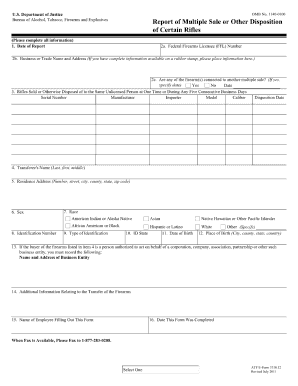
Multiple Handgun Form


What is the Multiple Handgun Form
The multiple handgun form, often referred to as the ATF Form 3310.4, is a document required by the Bureau of Alcohol, Tobacco, Firearms and Explosives (ATF) for individuals purchasing more than one handgun within a specified timeframe. This form serves to track multiple handgun sales and is designed to enhance public safety by monitoring firearm transactions. It is essential for dealers to complete this form accurately to comply with federal regulations.
How to use the Multiple Handgun Form
Using the multiple handgun form involves several key steps. First, ensure that you have the correct version of the form, which can typically be obtained from the ATF website or authorized dealers. When filling out the form, provide accurate information regarding the purchaser and the handguns being acquired. The form requires details such as the make, model, and serial number of each handgun. Once completed, the form must be submitted to the appropriate authorities as per federal guidelines.
Steps to complete the Multiple Handgun Form
Completing the multiple handgun form involves a straightforward process:
- Obtain the ATF Form 3310.4 from a reliable source.
- Fill in the purchaser's personal information, including name, address, and identification details.
- List each handgun being purchased, providing specific details such as make, model, and serial number.
- Sign and date the form to certify that the information is accurate.
- Submit the completed form to the dealer and retain a copy for your records.
Legal use of the Multiple Handgun Form
The legal use of the multiple handgun form is governed by federal law, which mandates that firearms dealers must report multiple handgun sales. This requirement is in place to prevent illegal trafficking and ensure responsible gun ownership. Failure to comply with these regulations can result in legal penalties for both the seller and the buyer. It is crucial to understand the legal implications of the form and to ensure that all information is reported accurately.
State-specific rules for the Multiple Handgun Form
While the multiple handgun form is a federal requirement, individual states may have additional regulations regarding handgun purchases. Some states may impose stricter rules or require additional documentation. It is important for purchasers to familiarize themselves with their state laws to ensure compliance. This may include waiting periods, background checks, or limits on the number of firearms that can be purchased in a specific timeframe.
Examples of using the Multiple Handgun Form
Examples of using the multiple handgun form include scenarios where an individual is purchasing multiple firearms for personal use, such as collectors acquiring several handguns at once. Another example is a dealer who sells multiple handguns to a single buyer during a promotional event. In both cases, the form must be completed and submitted according to ATF regulations to ensure legal compliance.
Quick guide on how to complete multiple handgun form
Effortlessly Prepare Multiple Handgun Form on Any Device
Digital document management has gained traction among businesses and individuals alike. It offers an ideal environmentally friendly substitute for traditional printed and signed documents, as you can easily find the correct form and securely store it online. airSlate SignNow provides all the tools required to create, modify, and electronically sign your documents quickly and without delays. Manage Multiple Handgun Form on any operating system with airSlate SignNow's Android or iOS applications and streamline any document-related task today.
Steps to Modify and eSign Multiple Handgun Form with Ease
- Obtain Multiple Handgun Form and click on Get Form to begin.
- Utilize the tools we offer to complete your form.
- Emphasize critical parts of your documents or obscure sensitive information with tools that airSlate SignNow offers specifically for this purpose.
- Generate your signature using the Sign feature, which takes mere seconds and holds the same legal validity as a conventional wet ink signature.
- Review the information and click on the Done button to save your changes.
- Select your preferred method to send your form, whether by email, SMS, invitation link, or download it to your computer.
Eliminate concerns about lost or misfiled documents, tedious form searching, or mistakes that necessitate printing new document copies. airSlate SignNow meets your document management needs in just a few clicks from any device you choose. Modify and eSign Multiple Handgun Form and ensure effective communication at every stage of the form preparation process with airSlate SignNow.
Create this form in 5 minutes or less
Create this form in 5 minutes!
How to create an eSignature for the multiple handgun form
How to create an electronic signature for a PDF online
How to create an electronic signature for a PDF in Google Chrome
How to create an e-signature for signing PDFs in Gmail
How to create an e-signature right from your smartphone
How to create an e-signature for a PDF on iOS
How to create an e-signature for a PDF on Android
People also ask
-
What is the multiple handgun form in airSlate SignNow?
The multiple handgun form in airSlate SignNow is a specialized electronic document designed for individuals to apply for multiple handgun permits in a streamlined process. This form allows users to fill out their information once and efficiently manage all necessary paperwork online. By using the multiple handgun form, applicants save time and reduce the risk of errors, ensuring a smooth submission to the relevant authorities.
-
How much does it cost to use the multiple handgun form feature?
Using the multiple handgun form feature within airSlate SignNow is part of our subscription plans, which are designed to be cost-effective for both individuals and businesses. Pricing varies based on the plan selected, but users can expect competitive rates that provide access to all essential eSignature features. For specific pricing details, it’s best to visit our pricing page or contact our sales team for personalized options.
-
What are the benefits of using airSlate SignNow for the multiple handgun form?
The primary benefits of using airSlate SignNow for the multiple handgun form include increased efficiency, enhanced security, and ease of use. With our platform, users can complete and sign the form digitally, eliminating the need for printing and physical signatures. Additionally, airSlate SignNow ensures document security and compliance with eSignature laws, giving users peace of mind during the application process.
-
Is the multiple handgun form customizable in airSlate SignNow?
Yes, the multiple handgun form is customizable in airSlate SignNow, allowing users to tailor it to meet their specific requirements. You can add fields, change the layout, and incorporate additional documentation as needed. This level of customization ensures that the multiple handgun form meets all necessary legal and personal needs efficiently.
-
Can I integrate the multiple handgun form with other applications?
Absolutely! airSlate SignNow allows seamless integration with various applications and tools, enhancing the functionality of the multiple handgun form. Whether you need to connect with CRM systems, document storage services, or workflow automation tools, our platform supports numerous integrations to streamline your processes.
-
How secure is the multiple handgun form when using airSlate SignNow?
Security is a top priority at airSlate SignNow, and the multiple handgun form is protected with advanced encryption and security measures. All documents are securely stored and transmitted to ensure that sensitive information remains confidential. Our platform complies with industry standards for data protection, giving users confidence in the safety of their information.
-
Can I edit the multiple handgun form after submitting it?
Once the multiple handgun form has been submitted, editing can be limited due to regulatory requirements. However, airSlate SignNow allows users to create drafts and make changes before final submission. If you need to alter an already submitted form, it's advisable to check with the relevant authorities for their procedures on handling such requests.
Get more for Multiple Handgun Form
Find out other Multiple Handgun Form
- Sign Utah Government Month To Month Lease Myself
- Can I Sign Texas Government Limited Power Of Attorney
- Sign Arkansas Healthcare / Medical Living Will Free
- Sign Arkansas Healthcare / Medical Bill Of Lading Later
- Sign California Healthcare / Medical Arbitration Agreement Free
- Help Me With Sign California Healthcare / Medical Lease Agreement Form
- Sign Connecticut Healthcare / Medical Business Plan Template Free
- Sign Indiana Healthcare / Medical Moving Checklist Safe
- Sign Wisconsin Government Cease And Desist Letter Online
- Sign Louisiana Healthcare / Medical Limited Power Of Attorney Mobile
- Sign Healthcare / Medical PPT Michigan Now
- Sign Massachusetts Healthcare / Medical Permission Slip Now
- Sign Wyoming Government LLC Operating Agreement Mobile
- Sign Wyoming Government Quitclaim Deed Free
- How To Sign Nebraska Healthcare / Medical Living Will
- Sign Nevada Healthcare / Medical Business Plan Template Free
- Sign Nebraska Healthcare / Medical Permission Slip Now
- Help Me With Sign New Mexico Healthcare / Medical Medical History
- Can I Sign Ohio Healthcare / Medical Residential Lease Agreement
- How To Sign Oregon Healthcare / Medical Living Will