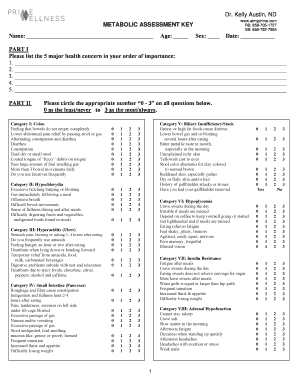
Metabolic Assessment Form


What is the metabolic assessment?
The metabolic assessment is a comprehensive evaluation designed to measure various metabolic parameters in an individual. This assessment typically includes factors such as body composition, resting metabolic rate, and energy expenditure. By analyzing these components, healthcare professionals can gain insights into a person's metabolic health, identify potential risks for metabolic disorders, and tailor personalized health and fitness plans. Understanding one's metabolic profile can be crucial for effective weight management, disease prevention, and overall well-being.
How to use the metabolic assessment
Using the metabolic assessment involves several steps to ensure accurate results and effective interpretation. First, individuals should consult with a healthcare provider or a qualified fitness professional who can administer the assessment. The process may include physical measurements, laboratory tests, and questionnaires about lifestyle and dietary habits. Once the data is collected, it can be analyzed to provide insights into metabolic health, helping to inform decisions regarding nutrition, exercise, and lifestyle changes.
Steps to complete the metabolic assessment
Completing a metabolic assessment generally follows a structured process:
- Schedule an appointment: Contact a healthcare provider or fitness center that offers metabolic assessments.
- Prepare for the assessment: Follow any pre-assessment guidelines, such as fasting or avoiding certain foods or activities.
- Undergo testing: Participate in the assessment, which may include body composition analysis, metabolic rate measurement, and other relevant tests.
- Review results: Discuss the findings with the healthcare provider to understand implications and recommendations.
- Implement recommendations: Use the insights gained to make informed decisions about diet, exercise, and lifestyle changes.
Key elements of the metabolic assessment
Several key elements are integral to the metabolic assessment. These include:
- Body composition: Analysis of fat mass, lean mass, and distribution of body fat.
- Resting metabolic rate: Measurement of the number of calories burned at rest, providing insight into overall energy expenditure.
- Energy expenditure: Evaluation of daily energy needs based on activity levels and metabolic health.
- Dietary habits: Assessment of nutritional intake and its impact on metabolic health.
- Physical activity: Analysis of exercise patterns and their effects on metabolism.
Legal use of the metabolic assessment
The legal use of the metabolic assessment is primarily governed by health regulations and privacy laws in the United States. Healthcare providers must ensure that assessments are conducted in compliance with the Health Insurance Portability and Accountability Act (HIPAA), which protects patient information. Additionally, results should be utilized ethically, ensuring that individuals are informed about how their data will be used and shared. Proper consent must be obtained before conducting assessments and sharing results.
Who issues the form?
The metabolic assessment key form is typically issued by healthcare providers, fitness centers, or specialized clinics that focus on metabolic health. These entities are responsible for administering the assessment and providing the necessary documentation to individuals. It is important for individuals to seek assessments from licensed professionals to ensure accuracy and reliability of the results.
Quick guide on how to complete metabolic assessment
Prepare Metabolic Assessment effortlessly on any device
Digital document management has gained traction among businesses and individuals. It offers an ideal environmentally friendly substitute to conventional printed and signed paperwork, as you can locate the correct template and securely store it online. airSlate SignNow provides you with all the resources necessary to create, edit, and eSign your documents swiftly without hindrance. Handle Metabolic Assessment on any device with airSlate SignNow Android or iOS applications and enhance any document-related process today.
How to modify and eSign Metabolic Assessment with ease
- Acquire Metabolic Assessment and click on Get Form to begin.
- Make use of the tools we provide to fill out your form.
- Mark pertinent sections of your documents or obscure sensitive information with tools that airSlate SignNow offers specifically for that purpose.
- Generate your eSignature using the Sign tool, which only takes seconds and carries the same legal validity as a traditional handwritten signature.
- Verify all the details and click on the Done button to save your changes.
- Choose how you wish to send your form, via email, text message (SMS), or invitation link, or download it to your computer.
Forget about lost or misplaced documents, tedious form searches, or errors that necessitate printing new copies. airSlate SignNow fulfills all your document management needs in just a few clicks from any device of your choice. Edit and eSign Metabolic Assessment and ensure seamless communication at every stage of your form preparation process with airSlate SignNow.
Create this form in 5 minutes or less
Create this form in 5 minutes!
How to create an eSignature for the metabolic assessment
How to create an electronic signature for a PDF online
How to create an electronic signature for a PDF in Google Chrome
How to create an e-signature for signing PDFs in Gmail
How to create an e-signature right from your smartphone
How to create an e-signature for a PDF on iOS
How to create an e-signature for a PDF on Android
People also ask
-
What is the metabolic assessment key form?
The metabolic assessment key form is a crucial document used to evaluate an individual's metabolic health. It helps in identifying metabolic rates and potential health risks, allowing for personalized health recommendations.
-
How can I access the metabolic assessment key form?
You can easily access the metabolic assessment key form through our airSlate SignNow platform. Simply log in to your account, navigate to the forms section, and you will find the metabolic assessment key form ready for use.
-
Is there a cost associated with the metabolic assessment key form?
The metabolic assessment key form is included in our subscription plans, which are designed to be cost-effective. You can choose a plan that fits your business needs and gain access to this essential form along with other features.
-
What features does the metabolic assessment key form offer?
The metabolic assessment key form offers features such as customizable fields, electronic signatures, and secure storage. These features ensure that you can collect and manage metabolic assessment data efficiently.
-
How does the metabolic assessment key form benefit my business?
Utilizing the metabolic assessment key form can streamline your health assessment processes, improve client engagement, and enhance data accuracy. This leads to better health outcomes for your clients and increased satisfaction.
-
Can I integrate the metabolic assessment key form with other tools?
Yes, the metabolic assessment key form can be integrated with various third-party applications. This allows for seamless data transfer and enhances your workflow, making it easier to manage client information.
-
Is the metabolic assessment key form compliant with health regulations?
Absolutely! The metabolic assessment key form is designed to comply with relevant health regulations, ensuring that your data collection practices are secure and legally sound. This compliance helps protect both your business and your clients.
Get more for Metabolic Assessment
Find out other Metabolic Assessment
- eSign North Dakota Doctors Affidavit Of Heirship Now
- eSign Oklahoma Doctors Arbitration Agreement Online
- eSign Oklahoma Doctors Forbearance Agreement Online
- eSign Oregon Doctors LLC Operating Agreement Mobile
- eSign Hawaii Education Claim Myself
- eSign Hawaii Education Claim Simple
- eSign Hawaii Education Contract Simple
- eSign Hawaii Education NDA Later
- How To eSign Hawaii Education NDA
- How Do I eSign Hawaii Education NDA
- eSign Hawaii Education Arbitration Agreement Fast
- eSign Minnesota Construction Purchase Order Template Safe
- Can I eSign South Dakota Doctors Contract
- eSign Mississippi Construction Rental Application Mobile
- How To eSign Missouri Construction Contract
- eSign Missouri Construction Rental Lease Agreement Easy
- How To eSign Washington Doctors Confidentiality Agreement
- Help Me With eSign Kansas Education LLC Operating Agreement
- Help Me With eSign West Virginia Doctors Lease Agreement Template
- eSign Wyoming Doctors Living Will Mobile