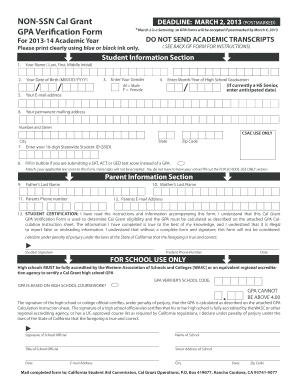
Gpa Verification Form


What is the GPA Verification Form
The GPA verification form is an essential document used primarily by educational institutions and organizations to confirm a student's Grade Point Average (GPA). This form serves as an official record that validates academic performance and is often required for applications to colleges, scholarships, and financial aid programs. The GPA verification form may also be referred to as the GPA form or GPA verification form PDF, depending on the context in which it is used.
How to Obtain the GPA Verification Form
Obtaining the GPA verification form typically involves a straightforward process. Most educational institutions provide this form through their registrar's office or academic services department. Students can usually access the form online via their school's official website or request a physical copy directly from the administration. In some cases, third-party organizations may also offer the form for specific purposes, such as scholarship applications or employment verification.
Steps to Complete the GPA Verification Form
Completing the GPA verification form requires careful attention to detail. Here are the general steps to follow:
- Gather necessary information, including your full name, student ID, and academic records.
- Fill out the form accurately, ensuring that all required fields are completed.
- Review the form for any errors or omissions before submission.
- Submit the form through the designated method, whether online, by mail, or in person.
Legal Use of the GPA Verification Form
The GPA verification form holds legal significance as it serves as an official document verifying a student's academic achievements. When filled out and submitted correctly, it can be used in various legal contexts, such as court proceedings or academic disputes. To ensure its legal validity, it is crucial to comply with relevant regulations, including those related to electronic signatures and data privacy.
Key Elements of the GPA Verification Form
Several key elements make up the GPA verification form. These typically include:
- Student Information: Full name, student ID, and contact details.
- Academic Records: Details of courses taken, grades received, and the calculated GPA.
- Signature: A signature or electronic signature confirming the accuracy of the information provided.
- Date: The date on which the form is completed and submitted.
Form Submission Methods
The GPA verification form can be submitted through various methods, depending on the institution's requirements. Common submission methods include:
- Online Submission: Many schools offer a secure online portal for submitting the form electronically.
- Mail: Students can print the completed form and send it via postal service.
- In-Person: Some institutions allow students to submit the form directly to the registrar's office.
Quick guide on how to complete gpa verification form
Effortlessly Prepare Gpa Verification Form on Any Device
Digital document management has become widely adopted by organizations and individuals alike. It offers a perfect environmentally friendly substitute for traditional printed and signed documents, as you can access the necessary form and securely store it online. airSlate SignNow equips you with all the tools required to create, modify, and eSign your documents swiftly without delays. Manage Gpa Verification Form on any platform using airSlate SignNow's Android or iOS applications and enhance any document-centric procedure today.
How to Modify and eSign Gpa Verification Form with Ease
- Obtain Gpa Verification Form and click on Get Form to begin.
- Utilize the tools we offer to complete your document.
- Emphasize important sections of the documents or redact sensitive information with tools specifically provided by airSlate SignNow for that purpose.
- Generate your eSignature using the Sign tool, which takes just seconds and carries the same legal validity as a conventional handwritten signature.
- Review all the details and click the Done button to save your modifications.
- Choose how you would like to send your form—via email, SMS, or invitation link—or download it to your computer.
Eliminate concerns about lost or disorganized documents, tedious form searches, or errors that necessitate printing additional copies. airSlate SignNow fulfills your document management needs in just a few clicks from any device of your choosing. Modify and eSign Gpa Verification Form, ensuring excellent communication throughout your form preparation journey with airSlate SignNow.
Create this form in 5 minutes or less
Create this form in 5 minutes!
How to create an eSignature for the gpa verification form
How to create an electronic signature for a PDF online
How to create an electronic signature for a PDF in Google Chrome
How to create an e-signature for signing PDFs in Gmail
How to create an e-signature right from your smartphone
How to create an e-signature for a PDF on iOS
How to create an e-signature for a PDF on Android
People also ask
-
What is a GPA verification form and how is it used?
A GPA verification form is a document used to confirm a student's Grade Point Average for various purposes such as college applications or employment. It plays a crucial role in academic integrity and can be securely signed through airSlate SignNow, ensuring that the information provided is valid and trustworthy.
-
How can I create a GPA verification form using airSlate SignNow?
Creating a GPA verification form with airSlate SignNow is straightforward. Simply use our easy-to-use interface to customize a template or start from scratch, add necessary fields for signatures or information, and then send it electronically for eSignature, making the process efficient and paperless.
-
What are the benefits of using airSlate SignNow for my GPA verification form needs?
Using airSlate SignNow for your GPA verification form provides benefits such as enhanced security, ease of use, and quicker processing times. You can send documents for signature instantly, track their status in real-time, and ensure compliance with electronic signature laws.
-
Are there any integration options available with airSlate SignNow for GPA verification forms?
Yes, airSlate SignNow offers various integrations with popular platforms, allowing you to streamline the process of handling GPA verification forms. You can connect with applications like Google Drive, Salesforce, and more to enhance your workflow and maintain all your documents in one place.
-
What pricing plans are available for using airSlate SignNow for GPA verification forms?
airSlate SignNow offers flexible pricing plans tailored to different business needs, including options for individuals, small teams, and enterprises. Each plan provides access to essential features for managing your GPA verification forms and the ability to scale as your needs grow.
-
Is it possible to track the status of my GPA verification form after sending it?
Absolutely! With airSlate SignNow, you can easily track the status of your GPA verification form in real time. You'll receive notifications when the document is viewed and signed, ensuring you stay informed throughout the process.
-
Can I customize the design of my GPA verification form in airSlate SignNow?
Yes, airSlate SignNow allows you to fully customize the design of your GPA verification form. You can add your branding elements, including logos and colors, ensuring that the form aligns with your institution's identity while still being functional and professional.
Get more for Gpa Verification Form
Find out other Gpa Verification Form
- eSignature Iowa Courts Quitclaim Deed Now
- eSignature Kentucky Courts Moving Checklist Online
- eSignature Louisiana Courts Cease And Desist Letter Online
- How Can I Electronic signature Arkansas Banking Lease Termination Letter
- eSignature Maryland Courts Rental Application Now
- eSignature Michigan Courts Affidavit Of Heirship Simple
- eSignature Courts Word Mississippi Later
- eSignature Tennessee Sports Last Will And Testament Mobile
- How Can I eSignature Nevada Courts Medical History
- eSignature Nebraska Courts Lease Agreement Online
- eSignature Nebraska Courts LLC Operating Agreement Easy
- Can I eSignature New Mexico Courts Business Letter Template
- eSignature New Mexico Courts Lease Agreement Template Mobile
- eSignature Courts Word Oregon Secure
- Electronic signature Indiana Banking Contract Safe
- Electronic signature Banking Document Iowa Online
- Can I eSignature West Virginia Sports Warranty Deed
- eSignature Utah Courts Contract Safe
- Electronic signature Maine Banking Permission Slip Fast
- eSignature Wyoming Sports LLC Operating Agreement Later