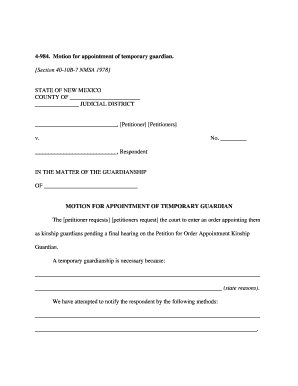
Sample Motion to Appoint Guardian Ad Litem Form


Understanding the Sample Motion to Appoint Guardian Ad Litem
The sample motion to appoint guardian ad litem is a legal document used in Texas to request the appointment of an attorney ad litem. This attorney represents the interests of a minor or an incapacitated person in legal proceedings. The motion outlines the reasons for the appointment, the qualifications of the proposed attorney, and the specific issues that need representation. It is essential for ensuring that vulnerable parties have legal advocacy in court matters.
Steps to Complete the Sample Motion to Appoint Guardian Ad Litem
Completing the sample motion involves several key steps:
- Gather Information: Collect all necessary details about the case, including the names of the parties involved and the specific legal issues at hand.
- Fill Out the Motion: Complete the motion form with accurate information, ensuring that all sections are addressed, including the request for appointment and the attorney's qualifications.
- Review Legal Requirements: Ensure compliance with Texas laws regarding the appointment of an attorney ad litem, including any specific local court rules.
- Sign and Date: The motion must be signed and dated by the requesting party or their representative.
- File the Motion: Submit the completed motion to the appropriate court, following the designated filing procedures.
Key Elements of the Sample Motion to Appoint Guardian Ad Litem
Several critical components must be included in the motion to ensure its effectiveness:
- Caption: The top section should include the court's name, the case number, and the title of the motion.
- Introduction: A brief statement explaining the purpose of the motion and the necessity for appointing an attorney ad litem.
- Statement of Facts: A detailed account of the circumstances that warrant the appointment, including any relevant background information.
- Legal Basis: Cite the specific Texas statutes or rules that support the request for an attorney ad litem.
- Conclusion and Prayer for Relief: A clear request for the court to grant the motion and appoint the specified attorney.
Legal Use of the Sample Motion to Appoint Guardian Ad Litem
The legal use of the motion to appoint guardian ad litem is crucial in cases involving minors or individuals who cannot represent themselves. This motion ensures that the rights and interests of these parties are protected during legal proceedings. It is often used in family law cases, guardianship proceedings, and other situations where a neutral advocate is necessary to ensure fair representation.
Filing Deadlines and Important Dates
When submitting the motion, it is essential to be aware of any filing deadlines that may apply. These deadlines can vary based on the type of case and the specific court rules. Generally, motions should be filed as soon as the need for an attorney ad litem is identified. Delays in filing can impact the court's ability to address the issues promptly, potentially affecting the outcomes for the parties involved.
Examples of Using the Sample Motion to Appoint Guardian Ad Litem
Practical examples of the motion's use include:
- Child Custody Cases: In disputes involving child custody, a motion may be filed to appoint an attorney ad litem to represent the child's best interests.
- Guardianship Cases: When seeking guardianship for an incapacitated adult, the motion can request an attorney to advocate for the individual's rights.
- Abuse or Neglect Cases: In cases where there are allegations of abuse or neglect, appointing an attorney ad litem can ensure that the affected parties receive proper legal representation.
Quick guide on how to complete sample motion to appoint guardian ad litem
Complete Sample Motion To Appoint Guardian Ad Litem seamlessly on any device
Digital document management has gained signNow traction among businesses and individuals. It serves as an excellent eco-friendly alternative to conventional printed and signed papers, enabling you to obtain the required form and securely store it online. airSlate SignNow equips you with all the necessary tools to create, modify, and electronically sign your documents swiftly without any delays. Manage Sample Motion To Appoint Guardian Ad Litem on any platform with airSlate SignNow’s Android or iOS applications and streamline any document-related process today.
The easiest way to edit and electronically sign Sample Motion To Appoint Guardian Ad Litem with ease
- Obtain Sample Motion To Appoint Guardian Ad Litem and click on Get Form to begin.
- Utilize the tools we offer to complete your document.
- Emphasize pertinent sections of the documents or redact sensitive information using tools specifically designed for that purpose by airSlate SignNow.
- Create your electronic signature with the Sign tool, which takes just seconds and carries the same legal validity as a conventional wet ink signature.
- Review the details and click on the Done button to save your modifications.
- Select your preferred method for sharing your form, whether by email, SMS, invite link, or download it to your computer.
No more worries about lost or misfiled documents, cumbersome form navigation, or errors that necessitate printing new copies. airSlate SignNow meets your document management needs in just a few clicks from any device you prefer. Edit and electronically sign Sample Motion To Appoint Guardian Ad Litem to ensure excellent communication throughout any phase of the form preparation process with airSlate SignNow.
Create this form in 5 minutes or less
Create this form in 5 minutes!
How to create an eSignature for the sample motion to appoint guardian ad litem
How to create an electronic signature for a PDF online
How to create an electronic signature for a PDF in Google Chrome
How to create an e-signature for signing PDFs in Gmail
How to create an e-signature right from your smartphone
How to create an e-signature for a PDF on iOS
How to create an e-signature for a PDF on Android
People also ask
-
What is a motion for appointment of attorney ad litem in Texas?
A motion for appointment of attorney ad litem in Texas is a legal request made to appoint an attorney to represent the interests of a person who cannot represent themselves in legal matters. This can include minors or individuals deemed incapacitated. Utilizing airSlate SignNow simplifies this process, making it easier to prepare and eSign necessary documents securely.
-
How does airSlate SignNow facilitate a motion for appointment of attorney ad litem Texas?
airSlate SignNow provides an intuitive platform to prepare and digitally sign a motion for appointment of attorney ad litem Texas. Users can create documents quickly, utilize templates tailored for Texas-specific legal requirements, and track the signing process in real time, ensuring every detail is managed efficiently.
-
What features does airSlate SignNow offer for legal document preparation?
airSlate SignNow includes features like customizable templates, secure eSigning, document tracking, and integration with various legal software. These tools ensure that creating a motion for appointment of attorney ad litem Texas is seamless and compliant with legal standards. The user-friendly interface also allows for easy navigation for attorneys and clients alike.
-
Is airSlate SignNow cost-effective for legal professionals handling motions?
Yes, airSlate SignNow is designed to be a cost-effective solution for legal professionals. With flexible pricing plans and features catering to team collaboration, it reduces paper costs and enhances productivity when drafting a motion for appointment of attorney ad litem Texas. This affordability makes it accessible for both small practices and larger firms.
-
Can I integrate airSlate SignNow with other legal software?
Absolutely! airSlate SignNow offers easy integration with popular legal management software, CRM systems, and cloud storage services. This integration enhances functionality and streamlines workflows for attorneys preparing a motion for appointment of attorney ad litem Texas, ensuring all documents are organized and easily accessible.
-
What are the benefits of using airSlate SignNow for legal documentation?
Using airSlate SignNow for legal documentation, including a motion for appointment of attorney ad litem Texas, offers multiple benefits such as speed, security, and ease of use. It minimizes the need for physical paperwork, facilitates faster signing, and ensures secure data handling, all crucial for legal professionals focused on client satisfaction.
-
How can I ensure compliance when preparing a motion for appointment of attorney ad litem Texas?
To ensure compliance when preparing a motion for appointment of attorney ad litem Texas, you can leverage airSlate SignNow's templates that are specifically designed to meet state legal requirements. The platform also provides guidelines and support that help users create compliant documents, making it a reliable choice for legal practices.
Get more for Sample Motion To Appoint Guardian Ad Litem
- Petition to terminate child support lawyoming form
- Hics 207 hospital incident managment team himt chart docx emsa ca form
- Lfs 100 army form
- Download oriental insurance burglary claim form insureatclick com
- Tracker for form
- Is there a bubble in the housing market form
- Historical conventional loan limits form
- Housing policy subprime markets and fannie mae and freddie mac past present and future of the government sponsored enterprises form
Find out other Sample Motion To Appoint Guardian Ad Litem
- How Can I eSignature Maine Charity Quitclaim Deed
- How Do I eSignature Michigan Charity LLC Operating Agreement
- eSignature North Carolina Car Dealer NDA Now
- eSignature Missouri Charity Living Will Mobile
- eSignature New Jersey Business Operations Memorandum Of Understanding Computer
- eSignature North Dakota Car Dealer Lease Agreement Safe
- eSignature Oklahoma Car Dealer Warranty Deed Easy
- eSignature Oregon Car Dealer Rental Lease Agreement Safe
- eSignature South Carolina Charity Confidentiality Agreement Easy
- Can I eSignature Tennessee Car Dealer Limited Power Of Attorney
- eSignature Utah Car Dealer Cease And Desist Letter Secure
- eSignature Virginia Car Dealer Cease And Desist Letter Online
- eSignature Virginia Car Dealer Lease Termination Letter Easy
- eSignature Alabama Construction NDA Easy
- How To eSignature Wisconsin Car Dealer Quitclaim Deed
- eSignature California Construction Contract Secure
- eSignature Tennessee Business Operations Moving Checklist Easy
- eSignature Georgia Construction Residential Lease Agreement Easy
- eSignature Kentucky Construction Letter Of Intent Free
- eSignature Kentucky Construction Cease And Desist Letter Easy