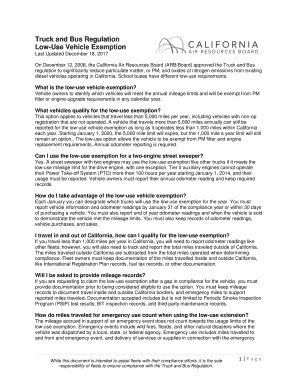
Low Use Exemption Form


What is the Low Use Exemption Form
The Low Use Exemption Form is a crucial document for vehicle owners in California who qualify for reduced fees based on limited vehicle use. This exemption is designed for vehicles that are driven infrequently, thus minimizing their environmental impact. It is essential for owners to understand the criteria that determine eligibility for this exemption, as it can lead to significant savings on registration fees.
How to Obtain the Low Use Exemption Form
To obtain the Low Use Exemption Form in California, individuals can visit the official California Air Resources Board (CARB) website or the Department of Motor Vehicles (DMV) site. The form is typically available for download in a PDF format, allowing users to print and fill it out. Additionally, local DMV offices may provide physical copies of the form for convenience.
Steps to Complete the Low Use Exemption Form
Completing the Low Use Exemption Form involves several steps to ensure accuracy and compliance. First, gather necessary information, including vehicle details and proof of limited use. Next, fill out the form carefully, ensuring all sections are completed. After completing the form, review it for any errors before submission. Finally, submit the form as instructed, either online, by mail, or in person at a DMV office.
Eligibility Criteria for the Low Use Exemption
Eligibility for the Low Use Exemption in California typically includes specific criteria that vehicle owners must meet. Generally, the vehicle must be registered in California and used for limited purposes, such as occasional trips or special events. Additionally, the owner may need to provide documentation demonstrating the minimal use of the vehicle, such as mileage records or declarations of intended use.
Legal Use of the Low Use Exemption Form
The legal use of the Low Use Exemption Form is governed by California state regulations aimed at reducing emissions from vehicles. When properly completed and submitted, the form serves as a legal declaration of the vehicle's limited use status. It is important for users to ensure that all information provided is truthful and accurate, as misrepresentation can lead to penalties or loss of exemption status.
Form Submission Methods
Submitting the Low Use Exemption Form can be done through various methods, depending on the preferences of the vehicle owner. Options typically include online submission through the DMV website, mailing the completed form to the appropriate DMV office, or delivering it in person. Each method has its own processing times and requirements, so it is advisable to check the latest guidelines from the DMV.
Quick guide on how to complete low use exemption form
Complete Low Use Exemption Form effortlessly on any gadget
Web-based document management has become increasingly favored by organizations and individuals. It offers an ideal eco-friendly alternative to conventional printed and signed documents, allowing you to access the necessary form and securely store it online. airSlate SignNow equips you with all the tools you need to create, modify, and electronically sign your documents swiftly without delays. Manage Low Use Exemption Form on any gadget with airSlate SignNow Android or iOS applications and enhance any document-related process today.
How to modify and electronically sign Low Use Exemption Form with ease
- Locate Low Use Exemption Form and click Get Form to begin.
- Utilize the tools we provide to complete your form.
- Emphasize relevant sections of the documents or obscure sensitive information with tools that airSlate SignNow supplies specifically for that purpose.
- Create your electronic signature with the Sign feature, which takes seconds and holds the same legal validity as a conventional wet ink signature.
- Review all the details and click on the Done button to save your alterations.
- Choose your preferred method to submit your form, via email, SMS, or invitation link, or download it to your computer.
Forget about lost or mislaid documents, tiring form searches, or mistakes that necessitate printing new document copies. airSlate SignNow handles all your needs in document management in just a few clicks from any gadget of your choice. Modify and electronically sign Low Use Exemption Form and ensure outstanding communication at any stage of your form preparation process with airSlate SignNow.
Create this form in 5 minutes or less
Create this form in 5 minutes!
How to create an eSignature for the low use exemption form
How to create an electronic signature for a PDF online
How to create an electronic signature for a PDF in Google Chrome
How to create an e-signature for signing PDFs in Gmail
How to create an e-signature right from your smartphone
How to create an e-signature for a PDF on iOS
How to create an e-signature for a PDF on Android
People also ask
-
What is the low use vehicle exemption in California for 2024?
The low use vehicle exemption in California for 2024 allows eligible vehicles that are driven less than a specific number of miles each year to be exempt from certain fees and taxes. This initiative aims to encourage environmentally friendly practices and reduce emissions. Understanding these rules can help vehicle owners save money and comply with state regulations.
-
How can I apply for the low use vehicle exemption in California for 2024?
To apply for the low use vehicle exemption in California for 2024, you need to fill out the proper application form provided by the California Department of Motor Vehicles (DMV). Ensure to include evidence of your vehicle's mileage and any necessary documentation. Once your application is approved, you will enjoy the benefits of the exemption.
-
What types of vehicles qualify for the low use vehicle exemption California 2024?
In 2024, qualifying vehicles for the low use vehicle exemption in California typically include passenger cars, light-duty trucks, and certain other vehicles that are driven under the mileage threshold set by the state. It's essential to check the specific requirements, as eligibility may vary by vehicle type. Reviewing these criteria ensures you maximize your benefits under the exemption.
-
Are there any fees associated with applying for the low use vehicle exemption California 2024?
Generally, there are no application fees for obtaining the low use vehicle exemption in California for 2024. However, vehicle owners should be aware of any additional fees that might be associated with ongoing vehicle registration or specific documentation. It is advisable to consult the DMV for a complete breakdown of any potential costs.
-
What are the benefits of the low use vehicle exemption in California for 2024?
The primary benefits of the low use vehicle exemption in California for 2024 include reduced fees and easier compliance with state regulations, which helps vehicle owners save money. Additionally, this exemption contributes to environmental preservation efforts by promoting low-emission travel. Overall, it's designed to incentivize more sustainable transportation practices.
-
How does the low use vehicle exemption affect my insurance and registration?
The low use vehicle exemption in California for 2024 can provide savings on registration fees, but it typically does not directly affect your auto insurance rates. However, insurers may consider mileage when calculating premiums, so be sure to inform them of your low use status. Staying aware of how your vehicle's status impacts insurance can lead to better financial decisions.
-
Can I use airSlate SignNow to manage my low use vehicle exemption documents?
Yes, you can use airSlate SignNow to efficiently manage all your documents related to the low use vehicle exemption in California for 2024. This electronic signature platform simplifies the process of sending, signing, and storing necessary documentation securely. Its user-friendly features can enhance your application experience.
Get more for Low Use Exemption Form
Find out other Low Use Exemption Form
- How Do I eSign Montana Non-Profit POA
- eSign Legal Form New York Online
- Can I eSign Nevada Non-Profit LLC Operating Agreement
- eSign Legal Presentation New York Online
- eSign Ohio Legal Moving Checklist Simple
- How To eSign Ohio Non-Profit LLC Operating Agreement
- eSign Oklahoma Non-Profit Cease And Desist Letter Mobile
- eSign Arizona Orthodontists Business Plan Template Simple
- eSign Oklahoma Non-Profit Affidavit Of Heirship Computer
- How Do I eSign Pennsylvania Non-Profit Quitclaim Deed
- eSign Rhode Island Non-Profit Permission Slip Online
- eSign South Carolina Non-Profit Business Plan Template Simple
- How Can I eSign South Dakota Non-Profit LLC Operating Agreement
- eSign Oregon Legal Cease And Desist Letter Free
- eSign Oregon Legal Credit Memo Now
- eSign Oregon Legal Limited Power Of Attorney Now
- eSign Utah Non-Profit LLC Operating Agreement Safe
- eSign Utah Non-Profit Rental Lease Agreement Mobile
- How To eSign Rhode Island Legal Lease Agreement
- How Do I eSign Rhode Island Legal Residential Lease Agreement