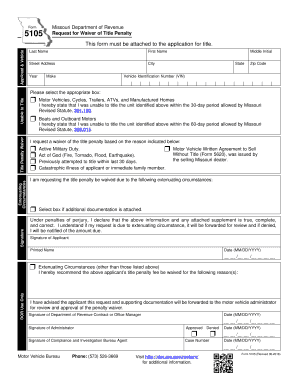
5105 Form 2018


What is the 5105 Form
The 5105 form, also known as the 5105 title form, is a document used in the state of Missouri to request a waiver for title penalties associated with motor vehicles. This form is essential for individuals seeking to address issues related to title transfers, especially when penalties may have accrued due to delays or other complications. By filling out the 5105 form, individuals can formally request the waiver of these penalties, enabling smoother transactions and compliance with state regulations.
How to use the 5105 Form
Using the 5105 form involves several straightforward steps. First, ensure you have all necessary information related to the vehicle, including the Vehicle Identification Number (VIN), current title details, and any relevant documentation that supports your waiver request. Next, complete the form accurately, providing all required details. After filling out the form, submit it to the appropriate department, which is usually the Missouri Department of Revenue. It is advisable to keep a copy of the submitted form for your records.
Steps to complete the 5105 Form
Completing the 5105 form requires careful attention to detail. Follow these steps for successful completion:
- Gather necessary information, including vehicle details and title history.
- Download or obtain a physical copy of the 5105 form from the Missouri Department of Revenue.
- Fill in your personal information, including your name, address, and contact details.
- Provide vehicle information, including the VIN and current title information.
- Clearly state the reason for your waiver request, ensuring to include any supporting documentation.
- Review the form for accuracy before submission.
- Submit the completed form to the appropriate department as directed.
Legal use of the 5105 Form
The 5105 form is legally recognized in Missouri as a valid means to request a waiver for title penalties. When used correctly, it helps individuals navigate the legal requirements associated with vehicle title transfers. To ensure compliance, it is important to adhere to all instructions provided with the form and to submit it within any specified deadlines. This legal standing is reinforced by the adherence to state regulations governing vehicle titles and penalties.
Required Documents
When submitting the 5105 form, certain documents may be required to support your waiver request. These typically include:
- A copy of the current vehicle title.
- Proof of identity, such as a driver’s license or state ID.
- Any supporting documents that justify the waiver request, such as receipts or correspondence related to the title.
Ensuring that all required documents are included with your submission can help expedite the processing of your request.
Penalties for Non-Compliance
Failing to comply with the requirements associated with the 5105 form can result in significant penalties. These may include additional fines or fees related to the title penalties you are seeking to waive. Furthermore, non-compliance can lead to complications in the vehicle registration process, potentially affecting your ability to legally operate the vehicle. It is crucial to understand these implications and to complete the form and any associated requirements thoroughly.
Quick guide on how to complete 5105 form
Complete 5105 Form effortlessly on any device
Online document management has become increasingly favored by businesses and individuals. It offers an ideal eco-friendly substitute for conventional printed and signed documents, as you can find the right form and securely store it online. airSlate SignNow provides you with all the resources necessary to create, modify, and electronically sign your documents promptly without holdups. Manage 5105 Form on any device with airSlate SignNow Android or iOS applications and streamline any document-related procedure today.
The simplest way to modify and eSign 5105 Form effortlessly
- Obtain 5105 Form and click Get Form to begin.
- Utilize the tools we offer to complete your document.
- Emphasize important sections of the documents or redact sensitive information with tools that airSlate SignNow provides specifically for that purpose.
- Generate your electronic signature using the Sign tool, which takes mere seconds and holds the same legal validity as a conventional wet ink signature.
- Verify the details and click on the Done button to save your modifications.
- Select how you wish to send your form, via email, SMS, or invitation link, or download it to your computer.
Forget about lost or misplaced documents, arduous form searching, or errors that necessitate printing new document copies. airSlate SignNow manages your document administration needs in just a few clicks from any device of your choosing. Alter and eSign 5105 Form and ensure excellent communication at any stage of your form preparation journey with airSlate SignNow.
Create this form in 5 minutes or less
Find and fill out the correct 5105 form
Create this form in 5 minutes!
How to create an eSignature for the 5105 form
The best way to create an electronic signature for a PDF online
The best way to create an electronic signature for a PDF in Google Chrome
How to create an eSignature for signing PDFs in Gmail
The way to generate an eSignature right from your smartphone
The way to create an eSignature for a PDF on iOS
The way to generate an eSignature for a PDF on Android
People also ask
-
What is the 5105 form and why is it important?
The 5105 form is a critical document used in various business and legal processes. Understanding this form is essential, as it can streamline your workflow and ensure compliance with specific regulations. Utilizing airSlate SignNow can help you eSign and send the 5105 form securely and efficiently.
-
How can airSlate SignNow assist with completing the 5105 form?
airSlate SignNow provides a user-friendly platform that enables you to complete the 5105 form electronically. You can easily add your information, sign it, and send it to others in just a few clicks. This digital approach saves time and reduces the risk of errors when dealing with the 5105 form.
-
What are the pricing options for using airSlate SignNow with the 5105 form?
airSlate SignNow offers various pricing plans to suit your business needs when handling the 5105 form. Whether you're a small business or a large enterprise, you can find a cost-effective solution that provides full access to the features necessary for efficiently managing the 5105 form. Check our website for detailed pricing information.
-
Is it secure to eSign the 5105 form with airSlate SignNow?
Yes, eSigning the 5105 form with airSlate SignNow is secure. We implement advanced security measures to safeguard your data and ensure the authenticity of your eSignatures. You can have peace of mind knowing that your 5105 form is protected throughout the signing process.
-
Does airSlate SignNow offer integrations with other applications for the 5105 form?
Absolutely! airSlate SignNow offers seamless integrations with various applications to enhance your workflow related to the 5105 form. You can connect it with CRM systems, cloud storage solutions, and more, enabling you to manage documents efficiently and maintain a smooth operation.
-
What are the benefits of using airSlate SignNow for the 5105 form compared to traditional methods?
Using airSlate SignNow for the 5105 form has numerous benefits compared to traditional methods. It speeds up the signing process, reduces paper waste, and enhances organizational efficiency. Additionally, with airSlate SignNow, you can easily track the status of your 5105 form in real-time.
-
Can I customize the 5105 form in airSlate SignNow?
Yes, airSlate SignNow allows you to customize the 5105 form to fit your specific needs. You can add fields, adjust formatting, and incorporate branding elements. This flexibility ensures that the 5105 form meets your business requirements while maintaining a professional appearance.
Get more for 5105 Form
- New jersey residential real estate sales disclosure statement form
- Kansas name affidavit of buyer form
- K ok ki kcom form
- Transfer on death deed form
- Massachusetts limited power of form
- Online bill of sale boat idaho form
- Minnesota commercial rental lease application questionnaire form
- Land contract indiana form
Find out other 5105 Form
- How To Integrate Sign in Banking
- How To Use Sign in Banking
- Help Me With Use Sign in Banking
- Can I Use Sign in Banking
- How Do I Install Sign in Banking
- How To Add Sign in Banking
- How Do I Add Sign in Banking
- How Can I Add Sign in Banking
- Can I Add Sign in Banking
- Help Me With Set Up Sign in Government
- How To Integrate eSign in Banking
- How To Use eSign in Banking
- How To Install eSign in Banking
- How To Add eSign in Banking
- How To Set Up eSign in Banking
- How To Save eSign in Banking
- How To Implement eSign in Banking
- How To Set Up eSign in Construction
- How To Integrate eSign in Doctors
- How To Use eSign in Doctors