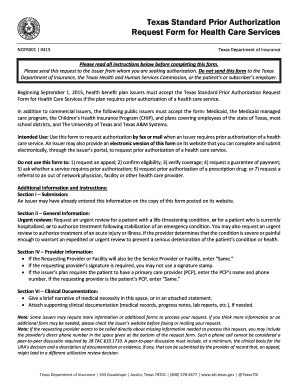
Sendero Prior Auth Form


What is the Sendero Prior Auth Form
The Sendero prior authorization form is a crucial document used in the healthcare industry to obtain approval from insurance providers before certain medical services or treatments are administered. This form ensures that the requested services are medically necessary and covered under the patient’s insurance plan. By submitting this form, healthcare providers can facilitate the authorization process, which can significantly impact patient care and treatment timelines.
How to use the Sendero Prior Auth Form
Using the Sendero prior authorization form involves several steps to ensure proper completion and submission. First, healthcare providers must gather all necessary patient information, including insurance details and medical history. Next, the provider fills out the form accurately, detailing the requested services and the rationale for their necessity. Once completed, the form can be submitted to the insurance company through the preferred method, whether online or via mail. It is essential to keep a copy of the submitted form for record-keeping purposes.
Steps to complete the Sendero Prior Auth Form
Completing the Sendero prior authorization form requires careful attention to detail. Here are the steps to follow:
- Collect patient information, including full name, date of birth, and insurance policy number.
- Document the specific services or procedures being requested.
- Provide medical justification for the requested services, including relevant diagnoses and prior treatments.
- Ensure all required signatures are obtained, including those of the patient and the healthcare provider.
- Review the completed form for accuracy and completeness.
- Submit the form to the insurance provider through the designated channel.
Legal use of the Sendero Prior Auth Form
The Sendero prior authorization form must be used in accordance with legal regulations governing healthcare and insurance practices. It is essential to comply with the Health Insurance Portability and Accountability Act (HIPAA) to protect patient privacy and confidentiality when handling this form. Additionally, the form must be filled out truthfully and accurately to avoid potential legal repercussions, such as claims of fraud or misrepresentation.
Key elements of the Sendero Prior Auth Form
Several key elements are essential for the effective use of the Sendero prior authorization form. These include:
- Patient Information: Accurate details about the patient, including identification and insurance information.
- Provider Information: Contact details and credentials of the healthcare provider submitting the request.
- Requested Services: A clear description of the medical services or treatments being sought.
- Medical Necessity: Justification for the requested services, supported by clinical evidence.
- Signatures: Required signatures from both the patient and the provider to validate the request.
Quick guide on how to complete sendero prior auth form
Effortlessly Prepare Sendero Prior Auth Form on Any Device
Online document management has become increasingly popular among businesses and individuals alike. It offers an ideal eco-friendly alternative to conventional printed and signed documents, allowing you to locate the necessary form and securely store it online. airSlate SignNow provides all the features you require to create, modify, and electronically sign your documents rapidly and without issues. Manage Sendero Prior Auth Form on any platform using airSlate SignNow Android or iOS applications and streamline any document-related process today.
How to Edit and Electronically Sign Sendero Prior Auth Form with Ease
- Obtain Sendero Prior Auth Form and click Get Form to begin.
- Utilize the tools we offer to complete your form.
- Highlight important sections of your documents or redact sensitive information with tools that airSlate SignNow provides specifically for this purpose.
- Generate your electronic signature using the Sign tool, which takes mere seconds and holds the same legal validity as a conventional wet ink signature.
- Review all the details and click the Done button to save your modifications.
- Choose how you wish to submit your form, either by email, SMS, invite link, or download it to your computer.
Eliminate worries about lost or misplaced files, time-consuming form searches, or errors that require new document copies. airSlate SignNow meets your document management needs in just a few clicks from any device of your choice. Edit and electronically sign Sendero Prior Auth Form to ensure excellent communication at every stage of your form preparation process with airSlate SignNow.
Create this form in 5 minutes or less
Create this form in 5 minutes!
How to create an eSignature for the sendero prior auth form
How to create an electronic signature for a PDF online
How to create an electronic signature for a PDF in Google Chrome
How to create an e-signature for signing PDFs in Gmail
How to create an e-signature right from your smartphone
How to create an e-signature for a PDF on iOS
How to create an e-signature for a PDF on Android
People also ask
-
What is the sendero prior authorization form?
The sendero prior authorization form is a critical document used to request approval for specific medical services before they are provided. With airSlate SignNow, you can easily create, send, and track this form to ensure timely processing and compliance with insurance requirements.
-
How does airSlate SignNow support the sendero prior authorization form?
airSlate SignNow offers an intuitive platform that allows users to customize and send the sendero prior authorization form efficiently. The electronic signature feature enables you to obtain quick approvals from necessary parties, reducing the turnaround time signNowly.
-
Is there a cost associated with using the sendero prior authorization form on airSlate SignNow?
airSlate SignNow provides flexible pricing plans that cater to various business needs. The cost of using the sendero prior authorization form is incorporated into these plans, with options for monthly or annual subscriptions, ensuring cost-effectiveness for your business.
-
Can I integrate the sendero prior authorization form with other tools?
Yes, airSlate SignNow supports various integrations that allow you to connect the sendero prior authorization form with other applications such as CRM systems and document management tools. This ensures a seamless workflow and enhances overall productivity.
-
What are the benefits of using airSlate SignNow for the sendero prior authorization form?
Using airSlate SignNow for the sendero prior authorization form streamlines the documentation process, reduces paper consumption, and enhances security. Additionally, electronic signatures improve efficiency, allowing you to focus more on patient care rather than administrative tasks.
-
How long does it take to set up the sendero prior authorization form in airSlate SignNow?
Setting up the sendero prior authorization form in airSlate SignNow is quick and straightforward. Users can create and customize the form in just a few minutes, enabling you to get started on your authorization requests almost immediately.
-
Are there any compliance features for the sendero prior authorization form?
Yes, airSlate SignNow ensures compliance with industry standards and regulations when managing the sendero prior authorization form. The platform provides secure storage and tracking features, helping you maintain accurate records while safeguarding sensitive patient information.
Get more for Sendero Prior Auth Form
- Cdc permit application form
- Ancestral chart form
- Echo ansi 835 enrollment form
- Homeschool enrichment program registration form clover
- Accessibility compliance form fairfax county government fairfaxcounty
- Warranty of habitability sample letter colorado form
- Power of attorney for vehicle transactions california form
- Investment between two parties agreement template form
Find out other Sendero Prior Auth Form
- Help Me With Sign New Hampshire Non-Profit Presentation
- How To Sign Alaska Orthodontists Presentation
- Can I Sign South Dakota Non-Profit Word
- Can I Sign South Dakota Non-Profit Form
- How To Sign Delaware Orthodontists PPT
- How Can I Sign Massachusetts Plumbing Document
- How To Sign New Hampshire Plumbing PPT
- Can I Sign New Mexico Plumbing PDF
- How To Sign New Mexico Plumbing Document
- How To Sign New Mexico Plumbing Form
- Can I Sign New Mexico Plumbing Presentation
- How To Sign Wyoming Plumbing Form
- Help Me With Sign Idaho Real Estate PDF
- Help Me With Sign Idaho Real Estate PDF
- Can I Sign Idaho Real Estate PDF
- How To Sign Idaho Real Estate PDF
- How Do I Sign Hawaii Sports Presentation
- How Do I Sign Kentucky Sports Presentation
- Can I Sign North Carolina Orthodontists Presentation
- How Do I Sign Rhode Island Real Estate Form