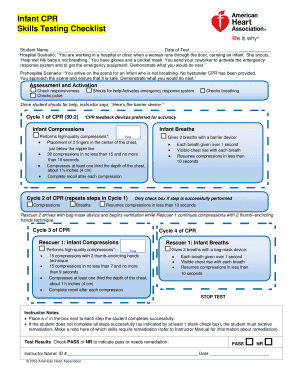
Cpr Checklist PDF Form


What is the CPR Checklist PDF
The CPR checklist PDF is a structured document designed to guide individuals through the essential steps and procedures of performing cardiopulmonary resuscitation (CPR). This checklist serves as a quick reference for both trained professionals and laypersons, ensuring that critical actions are taken during an emergency. It typically includes sections on assessing the situation, performing chest compressions, providing rescue breaths, and using an automated external defibrillator (AED) if available. The format allows for easy printing and accessibility, making it a valuable resource in various settings, including homes, schools, and workplaces.
How to Use the CPR Checklist PDF
Using the CPR checklist PDF involves a straightforward process. First, download the document from a reliable source. Once you have the checklist, familiarize yourself with its content. During an emergency, refer to the checklist to ensure all necessary steps are followed. It is important to remain calm and methodical, using the checklist as a guide to assess the situation and provide appropriate care. Practicing the steps outlined in the checklist can enhance your confidence and preparedness for real-life scenarios.
Steps to Complete the CPR Checklist PDF
Completing the CPR checklist PDF involves several key steps. Begin by assessing the scene for safety and determining if the person is responsive. If unresponsive, call emergency services immediately. Next, check for breathing and pulse. If absent, start chest compressions at a rate of at least one hundred compressions per minute. After thirty compressions, provide two rescue breaths, ensuring the airway is open. Continue this cycle until emergency personnel arrive or the individual shows signs of life. Document any actions taken on the checklist for future reference.
Legal Use of the CPR Checklist PDF
The legal use of the CPR checklist PDF is significant, especially in emergency situations. While the checklist itself is not a legally binding document, it serves as a guideline for performing CPR effectively and safely. In the United States, Good Samaritan laws protect individuals who perform CPR in good faith to assist someone in distress. It is essential to follow the checklist accurately to ensure that actions taken are in line with established protocols, which can be crucial if legal questions arise regarding the care provided.
Key Elements of the CPR Checklist PDF
The key elements of the CPR checklist PDF include critical actions that must be taken during a cardiac emergency. These elements typically encompass:
- Scene safety assessment
- Checking responsiveness
- Calling emergency services
- Assessing breathing and pulse
- Performing chest compressions
- Providing rescue breaths
- Using an AED if available
Each of these elements is crucial for ensuring effective CPR and maximizing the chances of survival for the individual in need.
How to Obtain the CPR Checklist PDF
Obtaining the CPR checklist PDF is a simple process. Many organizations, including health departments, educational institutions, and CPR training providers, offer downloadable versions of the checklist online. It is advisable to ensure that the source is reputable to guarantee the accuracy of the information. After downloading, you can print the checklist for easy access during training sessions or in emergency kits. Keeping a copy in a visible location can also help ensure readiness in case of an emergency.
Quick guide on how to complete cpr checklist pdf
Prepare Cpr Checklist Pdf effortlessly on any device
Digital document management has gained traction among organizations and individuals. It offers a superb eco-friendly substitute for conventional printed and signed documents, as you can obtain the correct format and securely store it online. airSlate SignNow equips you with all the necessary tools to create, edit, and electronically sign your documents swiftly without delays. Manage Cpr Checklist Pdf on any device with airSlate SignNow’s Android or iOS applications and streamline any document-related task today.
How to modify and electronically sign Cpr Checklist Pdf with ease
- Locate Cpr Checklist Pdf and click Get Form to begin.
- Utilize the tools we offer to complete your form.
- Highlight signNow sections of your documents or obscure sensitive information with tools specifically provided by airSlate SignNow for that purpose.
- Create your electronic signature using the Sign tool, which takes mere seconds and holds the same legal validity as a traditional handwritten signature.
- Review the information and click on the Done button to save your modifications.
- Select how you wish to submit your form, via email, SMS, or invitation link, or download it to your computer.
Eliminate worries about lost or misfiled documents, tedious form searches, or mistakes that necessitate printing new document copies. airSlate SignNow addresses all your document management needs within a few clicks from any device of your choice. Edit and electronically sign Cpr Checklist Pdf to ensure seamless communication at any stage of your form preparation process with airSlate SignNow.
Create this form in 5 minutes or less
Create this form in 5 minutes!
How to create an eSignature for the cpr checklist pdf
How to create an electronic signature for a PDF online
How to create an electronic signature for a PDF in Google Chrome
How to create an e-signature for signing PDFs in Gmail
How to create an e-signature right from your smartphone
How to create an e-signature for a PDF on iOS
How to create an e-signature for a PDF on Android
People also ask
-
What is a CPR drill checklist and how can it benefit my organization?
A CPR drill checklist is a structured guide that outlines the necessary steps and considerations during a cardiopulmonary resuscitation drill. Utilizing such a checklist ensures thorough preparedness and enhances the effectiveness of training sessions. By implementing a CPR drill checklist, organizations can improve the skill retention of their employees, ensuring they are ready to respond in emergencies.
-
How can airSlate SignNow assist in managing a CPR drill checklist?
airSlate SignNow provides an easy-to-use platform for creating and managing digital CPR drill checklists. It allows users to quickly send, sign, and store these documents securely. With the added benefit of electronic signatures, you can ensure accountability and track completion of your CPR training and drills efficiently.
-
Is there a pricing structure for using airSlate SignNow to create a CPR drill checklist?
Yes, airSlate SignNow offers a variety of pricing plans to suit different organizational needs, making it a cost-effective solution. The pricing is based on features like document storage, user capacity, and the level of integrations required. Sign up for a free trial to explore how our platform can optimize your CPR drill checklist management.
-
Can I customize my CPR drill checklist when using airSlate SignNow?
Absolutely! airSlate SignNow allows users to fully customize their CPR drill checklist to include specific organizational protocols and training standards. This enables you to tailor the checklist according to your needs, ensuring comprehensive coverage during CPR preparedness drills.
-
What features does airSlate SignNow offer for collaborating on CPR drill checklists?
With airSlate SignNow, you can easily collaborate with team members on your CPR drill checklist in real-time. The platform allows for comments, edits, and version control, so you can ensure everyone is on the same page. These collaborative features enhance communication and efficiency, vital for a successful training session.
-
Are there integrations available for airSlate SignNow to enhance my CPR drill checklist process?
Yes, airSlate SignNow offers seamless integrations with various productivity and training management tools. These integrations help streamline the process of creating and managing your CPR drill checklist, allowing you to automate notifications and keep your team informed and prepared.
-
How secure is airSlate SignNow for storing my CPR drill checklist?
airSlate SignNow prioritizes the security of your documents, including your CPR drill checklist, with robust encryption and data protection measures. The platform complies with industry standards to ensure that your sensitive information remains confidential and secure at all times.
Get more for Cpr Checklist Pdf
- Froi 155286 form
- Gemba walk form
- Www disciplinary referral shelby county schools scsk12 form
- Educational assistance request form
- Ohio historical society historical markers application form
- Name change maricopa county form
- Msf employer documents amp forms montana state fund
- Msf form 100a revised 1203 wc insurance application
Find out other Cpr Checklist Pdf
- Help Me With Sign New Mexico Healthcare / Medical Medical History
- Can I Sign Ohio Healthcare / Medical Residential Lease Agreement
- How To Sign Oregon Healthcare / Medical Living Will
- How Can I Sign South Carolina Healthcare / Medical Profit And Loss Statement
- Sign Tennessee Healthcare / Medical Business Plan Template Free
- Help Me With Sign Tennessee Healthcare / Medical Living Will
- Sign Texas Healthcare / Medical Contract Mobile
- Sign Washington Healthcare / Medical LLC Operating Agreement Now
- Sign Wisconsin Healthcare / Medical Contract Safe
- Sign Alabama High Tech Last Will And Testament Online
- Sign Delaware High Tech Rental Lease Agreement Online
- Sign Connecticut High Tech Lease Template Easy
- How Can I Sign Louisiana High Tech LLC Operating Agreement
- Sign Louisiana High Tech Month To Month Lease Myself
- How To Sign Alaska Insurance Promissory Note Template
- Sign Arizona Insurance Moving Checklist Secure
- Sign New Mexico High Tech Limited Power Of Attorney Simple
- Sign Oregon High Tech POA Free
- Sign South Carolina High Tech Moving Checklist Now
- Sign South Carolina High Tech Limited Power Of Attorney Free