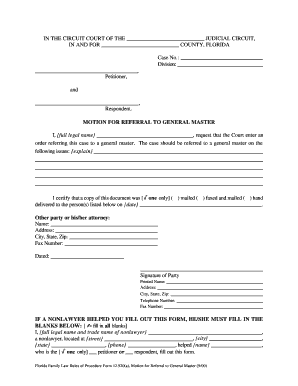
Family Law Form 12920


What is the Family Law Form 12920
The Family Law Form 12920 is a legal document used in family law proceedings, particularly in matters related to child custody, visitation, and support. This form is essential for individuals seeking to establish or modify existing arrangements regarding their children. It serves as a formal request to the court, outlining the specific issues and requests related to family law matters. Understanding this form's purpose is crucial for anyone involved in family law cases, as it sets the foundation for legal proceedings and decisions.
How to use the Family Law Form 12920
Using the Family Law Form 12920 involves several key steps to ensure that the document is completed accurately and submitted correctly. First, gather all necessary information regarding your case, including details about the children involved, current custody arrangements, and any relevant agreements. Next, fill out the form with precise information, ensuring that all sections are completed as required. After completing the form, review it for accuracy before signing. Finally, submit the form to the appropriate court, either electronically or by mail, following the specific filing procedures for your jurisdiction.
Steps to complete the Family Law Form 12920
Completing the Family Law Form 12920 requires careful attention to detail. Follow these steps:
- Gather relevant information, including names, addresses, and details about the children.
- Read the instructions carefully to understand each section of the form.
- Fill out the form completely, ensuring all required fields are addressed.
- Review the completed form for any errors or omissions.
- Sign and date the form where indicated.
- Submit the form to the appropriate court, adhering to local filing guidelines.
Legal use of the Family Law Form 12920
The Family Law Form 12920 is legally binding when completed and submitted in accordance with state laws. It is crucial to ensure that the form is filled out accurately and submitted on time to avoid any legal complications. Courts recognize this form as a valid request for modifications or establishment of custody and support arrangements. Compliance with legal standards and procedures is essential for the form to be accepted by the court.
Key elements of the Family Law Form 12920
Several key elements must be included in the Family Law Form 12920 to ensure its effectiveness. These elements typically include:
- The names and addresses of all parties involved, including parents and children.
- A clear statement of the requests being made, such as custody or support modifications.
- Relevant dates and any existing court orders related to the case.
- Signature lines for all parties to acknowledge their agreement or position.
Form Submission Methods
The Family Law Form 12920 can be submitted through various methods, depending on the court's requirements. Common submission methods include:
- Online submission via the court's electronic filing system.
- Mailing the completed form to the appropriate court address.
- In-person submission at the courthouse during business hours.
It is important to check the specific submission guidelines for your jurisdiction to ensure compliance with local rules.
Quick guide on how to complete family law form 12920
Complete Family Law Form 12920 effortlessly on any device
Digital document management has become increasingly favored by organizations and individuals alike. It offers an ideal environmentally friendly substitute to conventional printed and signed documents, as you can obtain the necessary form and securely store it online. airSlate SignNow equips you with all the resources you need to create, edit, and eSign your documents promptly without interruptions. Handle Family Law Form 12920 on any device with airSlate SignNow Android or iOS applications and enhance any document-related process today.
How to modify and eSign Family Law Form 12920 with ease
- Find Family Law Form 12920 and click on Get Form to begin.
- Utilize the tools we provide to finish your document.
- Highlight important sections of the documents or redact sensitive information using tools that airSlate SignNow offers specifically for this purpose.
- Create your eSignature using the Sign feature, which takes mere seconds and carries the same legal validity as a conventional wet ink signature.
- Review the details and click on the Done button to save your modifications.
- Choose how you wish to share your form, via email, text message (SMS), or invitation link, or download it to your computer.
Eliminate the hassle of lost or misplaced documents, tedious form navigation, or errors that necessitate printing new document copies. airSlate SignNow addresses all your document management requirements in just a few clicks from any device of your choice. Modify and eSign Family Law Form 12920 and ensure excellent communication throughout the form preparation process with airSlate SignNow.
Create this form in 5 minutes or less
Create this form in 5 minutes!
How to create an eSignature for the family law form 12920
How to create an electronic signature for a PDF online
How to create an electronic signature for a PDF in Google Chrome
How to create an e-signature for signing PDFs in Gmail
How to create an e-signature right from your smartphone
How to create an e-signature for a PDF on iOS
How to create an e-signature for a PDF on Android
People also ask
-
What is Family Law Form 12920?
Family Law Form 12920 is a document used in family law cases for various purposes, such as child support or custody arrangements. Understanding its specifics is crucial for proper filing and compliance with legal requirements. Using airSlate SignNow simplifies the process of completing and eSigning this form.
-
How can I access Family Law Form 12920 using airSlate SignNow?
You can access Family Law Form 12920 by utilizing the airSlate SignNow platform, which offers a user-friendly interface to manage your documents. Simply create an account, search for the form, and you can fill it out directly online. This approach ensures that you stay organized and compliant.
-
Is there a cost associated with using airSlate SignNow for Family Law Form 12920?
Yes, there are pricing plans available for using airSlate SignNow, which often include features tailored for managing forms like Family Law Form 12920. The cost depends on the features you choose and the volume of documents you need to handle. We recommend checking our pricing page for the most accurate and up-to-date information.
-
What features does airSlate SignNow offer for Family Law Form 12920?
airSlate SignNow provides several features to enhance your experience with Family Law Form 12920, including document templates, secure eSignature options, and real-time document tracking. These tools streamline your work and eliminate frustration during the legal process, making it easier to manage your family law documents.
-
Can I edit Family Law Form 12920 once I’ve started it?
Absolutely! With airSlate SignNow, you can easily edit Family Law Form 12920 at any stage before the final eSignature is applied. This flexibility ensures that you can make necessary changes without starting from scratch. It's designed to accommodate your legal needs efficiently.
-
How does airSlate SignNow ensure the security of my Family Law Form 12920?
Security is a top priority at airSlate SignNow, especially for sensitive documents like Family Law Form 12920. We implement advanced encryption, secure data storage, and regular security audits to safeguard your information. You can trust that your documents remain confidential and protected.
-
Are there any integrations available for Family Law Form 12920 with other software?
Yes, airSlate SignNow offers a range of integrations with popular software applications that can simplify the management of Family Law Form 12920. Whether you use CRM, cloud storage, or project management tools, our platform can streamline your workflow and enhance collaboration among team members.
Get more for Family Law Form 12920
- City of hartford alarm permit application form
- How to get an affidavit form
- Aar vlspds form
- Startup accelerator agreement form
- Pre issuance review form
- Personal future workbook pdf fourth edition2011 form
- Clinically organized relevant exam core back tool form
- Avis de reprise de movementcet avis est donn salo form
Find out other Family Law Form 12920
- Can I eSign Alabama Non disclosure agreement sample
- eSign California Non disclosure agreement sample Now
- eSign Pennsylvania Mutual non-disclosure agreement Now
- Help Me With eSign Utah Non disclosure agreement sample
- How Can I eSign Minnesota Partnership agreements
- eSign Pennsylvania Property management lease agreement Secure
- eSign Hawaii Rental agreement for house Fast
- Help Me With eSign Virginia Rental agreement contract
- eSign Alaska Rental lease agreement Now
- How To eSign Colorado Rental lease agreement
- How Can I eSign Colorado Rental lease agreement
- Can I eSign Connecticut Rental lease agreement
- eSign New Hampshire Rental lease agreement Later
- Can I eSign North Carolina Rental lease agreement
- How Do I eSign Pennsylvania Rental lease agreement
- How To eSign South Carolina Rental lease agreement
- eSign Texas Rental lease agreement Mobile
- eSign Utah Rental agreement lease Easy
- How Can I eSign North Dakota Rental lease agreement forms
- eSign Rhode Island Rental lease agreement forms Now