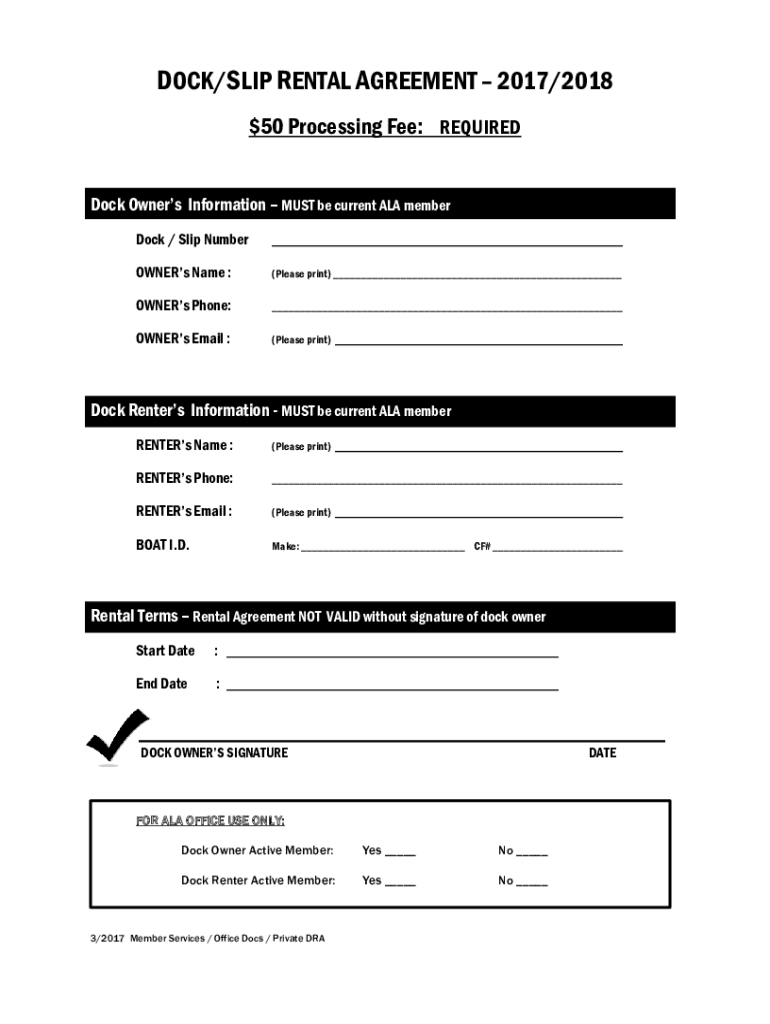
DOCKSLIP RENTAL AGREEMENT Ala Ca Org Form


What is the DOCKSLIP RENTAL AGREEMENT Ala ca org
The DOCKSLIP RENTAL AGREEMENT is a legal document that outlines the terms and conditions under which a dock slip is rented. This agreement typically includes details about the rental period, payment terms, responsibilities of both the landlord and tenant, and any specific rules governing the use of the dock slip. It serves to protect the interests of both parties and ensures clarity regarding expectations and obligations during the rental period.
Key elements of the DOCKSLIP RENTAL AGREEMENT Ala ca org
Several essential components are included in the DOCKSLIP RENTAL AGREEMENT. These elements typically consist of:
- Parties involved: Identification of the landlord and tenant.
- Description of the dock slip: Location and specifics of the dock slip being rented.
- Rental term: Duration of the rental agreement, including start and end dates.
- Payment details: Rental fees, payment schedule, and any additional costs.
- Usage rules: Regulations regarding the use of the dock slip, including maintenance responsibilities.
- Termination conditions: Procedures for ending the agreement and any notice requirements.
How to use the DOCKSLIP RENTAL AGREEMENT Ala ca org
Using the DOCKSLIP RENTAL AGREEMENT involves filling out the form with accurate information and ensuring both parties understand the terms. The process typically includes:
- Reviewing the agreement to ensure all necessary information is included.
- Signing the document by both parties, either in person or digitally.
- Providing copies to all involved parties for their records.
Steps to complete the DOCKSLIP RENTAL AGREEMENT Ala ca org
Completing the DOCKSLIP RENTAL AGREEMENT involves several straightforward steps:
- Gather necessary information about the dock slip and the parties involved.
- Fill out the agreement, ensuring all details are accurate and complete.
- Review the document for clarity and completeness.
- Sign the agreement, ensuring both parties have signed.
- Distribute copies of the signed agreement to all parties.
Legal use of the DOCKSLIP RENTAL AGREEMENT Ala ca org
The DOCKSLIP RENTAL AGREEMENT is legally binding once signed by both parties, provided it meets state laws and regulations. It is important to ensure that the agreement complies with local laws governing rental agreements and property use. This legal framework helps protect both the landlord's and tenant's rights and responsibilities.
State-specific rules for the DOCKSLIP RENTAL AGREEMENT Ala ca org
Each state may have specific regulations regarding dock slip rentals. It is crucial to review local laws to ensure compliance with any unique requirements, such as licensing, safety standards, or environmental regulations. Understanding these state-specific rules helps prevent legal issues and ensures a smooth rental experience.
Quick guide on how to complete dockslip rental agreement ala ca org
Effortlessly Prepare DOCKSLIP RENTAL AGREEMENT Ala ca org on Any Device
Digital document management has gained traction among businesses and individuals alike. It offers an excellent eco-friendly alternative to traditional printed and signed paperwork, allowing you to find the right template and securely store it online. airSlate SignNow equips you with all the necessary tools to create, edit, and eSign your documents promptly without any holdups. Manage DOCKSLIP RENTAL AGREEMENT Ala ca org on any device using airSlate SignNow’s Android or iOS applications and enhance your document-centric processes today.
The Easiest Way to Edit and eSign DOCKSLIP RENTAL AGREEMENT Ala ca org with Ease
- Find DOCKSLIP RENTAL AGREEMENT Ala ca org and click on Get Form to begin.
- Utilize the tools we provide to complete your document.
- Emphasize pertinent sections of your documents or obscure sensitive information with the tools designed by airSlate SignNow specifically for this purpose.
- Create your eSignature using the Sign feature, which takes mere seconds and holds the same legal validity as a conventional wet ink signature.
- Review all the details and click on the Done button to save your modifications.
- Choose your preferred method of delivering your form, whether it be via email, SMS, invitation link, or download it to your computer.
No more worries about lost or misplaced documents, tedious form searches, or mistakes that necessitate printing new document copies. airSlate SignNow meets all your document management requirements in just a few clicks from your chosen device. Edit and eSign DOCKSLIP RENTAL AGREEMENT Ala ca org and guarantee excellent communication at every step of the form preparation process with airSlate SignNow.
Create this form in 5 minutes or less
Create this form in 5 minutes!
How to create an eSignature for the dockslip rental agreement ala ca org
How to create an electronic signature for a PDF online
How to create an electronic signature for a PDF in Google Chrome
How to create an e-signature for signing PDFs in Gmail
How to create an e-signature right from your smartphone
How to create an e-signature for a PDF on iOS
How to create an e-signature for a PDF on Android
People also ask
-
What is a DOCKSLIP RENTAL AGREEMENT Ala ca org?
A DOCKSLIP RENTAL AGREEMENT Ala ca org is a legal document that outlines the terms and conditions for renting a dock slip in Alabama. This agreement typically includes details such as rental duration, payment terms, and responsibilities of both the renter and the property owner. Using airSlate SignNow, you can easily create and eSign this agreement online.
-
How much does a DOCKSLIP RENTAL AGREEMENT Ala ca org cost?
The cost of a DOCKSLIP RENTAL AGREEMENT Ala ca org can vary based on location and specific terms. However, airSlate SignNow offers a cost-effective solution for creating and managing these agreements, allowing you to save on legal fees. You can also find customizable templates that fit your budget and needs.
-
What features does airSlate SignNow offer for DOCKSLIP RENTAL AGREEMENT Ala ca org?
airSlate SignNow provides a range of features for managing your DOCKSLIP RENTAL AGREEMENT Ala ca org, including customizable templates, eSignature capabilities, and secure document storage. These features streamline the process, making it easy to create, send, and sign agreements from any device. Additionally, you can track the status of your documents in real-time.
-
What are the benefits of using airSlate SignNow for a DOCKSLIP RENTAL AGREEMENT Ala ca org?
Using airSlate SignNow for your DOCKSLIP RENTAL AGREEMENT Ala ca org offers numerous benefits, including increased efficiency and reduced paperwork. The platform allows for quick eSigning, which speeds up the rental process. Furthermore, it enhances security and compliance, ensuring that your agreements are legally binding.
-
Can I integrate airSlate SignNow with other tools for my DOCKSLIP RENTAL AGREEMENT Ala ca org?
Yes, airSlate SignNow can be integrated with various tools and applications to enhance your workflow for a DOCKSLIP RENTAL AGREEMENT Ala ca org. This includes CRM systems, cloud storage services, and project management tools. These integrations help streamline your document management process and improve overall efficiency.
-
Is it easy to customize a DOCKSLIP RENTAL AGREEMENT Ala ca org using airSlate SignNow?
Absolutely! airSlate SignNow allows you to easily customize your DOCKSLIP RENTAL AGREEMENT Ala ca org to meet your specific needs. You can modify templates, add your branding, and include any necessary clauses to ensure the agreement fits your requirements perfectly. The user-friendly interface makes customization straightforward.
-
How secure is my DOCKSLIP RENTAL AGREEMENT Ala ca org with airSlate SignNow?
Security is a top priority at airSlate SignNow. Your DOCKSLIP RENTAL AGREEMENT Ala ca org is protected with advanced encryption and secure access controls. This ensures that your documents are safe from unauthorized access and that your sensitive information remains confidential.
Get more for DOCKSLIP RENTAL AGREEMENT Ala ca org
- Temporary food service permit application montgomery county montgomerycountymd form
- School bonafide certificate pdf download form
- Faf form 20887028
- Afn logistics form
- Healthplan services payor id 59143 form
- How to download wes report form
- Authorization agreement template form
- Authorized dealer agreement template form
Find out other DOCKSLIP RENTAL AGREEMENT Ala ca org
- How Do I Sign Florida Investment Contract
- Sign Colorado General Power of Attorney Template Simple
- How Do I Sign Florida General Power of Attorney Template
- Sign South Dakota Sponsorship Proposal Template Safe
- Sign West Virginia Sponsorship Proposal Template Free
- Sign Tennessee Investment Contract Safe
- Sign Maryland Consulting Agreement Template Fast
- Sign California Distributor Agreement Template Myself
- How Do I Sign Louisiana Startup Business Plan Template
- Can I Sign Nevada Startup Business Plan Template
- Sign Rhode Island Startup Business Plan Template Now
- How Can I Sign Connecticut Business Letter Template
- Sign Georgia Business Letter Template Easy
- Sign Massachusetts Business Letter Template Fast
- Can I Sign Virginia Business Letter Template
- Can I Sign Ohio Startup Costs Budget Worksheet
- How Do I Sign Maryland 12 Month Sales Forecast
- How Do I Sign Maine Profit and Loss Statement
- How To Sign Wisconsin Operational Budget Template
- Sign North Carolina Profit and Loss Statement Computer