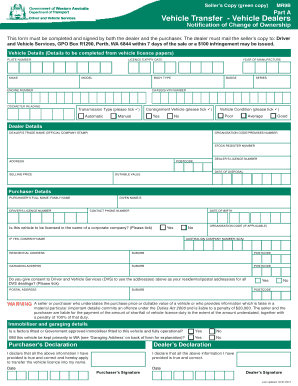
Mr9b 2015


What is the mr9b?
The mr9b form is a crucial document used for vehicle transfer in the United States. It facilitates the legal transfer of ownership from one party to another, ensuring that all necessary information is captured and recorded. This form is essential for individuals and businesses involved in buying or selling vehicles, as it provides a clear record of the transaction. Proper completion of the mr9b form helps prevent potential disputes regarding ownership and ensures compliance with state regulations.
How to use the mr9b
Using the mr9b form involves a series of straightforward steps. First, both the seller and buyer must fill out their respective sections of the form. This includes providing personal information such as names, addresses, and vehicle details like the make, model, and VIN. Once completed, both parties should sign the document to validate the transfer. It is advisable to keep a copy of the signed form for personal records. Utilizing digital tools, such as airSlate SignNow, can simplify this process, allowing for secure electronic signatures and storage.
Steps to complete the mr9b
Completing the mr9b form requires careful attention to detail. Here are the essential steps:
- Gather necessary information about the vehicle, including the VIN, make, model, and year.
- Collect personal details from both the seller and buyer, including full names and addresses.
- Fill out the mr9b form accurately, ensuring that all fields are completed.
- Both parties should review the form for accuracy before signing.
- Sign the form in the designated areas to confirm the transfer of ownership.
- Keep a copy of the completed form for your records.
Legal use of the mr9b
The mr9b form is legally binding when completed correctly. To ensure its legal validity, it must be signed by both the seller and the buyer. Additionally, compliance with state-specific regulations is essential. The form serves as proof of ownership transfer, which can be crucial in the event of disputes or legal inquiries. Using a reliable electronic signature platform, like airSlate SignNow, can further enhance the legal standing of the document by providing a digital certificate and maintaining compliance with relevant laws.
State-specific rules for the mr9b
Each state may have unique requirements regarding the mr9b form. It is important to check specific regulations in your state to ensure compliance. Some states may require additional documentation, such as proof of payment or emissions certification. Understanding these state-specific rules can help avoid complications during the transfer process. Always refer to your local Department of Motor Vehicles (DMV) or equivalent authority for the most accurate and up-to-date information.
Examples of using the mr9b
Real-world scenarios illustrate the importance of the mr9b form. For instance, when a person sells their car to a friend, both parties must complete the mr9b form to finalize the transaction legally. Similarly, a dealership transferring a vehicle to a new owner must use this form to document the sale properly. In both cases, the mr9b serves as a critical record that protects the interests of both the seller and the buyer.
Quick guide on how to complete mr9b
Complete Mr9b effortlessly on any device
Digital document administration has become increasingly favored by companies and individuals alike. It serves as an ideal environmentally-friendly alternative to traditional printed and signed documents, allowing you to easily find the correct form and securely keep it online. airSlate SignNow offers you all the tools necessary to create, modify, and eSign your documents quickly without delays. Handle Mr9b on any device using airSlate SignNow's Android or iOS applications and simplify any document-related process today.
How to alter and eSign Mr9b without any hassle
- Find Mr9b and click on Get Form to begin.
- Use the tools we offer to complete your form.
- Emphasize important sections of the documents or obscure sensitive information with tools specifically provided by airSlate SignNow for that purpose.
- Create your signature using the Sign feature, which takes mere seconds and holds the same legal validity as a conventional wet ink signature.
- Review the details and click on the Done button to save your changes.
- Choose how you want to send your form, via email, text message (SMS), invitation link, or download it to your computer.
Eliminate the worry of lost or misfiled documents, tedious form searches, or mistakes that necessitate reprinting new copies. airSlate SignNow meets your document management needs in just a few clicks from any device you prefer. Edit and eSign Mr9b to ensure seamless communication at every phase of your form preparation process with airSlate SignNow.
Create this form in 5 minutes or less
Find and fill out the correct mr9b
Create this form in 5 minutes!
How to create an eSignature for the mr9b
How to create an electronic signature for a PDF online
How to create an electronic signature for a PDF in Google Chrome
How to create an e-signature for signing PDFs in Gmail
How to create an e-signature right from your smartphone
How to create an e-signature for a PDF on iOS
How to create an e-signature for a PDF on Android
People also ask
-
What is mr9b and how does it relate to airSlate SignNow?
The term mr9b refers to a unique solution provided by airSlate SignNow, designed to enhance the eSigning process. With mr9b, users can streamline document management and ensure secure eSignatures, benefiting businesses of all sizes.
-
What are the key features of airSlate SignNow's mr9b solution?
The mr9b solution by airSlate SignNow includes features like automated workflows, customizable templates, and real-time tracking. These tools help businesses optimize their document signing processes, reducing time and increasing efficiency.
-
How does pricing work for the airSlate SignNow mr9b solution?
AirSlate SignNow offers competitive pricing for its mr9b eSigning solutions. Various plans are available to cater to different business needs, allowing customers to choose the package that best fits their requirements without breaking the bank.
-
Can I integrate airSlate SignNow's mr9b with other applications?
Yes, airSlate SignNow's mr9b solution supports integrations with numerous applications like Google Drive and Salesforce. This interoperability allows users to seamlessly incorporate eSigning into their existing workflows for enhanced productivity.
-
What benefits does mr9b offer for businesses looking to adopt eSigning?
The mr9b solution provides signNow benefits such as faster turnaround times for document approvals and improved security. Businesses can enjoy the convenience of managing documents electronically while minimizing the risks associated with paper-based processes.
-
Is airSlate SignNow's mr9b solution user-friendly?
Absolutely! The mr9b solution from airSlate SignNow is designed with user experience in mind, making it intuitive even for those who may not be tech-savvy. This simplicity ensures that all team members can quickly adapt and utilize the platform effectively.
-
How can mr9b improve compliance in document handling?
With built-in security features and audit trails, the mr9b solution helps businesses maintain compliance with industry regulations. By using airSlate SignNow, companies can ensure proper handling of documents and eSignatures, reducing legal risks and ensuring adherence to standards.
Get more for Mr9b
- Assent form sample
- Biweekly payroll time sheet revised 12 auburn university system tstc form
- Oral health risk assessment form
- Certificate of service rendered form
- Shotgun shooting merit badge worksheet form
- Pre placement evaluation mskcc form
- Business coaching agreement template form
- Business collaboration agreement template form
Find out other Mr9b
- Sign Iowa Doctors LLC Operating Agreement Online
- Sign Illinois Doctors Affidavit Of Heirship Secure
- Sign Maryland Doctors Quitclaim Deed Later
- How Can I Sign Maryland Doctors Quitclaim Deed
- Can I Sign Missouri Doctors Last Will And Testament
- Sign New Mexico Doctors Living Will Free
- Sign New York Doctors Executive Summary Template Mobile
- Sign New York Doctors Residential Lease Agreement Safe
- Sign New York Doctors Executive Summary Template Fast
- How Can I Sign New York Doctors Residential Lease Agreement
- Sign New York Doctors Purchase Order Template Online
- Can I Sign Oklahoma Doctors LLC Operating Agreement
- Sign South Dakota Doctors LLC Operating Agreement Safe
- Sign Texas Doctors Moving Checklist Now
- Sign Texas Doctors Residential Lease Agreement Fast
- Sign Texas Doctors Emergency Contact Form Free
- Sign Utah Doctors Lease Agreement Form Mobile
- Sign Virginia Doctors Contract Safe
- Sign West Virginia Doctors Rental Lease Agreement Free
- Sign Alabama Education Quitclaim Deed Online