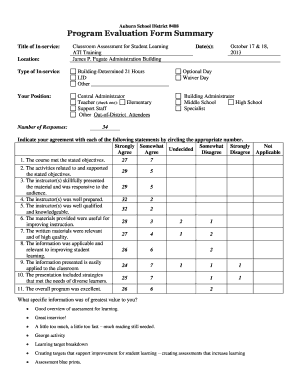
Evaluation Form Sample for a Program


What is the evaluation form sample for a program
The evaluation form sample for a program is a structured document designed to gather feedback regarding the effectiveness and impact of a specific program. This form typically includes various sections that prompt respondents to provide insights on different aspects of the program, such as its objectives, implementation, and overall satisfaction. The collected data can be invaluable for program administrators aiming to assess performance, identify areas for improvement, and make informed decisions for future initiatives.
How to use the evaluation form sample for a program
Using the evaluation form sample for a program involves several straightforward steps. First, ensure that the form is tailored to the specific program you are evaluating, including relevant questions that align with its goals. Next, distribute the form to participants who have engaged with the program, ensuring they understand the importance of their feedback. Once responses are collected, analyze the data to identify trends and insights that can guide program enhancements. Utilizing digital tools like signNow can streamline this process, allowing for easy distribution and collection of completed forms.
Key elements of the evaluation form sample for a program
An effective evaluation form sample for a program typically includes key elements that facilitate comprehensive feedback. These elements may consist of:
- Demographic Information: Basic details about respondents to contextualize feedback.
- Program Objectives: Clear statements outlining what the program aimed to achieve.
- Feedback Questions: Open-ended and closed questions that address various aspects of the program.
- Rating Scales: Systems for respondents to quantify their satisfaction or agreement.
- Comments Section: An area for additional thoughts or suggestions.
Steps to complete the evaluation form sample for a program
Completing the evaluation form sample for a program involves a systematic approach. Begin by reviewing the program's objectives to provide informed feedback. Next, answer each question thoughtfully, using specific examples where applicable. If the form includes rating scales, consider your responses carefully to reflect your true opinions. Finally, submit the completed form as instructed, whether digitally or in paper format, ensuring your feedback reaches the program administrators.
Legal use of the evaluation form sample for a program
The legal use of the evaluation form sample for a program is essential to ensure that feedback is collected and utilized appropriately. Compliance with applicable laws, such as privacy regulations, is crucial when handling personal information from respondents. Additionally, obtaining consent from participants before collecting their data can help protect both the organization and the individuals involved. Utilizing a secure platform like signNow can enhance the legal validity of the form by providing features that ensure data integrity and compliance with eSignature laws.
Digital vs. paper version
When choosing between a digital or paper version of the evaluation form sample for a program, consider the advantages of each format. Digital forms offer convenience, allowing for easy distribution and collection, as well as automated data analysis. They also reduce the likelihood of lost or misplaced forms. On the other hand, paper forms may be more familiar to some respondents and can be completed without the need for technology. Ultimately, the choice depends on the target audience and the resources available for managing the feedback process.
Quick guide on how to complete evaluation form sample for a program
Execute Evaluation Form Sample For A Program effortlessly on any gadget
Digital document management has gained greater traction among businesses and individuals alike. It offers an ideal green substitute for traditional printed and signed papers, allowing you to access the correct template and securely store it online. airSlate SignNow equips you with all the resources necessary to create, modify, and eSign your documents quickly and without holdups. Manage Evaluation Form Sample For A Program on any gadget with airSlate SignNow Android or iOS applications and simplify any document-related procedure today.
How to amend and eSign Evaluation Form Sample For A Program easily
- Obtain Evaluation Form Sample For A Program and click Get Form to begin.
- Utilize the tools we provide to complete your form.
- Emphasize key sections of the documents or redact sensitive information with tools that airSlate SignNow offers specifically for that purpose.
- Generate your signature with the Sign tool, which takes mere seconds and carries the same legal standing as a conventional wet ink signature.
- Review all the details and click the Done button to save your changes.
- Select your preferred method of submitting your form, whether by email, SMS, or invitation link, or download it to your computer.
Eliminate the hassle of lost or misplaced documents, tedious form searches, or mistakes that require printing new copies. airSlate SignNow fulfills all your needs in document management in just a few clicks from any device you choose. Modify and eSign Evaluation Form Sample For A Program and ensure excellent communication throughout the form preparation process with airSlate SignNow.
Create this form in 5 minutes or less
Create this form in 5 minutes!
How to create an eSignature for the evaluation form sample for a program
How to create an electronic signature for a PDF online
How to create an electronic signature for a PDF in Google Chrome
How to create an e-signature for signing PDFs in Gmail
How to create an e-signature right from your smartphone
How to create an e-signature for a PDF on iOS
How to create an e-signature for a PDF on Android
People also ask
-
What is an evaluation form and how can airSlate SignNow help?
An evaluation form is a tool that helps gather feedback on various subjects, such as employee performance or training sessions. airSlate SignNow enhances this process by allowing you to create, send, and eSign evaluation forms quickly and efficiently, ensuring valuable insights are collected with minimal hassle.
-
How can I create an evaluation form using airSlate SignNow?
Creating an evaluation form with airSlate SignNow is simple. You can start from scratch or use customizable templates to tailor your form to your specific needs. The platform’s user-friendly interface makes it easy to add fields, include necessary instructions, and prepare your form for eSignature.
-
Is there a cost associated with using airSlate SignNow for evaluation forms?
Yes, airSlate SignNow offers various pricing plans designed to cater to businesses of all sizes. Each plan includes features necessary for managing evaluation forms, along with unlimited eSigning options. You can choose the plan that best fits your organization's needs and budget.
-
What features does airSlate SignNow offer for evaluation forms?
airSlate SignNow provides several key features for evaluation forms, including customizable templates, real-time collaboration, automated reminders, and secure eSignature options. These features streamline the evaluation process and help ensure that feedback is collected promptly and efficiently.
-
Can I integrate airSlate SignNow with other tools for evaluation forms?
Absolutely! airSlate SignNow integrates seamlessly with various applications, including Google Drive, Dropbox, and CRM systems. This allows you to easily import, manage, and share your evaluation forms across your preferred platforms, enhancing productivity and collaboration.
-
What are the benefits of using airSlate SignNow for online evaluation forms?
Using airSlate SignNow for online evaluation forms offers numerous benefits, including reduced paperwork, faster feedback collection, and improved data accuracy. The electronic signature capability also ensures that your forms are completed and returned quickly, making the whole evaluation process more efficient.
-
Is airSlate SignNow secure for handling evaluation forms?
Yes, airSlate SignNow prioritizes security by employing industry-standard encryption and compliance measures to protect sensitive information. Your evaluation forms and any associated data are safeguarded, ensuring that confidentiality and integrity are maintained throughout the process.
Get more for Evaluation Form Sample For A Program
- Ncva medical release form
- Ascap publisher application form
- Disclosure form washington adventist hospital
- Irs form w 4
- Certificado de origen e instructivo de llenado cafta dr form
- The reading powers model bpembrokepublishersbbcomb form
- Laptop agreement form
- Form ssa 789 request for reconsideration disability
Find out other Evaluation Form Sample For A Program
- eSignature New York Non-Profit LLC Operating Agreement Mobile
- How Can I eSignature Colorado Orthodontists LLC Operating Agreement
- eSignature North Carolina Non-Profit RFP Secure
- eSignature North Carolina Non-Profit Credit Memo Secure
- eSignature North Dakota Non-Profit Quitclaim Deed Later
- eSignature Florida Orthodontists Business Plan Template Easy
- eSignature Georgia Orthodontists RFP Secure
- eSignature Ohio Non-Profit LLC Operating Agreement Later
- eSignature Ohio Non-Profit LLC Operating Agreement Easy
- How Can I eSignature Ohio Lawers Lease Termination Letter
- Can I eSignature Ohio Lawers Lease Termination Letter
- Can I eSignature Oregon Non-Profit Last Will And Testament
- Can I eSignature Oregon Orthodontists LLC Operating Agreement
- How To eSignature Rhode Island Orthodontists LLC Operating Agreement
- Can I eSignature West Virginia Lawers Cease And Desist Letter
- eSignature Alabama Plumbing Confidentiality Agreement Later
- How Can I eSignature Wyoming Lawers Quitclaim Deed
- eSignature California Plumbing Profit And Loss Statement Easy
- How To eSignature California Plumbing Business Letter Template
- eSignature Kansas Plumbing Lease Agreement Template Myself