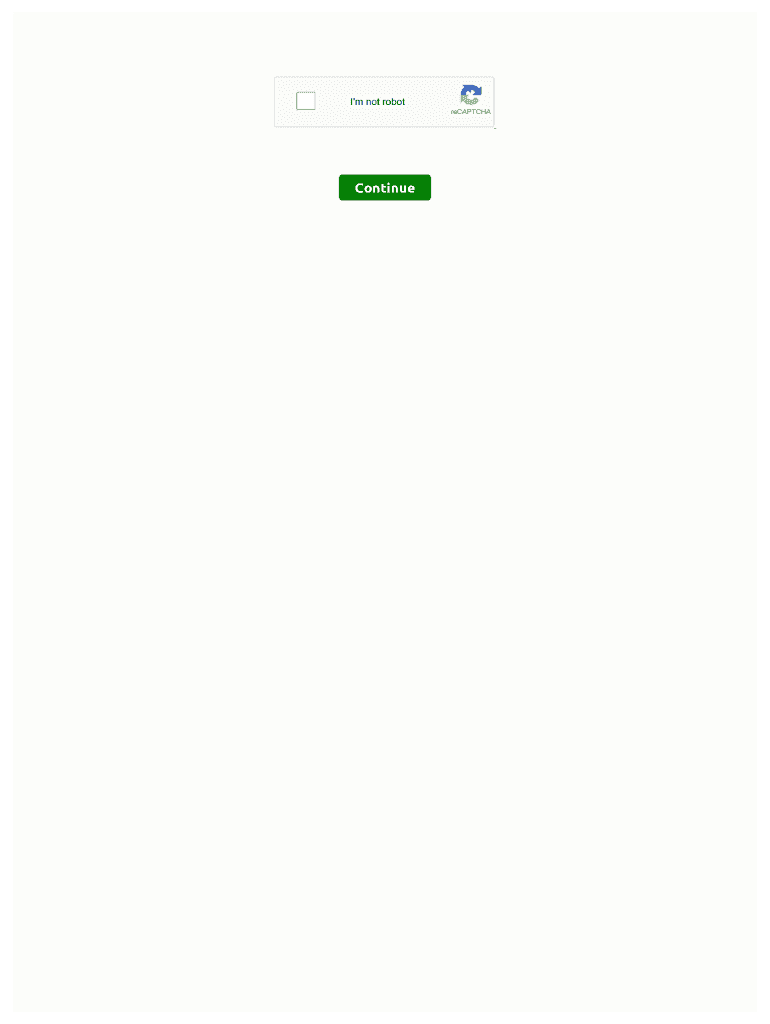
Walmart Loa Form


What is the Walmart Loa
The Walmart Loa, or Walmart Medical Leave of Absence form, is a crucial document for employees seeking to take a leave from work due to medical reasons. This form allows employees to formally request time off while ensuring compliance with company policies and legal requirements. It serves as a record of the request and is essential for maintaining employee rights and benefits during the leave period.
How to use the Walmart Loa
To effectively use the Walmart Loa, employees must first obtain the form from the official Walmart portal or human resources department. Once in possession of the form, employees should fill it out accurately, providing necessary details such as personal information, the reason for the leave, and the expected duration. After completing the form, it should be submitted to the appropriate supervisor or HR representative for approval.
Steps to complete the Walmart Loa
Completing the Walmart Loa involves several key steps:
- Access the form from the Walmart employee portal or HR.
- Fill in your personal details, including name, employee ID, and contact information.
- Clearly state the reason for your leave and the anticipated duration.
- Review the form for accuracy and completeness.
- Submit the form to your supervisor or HR department.
Legal use of the Walmart Loa
The legal use of the Walmart Loa is governed by federal and state employment laws, which protect employees' rights to take medical leave. Compliance with the Family and Medical Leave Act (FMLA) and other relevant regulations ensures that the leave is recognized legally. Proper documentation, such as the completed Walmart Loa, is vital for safeguarding these rights and ensuring that employees can return to their positions without penalty.
Key elements of the Walmart Loa
Several key elements are essential for the Walmart Loa to be valid:
- Employee Information: Accurate personal details of the employee requesting leave.
- Leave Reason: A clear explanation of the medical need for leave.
- Duration: The expected length of the leave.
- Signature: The employee's signature to validate the request.
Required Documents
When submitting the Walmart Loa, employees may need to provide additional documentation to support their request. This can include:
- Medical certification from a healthcare provider.
- Any relevant medical records that justify the need for leave.
- Proof of prior communication with management regarding the leave.
Quick guide on how to complete walmart loa
Effortlessly prepare Walmart Loa on any device
Digital document management has gained signNow traction among businesses and individuals alike. It serves as an excellent environmentally friendly alternative to traditional printed and signed documents, allowing you to locate the right form and securely store it online. airSlate SignNow equips you with all the tools necessary to create, adjust, and electronically sign your documents swiftly and without delays. Manage Walmart Loa on any device using airSlate SignNow apps for Android or iOS, and enhance any document-related process today.
How to modify and electronically sign Walmart Loa effortlessly
- Obtain Walmart Loa and then click Get Form to begin.
- Utilize the tools we provide to complete your form.
- Emphasize key sections of your documents or obscure sensitive information with tools that airSlate SignNow offers specifically for this purpose.
- Create your electronic signature using the Sign tool, which takes mere seconds and carries the same legal validity as a conventional wet ink signature.
- Review all the details and click the Done button to save your changes.
- Choose how you wish to send your form, whether by email, text message (SMS), or an invitation link, or download it to your computer.
Say goodbye to lost or misfiled documents, cumbersome form searching, or mistakes that necessitate printing new document copies. airSlate SignNow fulfills your document management needs in just a few clicks from any device you prefer. Edit and electronically sign Walmart Loa to ensure excellent communication at every stage of your form preparation process with airSlate SignNow.
Create this form in 5 minutes or less
Create this form in 5 minutes!
How to create an eSignature for the walmart loa
How to create an electronic signature for a PDF online
How to create an electronic signature for a PDF in Google Chrome
How to create an e-signature for signing PDFs in Gmail
How to create an e-signature right from your smartphone
How to create an e-signature for a PDF on iOS
How to create an e-signature for a PDF on Android
People also ask
-
What is airSlate SignNow and how can it help my business?
airSlate SignNow is a powerful eSignature solution that allows businesses to send and electronically sign documents quickly and securely. With airSlate SignNow, you can streamline your document management processes, making it easier to get contracts signed and agreements finalized. To explore more, contact us at 8004925678.
-
How much does airSlate SignNow cost?
The pricing for airSlate SignNow is designed to be cost-effective for businesses of all sizes. We offer different plans based on your needs, ensuring that you find the right fit for your organization. For detailed pricing and options, please call us at 8004925678.
-
What features does airSlate SignNow offer?
airSlate SignNow includes a variety of robust features such as document templates, real-time tracking, and mobile access. These features allow users to manage their documents efficiently and securely from anywhere. Interested in learning more? signNow out to us at 8004925678.
-
Is airSlate SignNow secure for document signing?
Yes, airSlate SignNow employs advanced security measures, including encryption and secure cloud storage, to protect your documents. We adhere to industry compliance standards to ensure your sensitive information remains safe. For more security insights, you can contact our team at 8004925678.
-
Can I integrate airSlate SignNow with other software?
Absolutely! airSlate SignNow integrates seamlessly with various applications such as Google Drive, Salesforce, and many others. This flexibility allows you to enhance your existing workflows and improve efficiency. For specific integration queries, please call us at 8004925678.
-
What are the advantages of using airSlate SignNow?
Using airSlate SignNow offers numerous advantages including improved turnaround times for document signing, reduced paperwork, and enhanced workflow automation. These benefits can lead to increased productivity and cost savings for your business. To discover how airSlate SignNow can work for you, contact us at 8004925678.
-
How does the signing process work with airSlate SignNow?
The signing process with airSlate SignNow is straightforward; simply upload your document, add the signers, and send it out for signature. Signers can then access the document from any device, making it convenient for everyone involved. If you have more questions, feel free to signNow out to 8004925678.
Get more for Walmart Loa
Find out other Walmart Loa
- How Can I Electronic signature New Jersey Sports Purchase Order Template
- How Can I Electronic signature Louisiana Courts LLC Operating Agreement
- How To Electronic signature Massachusetts Courts Stock Certificate
- Electronic signature Mississippi Courts Promissory Note Template Online
- Electronic signature Montana Courts Promissory Note Template Now
- Electronic signature Montana Courts Limited Power Of Attorney Safe
- Electronic signature Oklahoma Sports Contract Safe
- Electronic signature Oklahoma Sports RFP Fast
- How To Electronic signature New York Courts Stock Certificate
- Electronic signature South Carolina Sports Separation Agreement Easy
- Electronic signature Virginia Courts Business Plan Template Fast
- How To Electronic signature Utah Courts Operating Agreement
- Electronic signature West Virginia Courts Quitclaim Deed Computer
- Electronic signature West Virginia Courts Quitclaim Deed Free
- Electronic signature Virginia Courts Limited Power Of Attorney Computer
- Can I Sign Alabama Banking PPT
- Electronic signature Washington Sports POA Simple
- How To Electronic signature West Virginia Sports Arbitration Agreement
- Electronic signature Wisconsin Sports Residential Lease Agreement Myself
- Help Me With Sign Arizona Banking Document