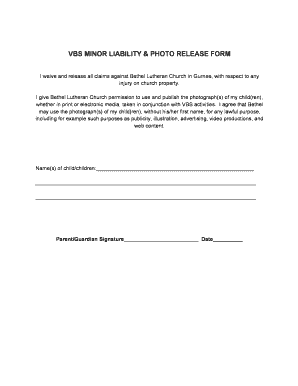
Church Photo Release Form


What is the Church Photo Release Form
The church photo release form is a legal document that grants permission for a church or religious organization to use photographs of individuals, typically members or participants in church activities. This form is essential for protecting the rights of both the church and the individuals involved. It ensures that the church can use images for promotional purposes, such as newsletters, websites, or social media, while also respecting the privacy and consent of the individuals depicted. By signing this form, individuals acknowledge their understanding of how their images may be used and agree to the terms outlined in the document.
How to Use the Church Photo Release Form
Using the church photo release form involves several straightforward steps. First, the church should prepare the form, ensuring it includes clear language about the intended use of the photographs. Next, distribute the form to individuals who may be photographed during church events. It is important for the church to explain the purpose of the form and answer any questions. Once individuals have reviewed the form, they can sign it to provide their consent. Finally, the church should securely store the signed forms for future reference, ensuring compliance with privacy regulations.
Key Elements of the Church Photo Release Form
A well-structured church photo release form should include several key elements to ensure clarity and legal compliance. These elements typically consist of:
- Identification of the parties: Names and contact information of the church and the individual granting permission.
- Description of the intended use: Specific details on how the photographs will be used, such as for promotional materials or social media.
- Duration of consent: Information on how long the consent is valid, including any conditions for withdrawal.
- Signature and date: A designated area for the individual to sign and date the form, indicating their agreement.
Steps to Complete the Church Photo Release Form
Completing the church photo release form is a simple process that can be done in a few steps. First, the individual should read the form thoroughly to understand its contents and implications. Next, they should fill in any required personal information, such as their name and contact details. After that, the individual can sign and date the form, indicating their consent. Finally, the completed form should be returned to the church, where it will be securely stored for record-keeping purposes.
Legal Use of the Church Photo Release Form
The legal use of the church photo release form is crucial for protecting both the church and individuals. When properly executed, the form serves as a binding agreement that allows the church to use photographs without infringing on personal rights. It is important for churches to comply with relevant laws and regulations regarding privacy and consent. This includes adhering to guidelines set forth by the ESIGN Act and UETA, which govern electronic signatures and ensure that eDocuments are legally recognized.
Examples of Using the Church Photo Release Form
There are various scenarios in which a church photo release form may be utilized. For instance, during a church event such as a baptism or community service, photographs may be taken for promotional purposes. In such cases, the church can distribute the photo release form to participants beforehand, ensuring they are aware that their images may be used. Another example includes using photographs from church retreats or youth camps in newsletters or on the church's website. By having signed forms on file, the church can confidently share these images while respecting individual privacy.
Quick guide on how to complete church photo release form
Complete Church Photo Release Form effortlessly on any device
Digital document management has gained popularity among businesses and individuals alike. It serves as an ideal environmentally friendly alternative to conventional printed and signed documents, allowing you to obtain the necessary form and securely store it online. airSlate SignNow equips you with all the resources needed to create, alter, and eSign your documents swiftly without interruptions. Manage Church Photo Release Form on any device using airSlate SignNow Android or iOS applications and enhance any document-related operation today.
The easiest way to alter and eSign Church Photo Release Form without hassle
- Acquire Church Photo Release Form and click on Get Form to initiate the process.
- Utilize the features we provide to complete your document.
- Emphasize important sections of your documents or redact sensitive information using tools that airSlate SignNow specifically offers for that purpose.
- Generate your eSignature with the Sign tool, which takes mere seconds and holds the same legal validity as a conventional wet ink signature.
- Review all the details and click on the Done button to save your modifications.
- Choose how you wish to send your form, via email, SMS, or invite link, or download it to your computer.
Say goodbye to lost or misplaced files, tedious form searching, or errors that require reprinting new document copies. airSlate SignNow meets your document management needs in just a few clicks from any device of your choice. Alter and eSign Church Photo Release Form and ensure excellent communication at every stage of the document preparation process with airSlate SignNow.
Create this form in 5 minutes or less
Create this form in 5 minutes!
How to create an eSignature for the church photo release form
How to create an electronic signature for a PDF online
How to create an electronic signature for a PDF in Google Chrome
How to create an e-signature for signing PDFs in Gmail
How to create an e-signature right from your smartphone
How to create an e-signature for a PDF on iOS
How to create an e-signature for a PDF on Android
People also ask
-
What is a church photo release?
A church photo release is a legal document that gives permission for a church to use an individual's photograph for various purposes, such as promotional materials or social media. This ensures that the church complies with privacy regulations while promoting its activities.
-
How can airSlate SignNow help with church photo releases?
airSlate SignNow simplifies the process of creating, sending, and eSigning church photo releases. With our user-friendly interface, churches can ensure compliance, streamline approvals, and securely manage permissions electronically for all photography-related needs.
-
What are the benefits of using airSlate SignNow for church photo releases?
Using airSlate SignNow for church photo releases offers numerous benefits, including time efficiency, secure document handling, and easy tracking of signed agreements. This ensures a transparent process while safeguarding the rights of individuals featured in photographs.
-
Is there a cost associated with using airSlate SignNow for church photo releases?
airSlate SignNow offers competitive pricing tailored for churches, making it a cost-effective solution for managing church photo releases. Our subscription plans reflect the budgetary needs of non-profits while providing robust features for document management.
-
What features does airSlate SignNow offer for managing church photo releases?
airSlate SignNow provides essential features such as customizable templates, automatic reminders, and secure document storage. These features enable churches to efficiently manage church photo releases without the hassle of traditional paperwork.
-
Can airSlate SignNow integrate with other tools for church photo releases?
Yes, airSlate SignNow integrates seamlessly with various platforms, including CRM systems, Google Drive, and other document management tools. This allows churches to streamline their workflows effectively, especially when managing church photo releases alongside other documentation.
-
How secure are the church photo releases managed through airSlate SignNow?
Security is a top priority at airSlate SignNow. All church photo releases are protected with industry-standard encryption, ensuring that sensitive information remains confidential and only accessible to authorized individuals.
Get more for Church Photo Release Form
Find out other Church Photo Release Form
- Can I Sign Wyoming Finance & Tax Accounting Cease And Desist Letter
- Sign California Government Job Offer Now
- How Do I Sign Colorado Government Cease And Desist Letter
- How To Sign Connecticut Government LLC Operating Agreement
- How Can I Sign Delaware Government Residential Lease Agreement
- Sign Florida Government Cease And Desist Letter Online
- Sign Georgia Government Separation Agreement Simple
- Sign Kansas Government LLC Operating Agreement Secure
- How Can I Sign Indiana Government POA
- Sign Maryland Government Quitclaim Deed Safe
- Sign Louisiana Government Warranty Deed Easy
- Sign Government Presentation Massachusetts Secure
- How Can I Sign Louisiana Government Quitclaim Deed
- Help Me With Sign Michigan Government LLC Operating Agreement
- How Do I Sign Minnesota Government Quitclaim Deed
- Sign Minnesota Government Affidavit Of Heirship Simple
- Sign Missouri Government Promissory Note Template Fast
- Can I Sign Missouri Government Promissory Note Template
- Sign Nevada Government Promissory Note Template Simple
- How To Sign New Mexico Government Warranty Deed