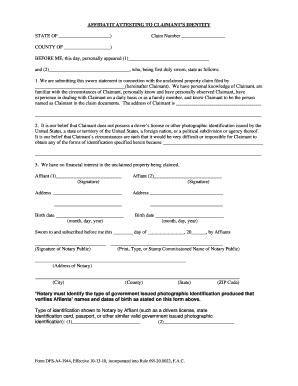
Affidavit Attesting Form


What is the Affidavit Attesting
An affidavit attesting is a formal written statement made under oath, affirming the truth of certain facts. It serves as a legal document that can be used in various situations, such as court proceedings or administrative processes. The affidavit must be signed in the presence of a notary public or another authorized official, ensuring its authenticity. This document is crucial when individuals need to provide evidence or testimony regarding specific matters, as it carries legal weight and can be used to support claims or assertions made by the affiant.
How to use the Affidavit Attesting
Using an affidavit attesting involves several steps to ensure it is properly executed and legally binding. First, identify the specific facts or claims that need to be attested to. Next, draft the affidavit, including all necessary details such as the affiant's name, the facts being attested, and the date of signing. Once the document is prepared, it must be signed in front of a notary public or authorized official. This step is essential for validating the affidavit's authenticity. After notarization, the affidavit can be submitted to the relevant parties, such as courts, government agencies, or other entities requiring proof of the stated facts.
Key elements of the Affidavit Attesting
Several key elements are essential for an affidavit attesting to be considered valid. These include:
- Affiant's Information: The full name, address, and signature of the person making the affidavit.
- Statement of Facts: A clear and concise declaration of the facts being attested to, presented in a logical order.
- Oath or Affirmation: A statement affirming that the information provided is true to the best of the affiant's knowledge.
- Notary Public Signature: The signature and seal of the notary public or authorized official who witnesses the signing.
- Date of Signing: The date when the affidavit is executed, which is important for legal timelines.
Steps to complete the Affidavit Attesting
Completing an affidavit attesting involves a systematic approach to ensure accuracy and compliance with legal standards. The following steps can guide you through the process:
- Determine the purpose of the affidavit and the specific facts that need to be attested.
- Draft the affidavit, ensuring all necessary information is included, such as the affiant's details and the statement of facts.
- Review the document for clarity and completeness, making any necessary revisions.
- Sign the affidavit in the presence of a notary public or authorized official.
- Obtain the notary's signature and seal to validate the document.
- Distribute or submit the affidavit to the relevant parties as required.
Legal use of the Affidavit Attesting
The legal use of an affidavit attesting is significant in various contexts, including court proceedings, real estate transactions, and administrative matters. It serves as a means to provide sworn testimony regarding facts that may be disputed or require confirmation. Courts often rely on affidavits to establish evidence in cases where live testimony may not be available. Additionally, government agencies may require affidavits for applications or compliance purposes, ensuring that the information provided is truthful and legally binding. Understanding the legal implications of an affidavit attesting is crucial for individuals to ensure their rights and obligations are protected.
Examples of using the Affidavit Attesting
Affidavits attesting can be utilized in various scenarios, demonstrating their versatility and importance. Common examples include:
- Divorce Proceedings: An affidavit may be used to attest to the financial status of a spouse or to confirm custody arrangements.
- Property Transactions: Buyers or sellers may use an affidavit to confirm ownership or to attest to the condition of the property.
- Immigration Applications: Individuals may provide affidavits to support claims of relationship or residency status.
- Affidavit of Support: Used in immigration cases to demonstrate financial support for a visa applicant.
Quick guide on how to complete affidavit attesting
Complete Affidavit Attesting effortlessly on any device
Digital document management has become increasingly popular among businesses and individuals. It offers an ideal eco-friendly substitute for traditional printed and signed paperwork, allowing you to locate the correct form and securely store it online. airSlate SignNow provides all the tools necessary to create, modify, and eSign your documents swiftly without delays. Manage Affidavit Attesting on any platform with airSlate SignNow Android or iOS applications and simplify any document-related task today.
How to edit and eSign Affidavit Attesting with ease
- Locate Affidavit Attesting and then click Get Form to initiate.
- Utilize the tools we offer to complete your form.
- Emphasize pertinent sections of your documents or redact sensitive information with tools that airSlate SignNow provides specifically for that purpose.
- Create your signature using the Sign tool, which takes mere seconds and carries the same legal validity as a conventional wet ink signature.
- Review the details and click on the Done button to save your changes.
- Select how you wish to send your form, via email, SMS, or invitation link, or download it to your computer.
Eliminate worries about lost or misplaced files, tedious form searches, or errors that necessitate printing new document copies. airSlate SignNow addresses all your document management needs with just a few clicks from your preferred device. Edit and eSign Affidavit Attesting and ensure effective communication at every stage of the form preparation process with airSlate SignNow.
Create this form in 5 minutes or less
Create this form in 5 minutes!
How to create an eSignature for the affidavit attesting
How to create an electronic signature for a PDF online
How to create an electronic signature for a PDF in Google Chrome
How to create an e-signature for signing PDFs in Gmail
How to create an e-signature right from your smartphone
How to create an e-signature for a PDF on iOS
How to create an e-signature for a PDF on Android
People also ask
-
What is attesting in the context of airSlate SignNow?
Attesting in the context of airSlate SignNow refers to the process of officially verifying and endorsing documents through electronic signatures. This ensures the authenticity and integrity of the document, making it legally binding. airSlate SignNow facilitates this process seamlessly, allowing businesses to confidently execute essential agreements.
-
How does airSlate SignNow simplify the attesting process?
airSlate SignNow simplifies the attesting process by providing a user-friendly interface that allows for easy document uploads and eSigning. Users can quickly send documents for signature and track their status in real-time, reducing the time and hassle associated with traditional attesting methods. This efficiency helps streamline workflows and enhance productivity.
-
What are the pricing options for airSlate SignNow's attesting services?
airSlate SignNow offers several pricing plans that cater to various business needs, providing cost-effective solutions for attesting documents. Plans are designed to fit different budgets, from basic features to advanced options that include team collaboration tools. It's best to visit our pricing page to find a plan that suits your specific requirements.
-
What features are included with airSlate SignNow's attesting solution?
The attesting solution offered by airSlate SignNow includes features such as customizable templates, audit trails, and secure cloud storage. Users can also benefit from the ability to add escalated workflows which help to ensure documents are timely attested by the right individuals. These features collectively enhance the overall signing experience.
-
How secure is the electronic attesting process with airSlate SignNow?
The security of the electronic attesting process with airSlate SignNow is a top priority. We utilize advanced encryption methods and adhere to industry standards to ensure that all documents are securely processed and stored. Additionally, every attested document can be audited to provide a verifiable record of signature events.
-
Can airSlate SignNow integrate with other software for attesting documents?
Yes, airSlate SignNow offers integrations with several popular business applications, enhancing the attesting process. These integrations streamline workflows, allowing users to initiate document attesting directly from their preferred platforms. Check our integrations page to explore compatibility with your existing tools.
-
What benefits does electronic attesting offer over traditional methods?
Electronic attesting through airSlate SignNow offers numerous benefits over traditional methods, including speed, convenience, and cost savings. Businesses can quickly send, sign, and receive documents without the delays associated with physical mail. Additionally, electronic attesting greatly reduces paper usage, promoting a more sustainable approach.
Get more for Affidavit Attesting
Find out other Affidavit Attesting
- eSignature Arkansas Legal Affidavit Of Heirship Fast
- Help Me With eSignature Colorado Legal Cease And Desist Letter
- How To eSignature Connecticut Legal LLC Operating Agreement
- eSignature Connecticut Legal Residential Lease Agreement Mobile
- eSignature West Virginia High Tech Lease Agreement Template Myself
- How To eSignature Delaware Legal Residential Lease Agreement
- eSignature Florida Legal Letter Of Intent Easy
- Can I eSignature Wyoming High Tech Residential Lease Agreement
- eSignature Connecticut Lawers Promissory Note Template Safe
- eSignature Hawaii Legal Separation Agreement Now
- How To eSignature Indiana Legal Lease Agreement
- eSignature Kansas Legal Separation Agreement Online
- eSignature Georgia Lawers Cease And Desist Letter Now
- eSignature Maryland Legal Quitclaim Deed Free
- eSignature Maryland Legal Lease Agreement Template Simple
- eSignature North Carolina Legal Cease And Desist Letter Safe
- How Can I eSignature Ohio Legal Stock Certificate
- How To eSignature Pennsylvania Legal Cease And Desist Letter
- eSignature Oregon Legal Lease Agreement Template Later
- Can I eSignature Oregon Legal Limited Power Of Attorney