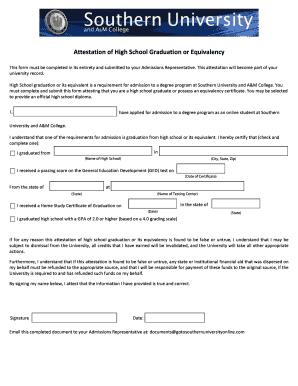
High School Attestation Form


What is the High School Attestation Form
The high school attestation form is a formal document that verifies a student's completion of high school education. This form is often required for college admissions, job applications, or other situations where proof of high school graduation is necessary. It typically includes the student's name, the name of the school, the date of graduation, and the signature of an authorized school official. The form serves as an official record that confirms the student's educational achievements.
How to Obtain the High School Attestation Form
To obtain the high school attestation form, students or guardians should contact the school’s administration office. Most schools have a designated process for issuing attestation forms, which may include filling out a request form or providing identification. Some schools may offer the option to download the form from their official website. It is essential to ensure that the form is filled out correctly and includes all required information to avoid delays in processing.
Steps to Complete the High School Attestation Form
Completing the high school attestation form involves several key steps:
- Gather necessary information, including the student's full name, date of birth, and graduation date.
- Provide the name and address of the high school attended.
- Include any additional information requested by the school, such as the purpose of the attestation.
- Sign the form, if required, and ensure it is dated.
- Submit the completed form to the appropriate authority, either online or in person, as specified by the school.
Legal Use of the High School Attestation Form
The high school attestation form is legally recognized as a valid document when it is filled out correctly and signed by an authorized representative of the school. It can be used in various legal contexts, such as applying for higher education or employment. To ensure its legal standing, the form must comply with relevant state and federal regulations regarding educational documentation. It is advisable to keep a copy of the completed form for personal records.
Key Elements of the High School Attestation Form
Several key elements are essential for the high school attestation form to be considered valid:
- Student Information: Full name, date of birth, and graduation date.
- School Information: Name, address, and contact details of the high school.
- Signature: An authorized signature from a school official, confirming the information provided.
- Purpose: A statement indicating the purpose for which the attestation is being requested.
Examples of Using the High School Attestation Form
The high school attestation form can be used in various scenarios, including:
- Applying for college or university admission, where proof of high school graduation is required.
- Submitting applications for scholarships that require verification of educational background.
- Providing documentation for employment opportunities that necessitate proof of education.
- Enrolling in vocational or technical programs that require a high school diploma.
Quick guide on how to complete high school attestation form
Complete High School Attestation Form effortlessly on any device
Online document management has gained traction among businesses and individuals. It offers an excellent eco-friendly substitute for traditional printed and signed documents, as you can easily locate the appropriate form and securely keep it online. airSlate SignNow provides all the tools necessary to create, modify, and eSign your documents swiftly without delays. Manage High School Attestation Form on any platform with airSlate SignNow's Android or iOS applications and enhance any document-based workflow today.
The easiest method to modify and eSign High School Attestation Form with ease
- Locate High School Attestation Form and click Get Form to begin.
- Utilize the tools we offer to fill out your form.
- Highlight key sections of your documents or obscure sensitive information with tools that airSlate SignNow provides specifically for this purpose.
- Create your signature using the Sign feature, which only takes seconds and carries the same legal significance as a conventional wet ink signature.
- Review all the details and then click on the Done button to save your modifications.
- Choose how you wish to send your form, whether via email, SMS, or invitation link, or download it to your computer.
Put aside concerns about lost or misplaced documents, tedious form searches, or mistakes that necessitate printing new document copies. airSlate SignNow meets your document management needs in a few clicks from any device of your choice. Modify and eSign High School Attestation Form and ensure exceptional communication at each stage of the form preparation process with airSlate SignNow.
Create this form in 5 minutes or less
Create this form in 5 minutes!
How to create an eSignature for the high school attestation form
How to create an electronic signature for a PDF online
How to create an electronic signature for a PDF in Google Chrome
How to create an e-signature for signing PDFs in Gmail
How to create an e-signature right from your smartphone
How to create an e-signature for a PDF on iOS
How to create an e-signature for a PDF on Android
People also ask
-
What is high school attestation and why is it important?
High school attestation is the process of verifying and validating a student's high school records, ensuring their authenticity. This is crucial for students who need to provide proof of their education for college applications or job opportunities. Proper high school attestation can enhance credibility and facilitate smoother transitions into higher education or the workforce.
-
How does airSlate SignNow assist with high school attestation?
airSlate SignNow streamlines the high school attestation process by allowing users to securely sign and send educational documents electronically. Our platform ensures that all signatures are legally binding and that documents are protected, making it easy for educational institutions to manage attestations efficiently.
-
What are the pricing options for airSlate SignNow regarding high school attestation?
airSlate SignNow offers tiered pricing plans to accommodate different needs for high school attestation services. These plans range from basic to premium, allowing users to select the best option based on their volume of documents and required features. For detailed pricing information, you can visit our website or contact our sales team.
-
Can airSlate SignNow integrate with other platforms for high school attestation?
Yes, airSlate SignNow integrates seamlessly with various third-party applications, including Learning Management Systems (LMS) and Customer Relationship Management (CRM) tools. This allows educational institutions to enhance their workflows by connecting high school attestation processes with existing systems, improving efficiency and reducing manual errors.
-
What are the benefits of using airSlate SignNow for high school attestation?
Using airSlate SignNow for high school attestation simplifies document management and increases speed, saving time for both students and administrators. The platform ensures secure storage and easy access to important documents, helping institutions maintain organized records. Additionally, the automated processes reduce administrative burdens and costs.
-
Is airSlate SignNow secure for high school attestation?
Absolutely, airSlate SignNow prioritizes security with encryption and robust data protection measures to safeguard high school attestation documents. Our platform complies with industry standards and regulations, ensuring that sensitive information remains confidential during the signing process. You can trust airSlate SignNow to handle your documents securely.
-
How can I get started with airSlate SignNow for my high school attestation needs?
Getting started with airSlate SignNow for high school attestation is easy! Simply sign up for an account on our website, choose the best plan for your needs, and you can begin uploading and sending your educational documents for eSignature. Our user-friendly interface makes the process efficient and straightforward.
Get more for High School Attestation Form
Find out other High School Attestation Form
- How Do I Electronic signature Montana Government Document
- Help Me With Electronic signature Louisiana Finance & Tax Accounting Word
- How To Electronic signature Pennsylvania Government Document
- Can I Electronic signature Texas Government PPT
- How To Electronic signature Utah Government Document
- How To Electronic signature Washington Government PDF
- How Can I Electronic signature New Mexico Finance & Tax Accounting Word
- How Do I Electronic signature New York Education Form
- How To Electronic signature North Carolina Education Form
- How Can I Electronic signature Arizona Healthcare / Medical Form
- How Can I Electronic signature Arizona Healthcare / Medical Presentation
- How To Electronic signature Oklahoma Finance & Tax Accounting PDF
- How Can I Electronic signature Oregon Finance & Tax Accounting PDF
- How To Electronic signature Indiana Healthcare / Medical PDF
- How Do I Electronic signature Maryland Healthcare / Medical Presentation
- How To Electronic signature Tennessee Healthcare / Medical Word
- Can I Electronic signature Hawaii Insurance PDF
- Help Me With Electronic signature Colorado High Tech Form
- How To Electronic signature Indiana Insurance Document
- Can I Electronic signature Virginia Education Word