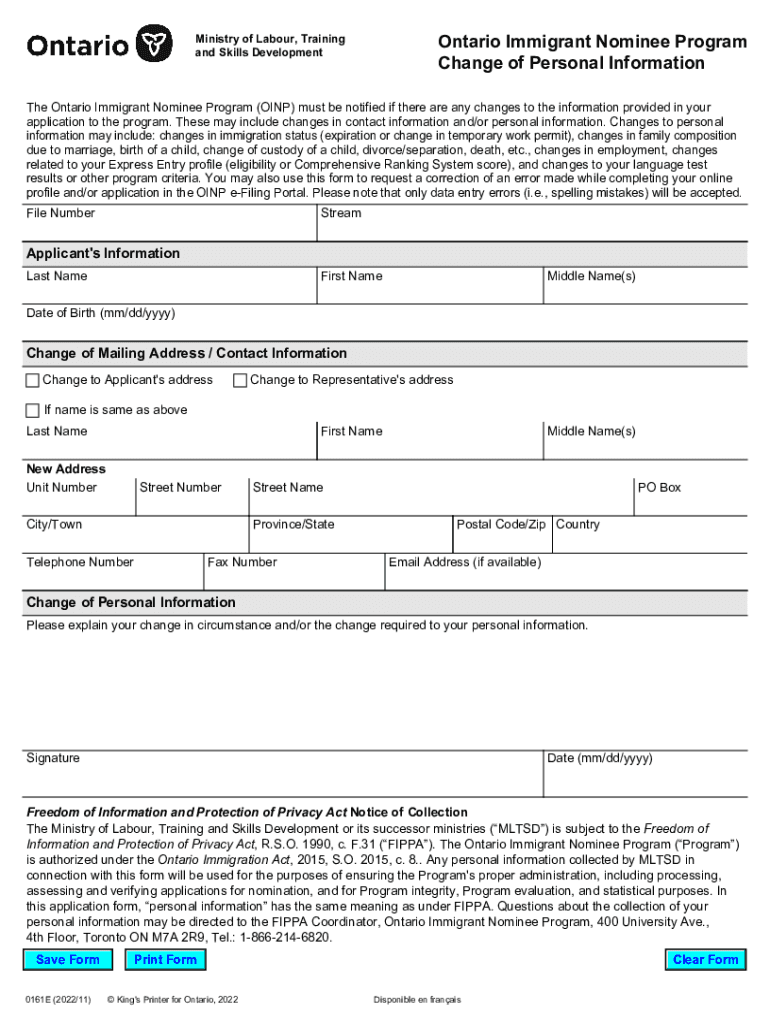
How to Use the Ontario Immigrant Nominee Program E Filing Form


Steps to complete the Canada change personal information form
Changing personal information in Canada typically involves completing specific forms depending on the context, such as updating your name, address, or other details. Here are the steps to guide you through the process:
- Identify the relevant form based on the type of change you need to make. Common forms include those for name changes, address updates, or status changes.
- Gather all necessary documentation that supports your request. This may include identification, proof of address, or legal documents related to a name change.
- Complete the form accurately. Ensure that all fields are filled out according to the instructions provided with the form.
- Review your completed form for any errors or omissions. Double-check that all required documents are attached.
- Submit the form through the appropriate channel. This could be online, by mail, or in person, depending on the specific guidelines for the form you are using.
Required documents for changing personal information
When applying to change your personal information in Canada, it is crucial to provide the correct documentation. The required documents may vary based on the nature of the change, but generally include:
- A government-issued photo ID, such as a passport or driver's license, to verify your identity.
- Proof of the change, such as a marriage certificate for a name change or a utility bill for an address update.
- Any additional forms or documents specified in the instructions accompanying the change request form.
Who issues the form for changing personal information
The specific form for changing personal information is typically issued by the relevant government department or agency. For instance, name changes may be managed by provincial vital statistics offices, while address changes might be handled by municipal offices or federal agencies like Service Canada. It is important to ensure that you are using the correct form issued by the appropriate authority.
Legal use of the Canada change personal information form
Using the Canada change personal information form legally requires adherence to the guidelines set forth by the issuing authority. This includes:
- Submitting accurate and truthful information.
- Providing all required documentation to support your request.
- Understanding the legal implications of the changes you are requesting, such as how a name change may affect your legal documents and identification.
Application process and approval time
The application process for changing personal information in Canada generally involves the following steps:
- Complete the required form and attach all necessary documents.
- Submit the application through the designated method (online, mail, or in person).
- Wait for processing, which can take anywhere from a few weeks to several months, depending on the type of change and the volume of applications being processed.
It is advisable to check the specific processing times provided by the issuing authority for the most accurate information.
Quick guide on how to complete how to use the ontario immigrant nominee program e filing
Complete How To Use The Ontario Immigrant Nominee Program E Filing effortlessly on any device
Online document management has become widely adopted by businesses and individuals alike. It offers an ideal eco-friendly substitute to traditional printed and signed documents, as you can easily locate the suitable form and securely store it online. airSlate SignNow equips you with all the necessary tools to create, edit, and electronically sign your documents quickly and without delay. Handle How To Use The Ontario Immigrant Nominee Program E Filing on any device using airSlate SignNow's Android or iOS applications and enhance any document-related process today.
How to edit and electronically sign How To Use The Ontario Immigrant Nominee Program E Filing with ease
- Locate How To Use The Ontario Immigrant Nominee Program E Filing and click on Get Form to begin.
- Utilize the tools we provide to complete your document.
- Select important sections of your documents or obscure sensitive information with tools that airSlate SignNow offers specifically for that purpose.
- Create your signature using the Sign tool, which takes mere seconds and holds the same legal standing as a conventional wet ink signature.
- Review all the details and click on the Done button to save your modifications.
- Decide how you would like to send your form, whether by email, SMS, or invitation link, or download it onto your PC.
Forget the hassle of lost or misplaced files, tedious form searches, or mistakes that require you to print new document copies. airSlate SignNow addresses your document management needs in just a few clicks from any device of your choice. Edit and electronically sign How To Use The Ontario Immigrant Nominee Program E Filing and ensure excellent communication throughout your form preparation process with airSlate SignNow.
Create this form in 5 minutes or less
Create this form in 5 minutes!
How to create an eSignature for the how to use the ontario immigrant nominee program e filing
How to create an electronic signature for a PDF online
How to create an electronic signature for a PDF in Google Chrome
How to create an e-signature for signing PDFs in Gmail
How to create an e-signature right from your smartphone
How to create an e-signature for a PDF on iOS
How to create an e-signature for a PDF on Android
People also ask
-
How can I use airSlate SignNow to canada change personal information?
With airSlate SignNow, you can easily update and manage your personal information through our secure platform. Simply upload your documents, make the necessary changes, and send them for eSignature. This streamlined process ensures that you can efficiently canada change personal information without any hassle.
-
What features does airSlate SignNow offer for changing personal information?
airSlate SignNow provides a variety of features that facilitate the process of changing personal information. These include customizable templates, secure document storage, and real-time tracking of document status. By utilizing these features, you can effectively canada change personal information while maintaining compliance and security.
-
Is there a cost associated with using airSlate SignNow to change personal information?
Yes, there is a pricing structure for using airSlate SignNow, which varies based on the features you need. However, our solution is designed to be cost-effective, making it accessible for individuals and businesses alike. Investing in airSlate SignNow allows you to efficiently canada change personal information without breaking the bank.
-
Can I integrate airSlate SignNow with other applications for managing personal information?
Absolutely! airSlate SignNow offers integrations with various applications, allowing you to streamline your workflow. By connecting with tools like Google Drive and Dropbox, you can easily manage and canada change personal information across platforms, enhancing your overall efficiency.
-
What are the benefits of using airSlate SignNow for personal information changes?
Using airSlate SignNow to change personal information offers numerous benefits, including enhanced security, ease of use, and time savings. Our platform ensures that your documents are protected while providing a user-friendly interface for making changes. This makes it simple to canada change personal information whenever necessary.
-
How secure is airSlate SignNow when changing personal information?
Security is a top priority at airSlate SignNow. Our platform employs advanced encryption and compliance measures to protect your personal information during the entire process. You can confidently canada change personal information knowing that your data is secure and handled with care.
-
Can I track the status of my document when changing personal information?
Yes, airSlate SignNow provides real-time tracking for all your documents. You can easily monitor the status of your requests and see when your personal information changes have been completed. This feature ensures transparency and allows you to efficiently canada change personal information without uncertainty.
Get more for How To Use The Ontario Immigrant Nominee Program E Filing
Find out other How To Use The Ontario Immigrant Nominee Program E Filing
- eSign Minnesota Real Estate Living Will Free
- eSign Massachusetts Real Estate Quitclaim Deed Myself
- eSign Missouri Real Estate Affidavit Of Heirship Simple
- eSign New Jersey Real Estate Limited Power Of Attorney Later
- eSign Alabama Police LLC Operating Agreement Fast
- eSign North Dakota Real Estate Business Letter Template Computer
- eSign North Dakota Real Estate Quitclaim Deed Myself
- eSign Maine Sports Quitclaim Deed Easy
- eSign Ohio Real Estate LLC Operating Agreement Now
- eSign Ohio Real Estate Promissory Note Template Online
- How To eSign Ohio Real Estate Residential Lease Agreement
- Help Me With eSign Arkansas Police Cease And Desist Letter
- How Can I eSign Rhode Island Real Estate Rental Lease Agreement
- How Do I eSign California Police Living Will
- Can I eSign South Dakota Real Estate Quitclaim Deed
- How To eSign Tennessee Real Estate Business Associate Agreement
- eSign Michigan Sports Cease And Desist Letter Free
- How To eSign Wisconsin Real Estate Contract
- How To eSign West Virginia Real Estate Quitclaim Deed
- eSign Hawaii Police Permission Slip Online