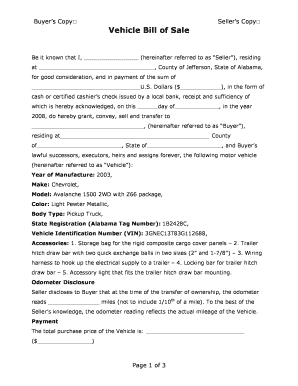
Vehicle Bill of Sale Charter Form


What is the Vehicle Bill Of Sale Charter
The Vehicle Bill of Sale Charter is a legal document that serves as proof of the transfer of ownership of a vehicle from one party to another. This document is essential for both buyers and sellers, as it outlines the details of the transaction, including the vehicle's identification number (VIN), make, model, year, and the sale price. It also includes information about the parties involved, such as their names and addresses. In the United States, this form is often required for registration purposes and can help protect both parties in case of disputes.
How to use the Vehicle Bill Of Sale Charter
Using the Vehicle Bill of Sale Charter involves several straightforward steps. First, both the buyer and seller should gather necessary information, including vehicle details and personal identification. Next, they should fill out the form accurately, ensuring all information is correct. Once completed, both parties should sign the document, which can be done electronically for convenience. After signing, the buyer should keep a copy for their records, while the seller may also want to retain a copy for their protection.
Key elements of the Vehicle Bill Of Sale Charter
The Vehicle Bill of Sale Charter contains several key elements that are crucial for its validity. These include:
- Parties involved: Names and addresses of both the buyer and seller.
- Vehicle details: Make, model, year, VIN, and odometer reading.
- Sale price: The agreed-upon amount for the vehicle.
- Date of sale: The date when the transaction occurs.
- Signatures: Both parties must sign the document to validate the sale.
Steps to complete the Vehicle Bill Of Sale Charter
Completing the Vehicle Bill of Sale Charter involves a series of clear steps:
- Gather necessary information about the vehicle and both parties.
- Obtain a blank Vehicle Bill of Sale Charter form.
- Fill in the vehicle details accurately, including VIN and odometer reading.
- Include the names and addresses of both the buyer and seller.
- Specify the sale price and date of the transaction.
- Have both parties sign the document, either in person or electronically.
- Distribute copies to both parties for their records.
Legal use of the Vehicle Bill Of Sale Charter
The legal use of the Vehicle Bill of Sale Charter is significant for both buyers and sellers. This document acts as a legal record of the transaction, providing proof of ownership transfer. It is often required by state departments of motor vehicles for vehicle registration. Additionally, having a properly executed bill of sale can protect both parties in case of disputes regarding the sale, such as claims of fraud or misrepresentation. Ensuring compliance with state laws regarding the bill of sale is essential for its legal validity.
Quick guide on how to complete vehicle bill of sale charter
Complete Vehicle Bill Of Sale Charter effortlessly on any device
Digital document management has become increasingly favored by organizations and individuals alike. It serves as an ideal environmentally friendly alternative to conventional printed and signed documents, allowing you to access the necessary form and securely save it online. airSlate SignNow equips you with all the tools essential to create, modify, and electronically sign your documents swiftly without delays. Manage Vehicle Bill Of Sale Charter on any platform using airSlate SignNow's Android or iOS applications and streamline any document-related process today.
How to modify and eSign Vehicle Bill Of Sale Charter with ease
- Find Vehicle Bill Of Sale Charter and click Get Form to begin.
- Utilize the tools we offer to fill out your form.
- Emphasize important sections of your documents or redact sensitive information with tools that airSlate SignNow specifically provides for that purpose.
- Generate your signature using the Sign tool, which only takes seconds and holds the same legal validity as a traditional handwritten signature.
- Review the details and click the Done button to save your changes.
- Select how you wish to submit your form, whether by email, SMS, or invitation link, or download it to your computer.
Put an end to lost or misplaced documents, tedious form searches, or errors that necessitate printing new copies. airSlate SignNow addresses your document management needs in just a few clicks from any device you prefer. Edit and eSign Vehicle Bill Of Sale Charter to ensure effective communication at every stage of your form preparation process with airSlate SignNow.
Create this form in 5 minutes or less
Create this form in 5 minutes!
How to create an eSignature for the vehicle bill of sale charter
How to create an electronic signature for a PDF online
How to create an electronic signature for a PDF in Google Chrome
How to create an e-signature for signing PDFs in Gmail
How to create an e-signature right from your smartphone
How to create an e-signature for a PDF on iOS
How to create an e-signature for a PDF on Android
People also ask
-
What is a Vehicle Bill Of Sale Charter?
A Vehicle Bill Of Sale Charter is a legal document that records the sale of a vehicle between a buyer and a seller. This document provides proof of ownership transfer and includes vital information such as the vehicle's make, model, and VIN. Using airSlate SignNow to create your Vehicle Bill Of Sale Charter simplifies the process and ensures all legal requirements are met.
-
How can airSlate SignNow help with my Vehicle Bill Of Sale Charter?
airSlate SignNow offers an easy-to-use platform to create and eSign your Vehicle Bill Of Sale Charter efficiently. With its user-friendly interface, you can quickly customize your document, ensuring it includes all necessary details for a smooth transaction. Furthermore, our tool provides secure storage and easy access to your signed documents at any time.
-
Is the Vehicle Bill Of Sale Charter legally binding?
Yes, a Vehicle Bill Of Sale Charter created using airSlate SignNow is legally binding as long as it complies with your local laws and contains all required information. The electronic signatures provided through our platform are valid and can be used in court if needed. This gives you peace of mind when finalizing your vehicle sale.
-
What features does airSlate SignNow offer for Vehicle Bill Of Sale Charter?
Our platform includes several features specifically designed to enhance your experience with the Vehicle Bill Of Sale Charter. You can customize templates, add signers, track document status, and obtain reminders for document updates. Additionally, airSlate SignNow allows you to integrate with other tools, making the transaction smoother.
-
What are the benefits of using airSlate SignNow for Vehicle Bill Of Sale Charter?
Using airSlate SignNow for your Vehicle Bill Of Sale Charter saves you time and reduces paperwork hassle. It offers secure and immediate eSigning, enabling faster transactions. The platform is also cost-effective, providing an affordable solution for individuals and businesses alike.
-
How much does it cost to create a Vehicle Bill Of Sale Charter with airSlate SignNow?
airSlate SignNow offers competitive pricing plans that suit different needs and budgets for creating a Vehicle Bill Of Sale Charter. You can choose between monthly and annual subscriptions, with no hidden fees. Start with a free trial to explore our features before committing to a plan.
-
Can I integrate airSlate SignNow with other software for my Vehicle Bill Of Sale Charter?
Absolutely! airSlate SignNow allows integrations with various platforms and applications that you may already be using. This means you can streamline your workflow when managing your Vehicle Bill Of Sale Charter without having to switch between multiple systems. Our API and integrations enhance your efficiency.
Get more for Vehicle Bill Of Sale Charter
- Instructional supervision form 1 pre observation
- Lease agreement oakland owner rents to tenants and tenants rent from owner the premises subject to the following terms and form
- Project planning form pearson longman
- Payment transfer form
- Mr9b form
- Nyct fmla form
- Application for medicaid family planning coverage form
- Cocodoc comform49463995 tefra initialtefra initial application extension request form fillable
Find out other Vehicle Bill Of Sale Charter
- Electronic signature Government Word Illinois Now
- Can I Electronic signature Illinois Government Rental Lease Agreement
- Electronic signature Kentucky Government Promissory Note Template Fast
- Electronic signature Kansas Government Last Will And Testament Computer
- Help Me With Electronic signature Maine Government Limited Power Of Attorney
- How To Electronic signature Massachusetts Government Job Offer
- Electronic signature Michigan Government LLC Operating Agreement Online
- How To Electronic signature Minnesota Government Lease Agreement
- Can I Electronic signature Minnesota Government Quitclaim Deed
- Help Me With Electronic signature Mississippi Government Confidentiality Agreement
- Electronic signature Kentucky Finance & Tax Accounting LLC Operating Agreement Myself
- Help Me With Electronic signature Missouri Government Rental Application
- Can I Electronic signature Nevada Government Stock Certificate
- Can I Electronic signature Massachusetts Education Quitclaim Deed
- Can I Electronic signature New Jersey Government LLC Operating Agreement
- Electronic signature New Jersey Government Promissory Note Template Online
- Electronic signature Michigan Education LLC Operating Agreement Myself
- How To Electronic signature Massachusetts Finance & Tax Accounting Quitclaim Deed
- Electronic signature Michigan Finance & Tax Accounting RFP Now
- Electronic signature Oklahoma Government RFP Later