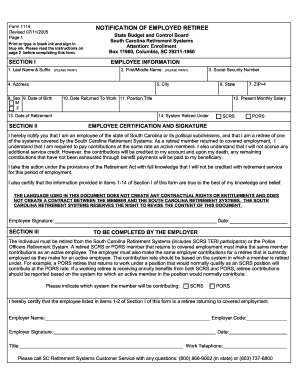
Sc Notification of Employed Retiree Form 1114


What is the SC Notification of Employed Retiree Form 1114
The SC Notification of Employed Retiree Form 1114 is a crucial document used by retirees in South Carolina who are re-entering the workforce. This form serves to notify relevant authorities about the employment status of retirees who are receiving retirement benefits. It ensures that the retirement benefits are adjusted according to the individual's current employment situation, thus maintaining compliance with state regulations.
How to Use the SC Notification of Employed Retiree Form 1114
To effectively utilize the SC Notification of Employed Retiree Form 1114, individuals must first complete the form accurately. This includes providing personal information, details about the employment, and any necessary documentation that supports the employment status. Once completed, the form should be submitted to the appropriate agency to ensure that retirement benefits are managed correctly.
Steps to Complete the SC Notification of Employed Retiree Form 1114
Completing the SC Notification of Employed Retiree Form 1114 involves several key steps:
- Gather necessary personal information, including your retirement identification number.
- Provide details about your current employment, such as the employer's name and your job title.
- Include the start date of your employment and any relevant salary information.
- Review the form for accuracy before submission.
Once all information is filled out, submit the form to the designated state office, either online or via mail, depending on the submission guidelines.
Legal Use of the SC Notification of Employed Retiree Form 1114
The SC Notification of Employed Retiree Form 1114 is legally binding when completed and submitted according to state regulations. It is essential for retirees to understand that failing to notify the appropriate authorities about their employment status can lead to penalties or adjustments in their retirement benefits. Therefore, using this form correctly is vital for maintaining compliance with the law.
Required Documents for the SC Notification of Employed Retiree Form 1114
When completing the SC Notification of Employed Retiree Form 1114, certain documents may be required to support the information provided. These documents can include:
- Proof of employment, such as a recent pay stub or employment verification letter.
- A copy of your retirement identification or benefit statement.
- Any other documentation that may be requested by the state agency.
Having these documents ready can streamline the process and ensure that the form is processed without delays.
Filing Deadlines for the SC Notification of Employed Retiree Form 1114
It is important to be aware of the filing deadlines associated with the SC Notification of Employed Retiree Form 1114. Generally, retirees are required to submit this form within a specific timeframe after starting new employment. Missing the deadline can result in complications with retirement benefits, so staying informed about these dates is essential for compliance.
Quick guide on how to complete sc notification of employed retiree form 1114
Handle Sc Notification Of Employed Retiree Form 1114 easily on any device
Digital document management has become widely adopted by companies and individuals. It offers an ideal environmentally friendly alternative to traditional printed and signed papers, allowing you to acquire the accurate template and securely save it online. airSlate SignNow equips you with all the tools necessary to create, modify, and eSign your documents rapidly without any hold-ups. Manage Sc Notification Of Employed Retiree Form 1114 on any device using airSlate SignNow apps for Android or iOS and enhance any document-related workflow today.
The simplest way to modify and eSign Sc Notification Of Employed Retiree Form 1114 effortlessly
- Obtain Sc Notification Of Employed Retiree Form 1114 and click Get Form to begin.
- Use the tools we provide to fill out your form.
- Emphasize important sections of your documents or conceal confidential details with tools specifically designed by airSlate SignNow for that purpose.
- Create your eSignature using the Sign tool, which takes mere seconds and carries the same legal validity as a conventional wet ink signature.
- Review all the details and click on the Done button to save your modifications.
- Select your preferred delivery method for your form, be it email, text message (SMS), or invitation link, or download it to your computer.
Eliminate worries about lost or mislaid files, tedious form searches, or mistakes that require printing new document copies. airSlate SignNow addresses all your document management needs in just a few clicks from any device of your choosing. Edit and eSign Sc Notification Of Employed Retiree Form 1114 while ensuring seamless communication at any stage of the form preparation process with airSlate SignNow.
Create this form in 5 minutes or less
Create this form in 5 minutes!
How to create an eSignature for the sc notification of employed retiree form 1114
How to create an electronic signature for a PDF online
How to create an electronic signature for a PDF in Google Chrome
How to create an e-signature for signing PDFs in Gmail
How to create an e-signature right from your smartphone
How to create an e-signature for a PDF on iOS
How to create an e-signature for a PDF on Android
People also ask
-
What is form 1114 and how is it used?
Form 1114 is a document used for reporting certain foreign financial accounts and assets to the Internal Revenue Service (IRS). Businesses can utilize airSlate SignNow to easily create, send, and eSign form 1114, ensuring compliance with financial regulations.
-
How can airSlate SignNow help with form 1114 compliance?
With airSlate SignNow, tracking and managing the submission of form 1114 becomes hassle-free. Our platform allows you to securely eSign and store form 1114 digitally, minimizing the risk of errors and ensuring timely submission to the IRS.
-
What are the pricing options for using airSlate SignNow for form 1114?
airSlate SignNow offers flexible pricing plans that cater to various business sizes. You can choose a plan that fits your budget while still enjoying the robust features for sending and eSigning form 1114.
-
Can I integrate airSlate SignNow with other software for form 1114 submission?
Yes, airSlate SignNow supports numerous integrations with popular business tools, making it easy to submit form 1114 alongside your existing workflow. This ensures a seamless experience when managing your financial documentation.
-
What features does airSlate SignNow offer for eSigning form 1114?
Our platform includes user-friendly features such as customizable templates, mobile access, and real-time notifications that streamline the process of eSigning form 1114. This allows for faster turnaround times and improved efficiency.
-
Is airSlate SignNow secure for handling sensitive documents like form 1114?
Absolutely! airSlate SignNow employs advanced encryption and security measures to protect your sensitive documents, including form 1114. You can trust us to keep your information safe while facilitating secure digital transactions.
-
How easy is it to customize form 1114 using airSlate SignNow?
Customizing form 1114 is simple with airSlate SignNow’s intuitive drag-and-drop editor. You can easily add your branding, modify sections, and prepare the document for eSignatures without any technical skills.
Get more for Sc Notification Of Employed Retiree Form 1114
Find out other Sc Notification Of Employed Retiree Form 1114
- How Can I Sign Kansas Lawers Promissory Note Template
- Sign Kentucky Lawers Living Will Free
- Sign Kentucky Lawers LLC Operating Agreement Mobile
- Sign Louisiana Lawers Quitclaim Deed Now
- Sign Massachusetts Lawers Quitclaim Deed Later
- Sign Michigan Lawers Rental Application Easy
- Sign Maine Insurance Quitclaim Deed Free
- Sign Montana Lawers LLC Operating Agreement Free
- Sign Montana Lawers LLC Operating Agreement Fast
- Can I Sign Nevada Lawers Letter Of Intent
- Sign Minnesota Insurance Residential Lease Agreement Fast
- How Do I Sign Ohio Lawers LLC Operating Agreement
- Sign Oregon Lawers Limited Power Of Attorney Simple
- Sign Oregon Lawers POA Online
- Sign Mississippi Insurance POA Fast
- How Do I Sign South Carolina Lawers Limited Power Of Attorney
- Sign South Dakota Lawers Quitclaim Deed Fast
- Sign South Dakota Lawers Memorandum Of Understanding Free
- Sign South Dakota Lawers Limited Power Of Attorney Now
- Sign Texas Lawers Limited Power Of Attorney Safe