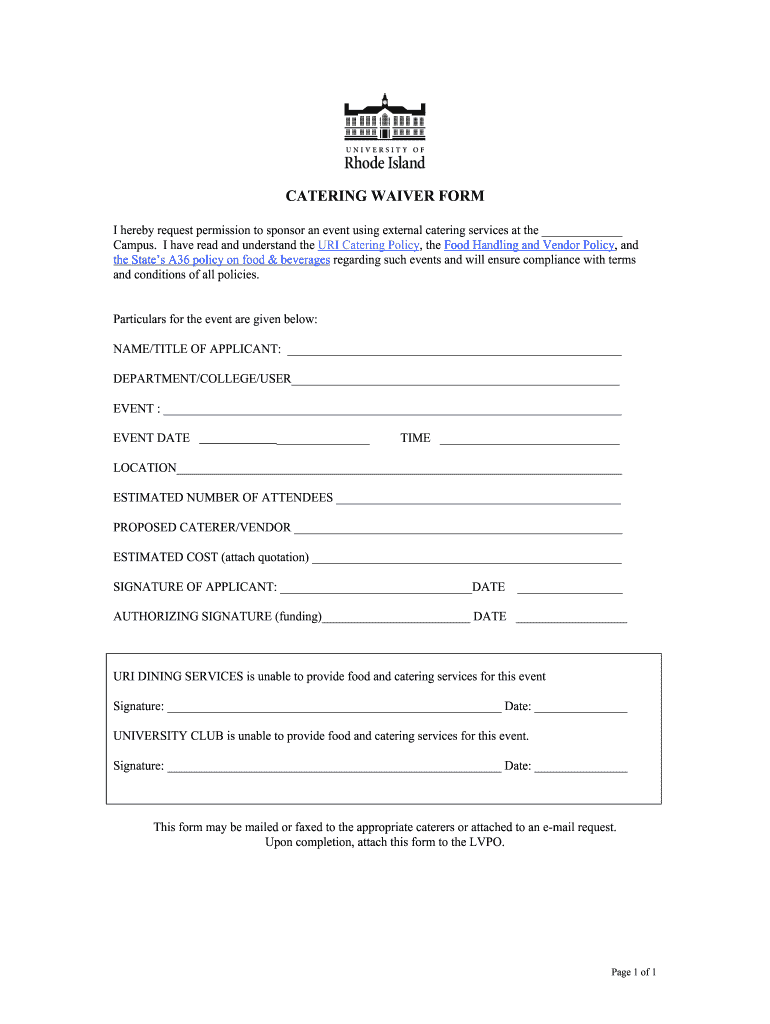
Catering Waiver Form


What is the Catering Waiver
The catering waiver is a legal document that allows individuals or organizations to release a catering service from liability for any potential risks associated with food consumption. This form is especially relevant for events where outside food may be served, ensuring that both the catering service and the event host are protected from claims related to food safety or allergies. By signing this waiver, participants acknowledge their understanding of the risks involved and agree not to hold the catering service responsible for any adverse effects.
How to Use the Catering Waiver
Using a catering waiver involves several straightforward steps. First, the event organizer should obtain a food waiver template that meets their specific needs. Next, they should fill out the necessary details, including the event name, date, and any specific risks associated with the food being served. Once completed, the waiver should be distributed to all participants for their signatures. It is essential to ensure that each participant fully understands the document before signing, as this will reinforce the waiver's legal standing.
Steps to Complete the Catering Waiver
Completing a catering waiver involves a few key steps:
- Obtain a food waiver template that suits your event.
- Fill in the required information, such as the event details and any specific food-related risks.
- Distribute the waiver to all participants, ensuring they read and understand the content.
- Collect signatures from all participants to confirm their acceptance of the terms.
- Store the signed waivers securely for future reference.
Key Elements of the Catering Waiver
A comprehensive catering waiver should include several critical elements to ensure its effectiveness:
- Event Information: Details about the event, including name, date, and location.
- Participant Acknowledgment: A statement confirming that participants understand the risks associated with food consumption.
- Liability Release: A clause that releases the catering service from liability for any food-related issues.
- Signature Section: Space for participants to sign and date the waiver.
Legal Use of the Catering Waiver
The legal validity of a catering waiver relies on its compliance with relevant laws and regulations. For the waiver to be enforceable, it should clearly outline the risks involved and be signed voluntarily by all participants. Additionally, it is essential that the waiver is not overly broad, as courts may void waivers that attempt to absolve a party from liability for gross negligence or intentional misconduct. Utilizing a reliable digital platform for eSigning can enhance the legal standing of the document by providing a secure and verifiable signature process.
Examples of Using the Catering Waiver
Catering waivers can be utilized in various scenarios, including:
- Corporate events where outside food is brought in for employees.
- Weddings or private parties featuring food from multiple vendors.
- Community events where food is provided by volunteers or local businesses.
- Fundraisers that include food from different sources, potentially introducing allergens.
Quick guide on how to complete catering waiver
Complete Catering Waiver effortlessly on any device
Online document management has become increasingly popular among businesses and individuals. It offers an excellent eco-friendly alternative to traditional printed and signed documents, as you can obtain the right form and securely store it online. airSlate SignNow provides you with all the necessary tools to create, modify, and electronically sign your documents swiftly without delays. Manage Catering Waiver on any platform with the airSlate SignNow Android or iOS applications and streamline any document-related process today.
The easiest way to modify and eSign Catering Waiver without difficulty
- Obtain Catering Waiver and click Get Form to begin.
- Utilize the tools we offer to submit your document.
- Emphasize important sections of the documents or obscure sensitive information with tools that airSlate SignNow provides specifically for that purpose.
- Create your signature using the Sign tool, which takes seconds and carries the same legal validity as a conventional wet ink signature.
- Review the details and click on the Done button to preserve your changes.
- Choose how you wish to send your form, whether via email, SMS, or invite link, or download it to your computer.
Eliminate the concerns of missing or lost files, tedious form searching, or errors that necessitate printing new document copies. airSlate SignNow takes care of all your document management needs in just a few clicks from any device you prefer. Modify and eSign Catering Waiver and ensure outstanding communication at any stage of your form preparation process with airSlate SignNow.
Create this form in 5 minutes or less
Create this form in 5 minutes!
How to create an eSignature for the catering waiver
The best way to create an eSignature for a PDF file online
The best way to create an eSignature for a PDF file in Google Chrome
The best way to create an electronic signature for signing PDFs in Gmail
The way to generate an electronic signature from your mobile device
The way to generate an eSignature for a PDF file on iOS
The way to generate an electronic signature for a PDF file on Android devices
People also ask
-
What is a food waiver template and why do I need one?
A food waiver template is a legal document that releases a provider from liability for food-related issues. It's essential for businesses and organizations serving food to ensure they are protected against potential claims or lawsuits. By using a food waiver template, you can formalize the understanding between you and your customers.
-
How can I create a food waiver template using airSlate SignNow?
Creating a food waiver template with airSlate SignNow is simple and efficient. You can start from scratch or customize existing templates in our library to suit your needs. Our platform allows you to easily add fields, signers, and customize the document, ensuring it meets your requirements.
-
Is there a cost associated with using airSlate SignNow for food waiver templates?
Yes, airSlate SignNow offers various pricing plans to fit the needs of different businesses. Each plan includes access to food waiver templates and other document management features. You can choose a plan that suits your budget and get started with eSigning your waivers.
-
What features does the food waiver template in airSlate SignNow include?
The food waiver template in airSlate SignNow includes customizable fields, electronic signature functionality, and secure storage options. Additionally, you can automate reminders for signers and track document status, ensuring a seamless waiver collection process. These features make managing waivers easier and more efficient.
-
Can I integrate airSlate SignNow with other applications for managing food waivers?
Absolutely! airSlate SignNow offers integrations with popular tools such as Google Drive, Dropbox, and various CRM systems. This allows you to streamline your workflow and efficiently manage your food waiver templates alongside other important documents and applications.
-
What benefits does using a digital food waiver template provide?
Using a digital food waiver template saves time and reduces paperwork. With airSlate SignNow, you can send, sign, and store waivers electronically, minimizing the risk of lost documents. Additionally, it enhances customer experience by making the waiver signing process quick and straightforward.
-
Are food waiver templates legally binding when using airSlate SignNow?
Yes, food waiver templates created and signed through airSlate SignNow are legally binding, provided they comply with relevant laws and regulations. Our platform uses secure encryption and authentication methods to ensure the legitimacy of electronic signatures, offering both you and your customers protection.
Get more for Catering Waiver
Find out other Catering Waiver
- How Can I Sign Alabama Personal loan contract template
- Can I Sign Arizona Personal loan contract template
- How To Sign Arkansas Personal loan contract template
- Sign Colorado Personal loan contract template Mobile
- How Do I Sign Florida Personal loan contract template
- Sign Hawaii Personal loan contract template Safe
- Sign Montana Personal loan contract template Free
- Sign New Mexico Personal loan contract template Myself
- Sign Vermont Real estate contracts Safe
- Can I Sign West Virginia Personal loan contract template
- How Do I Sign Hawaii Real estate sales contract template
- Sign Kentucky New hire forms Myself
- Sign Alabama New hire packet Online
- How Can I Sign California Verification of employment form
- Sign Indiana Home rental application Online
- Sign Idaho Rental application Free
- Sign South Carolina Rental lease application Online
- Sign Arizona Standard rental application Now
- Sign Indiana Real estate document Free
- How To Sign Wisconsin Real estate document