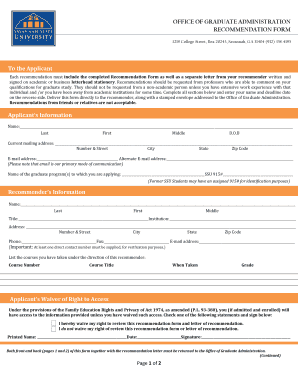
State University Recommendation Form


What is the State University Recommendation Form
The State University Recommendation Form is a crucial document used by graduates seeking admission to various academic programs. This form typically requires input from a recommender who can speak to the applicant's qualifications, character, and potential for success in their chosen field. It serves to provide admissions committees with insights that go beyond grades and test scores, highlighting the applicant's strengths and experiences. The form may vary slightly between institutions but generally includes sections for the recommender's information, the applicant's details, and specific questions regarding the applicant's abilities and achievements.
How to use the State University Recommendation Form
Using the State University Recommendation Form involves several straightforward steps. First, the applicant must identify suitable recommenders who are familiar with their academic or professional capabilities. Once the recommenders are chosen, the applicant should provide them with the necessary details about the program they are applying to and any specific points the institution wants addressed. The recommender then fills out the form, ensuring that all sections are completed thoroughly. After completion, the form is submitted according to the guidelines provided by the university, which may include online submission, mailing, or in-person delivery.
Steps to complete the State University Recommendation Form
Completing the State University Recommendation Form requires careful attention to detail. Here are the essential steps:
- Select appropriate recommenders: Choose individuals who can provide a strong endorsement based on their knowledge of your skills and experiences.
- Provide necessary information: Share details about the program and any specific requirements for the recommendation.
- Complete the form: The recommender should fill out the form, addressing all questions and providing detailed responses.
- Review and finalize: Ensure that the form is free of errors and that all required sections are completed.
- Submit the form: Follow the submission guidelines provided by the university, ensuring it is sent before the deadline.
Legal use of the State University Recommendation Form
The legal use of the State University Recommendation Form is governed by specific regulations that ensure its validity and acceptance. When completed and submitted correctly, the form is considered a legally binding document. It is essential for both the applicant and the recommender to understand the implications of the information provided. The recommender must ensure that their assessment is honest and based on their genuine observations of the applicant's abilities. Misrepresentation or falsification of information can lead to serious consequences, including the rejection of the application or revocation of admission.
Key elements of the State University Recommendation Form
Several key elements are typically included in the State University Recommendation Form, which are critical for its effectiveness:
- Recommender's information: Name, title, institution, and contact details of the individual providing the recommendation.
- Applicant's information: Name, contact details, and program of interest.
- Assessment questions: Specific prompts that guide the recommender in evaluating the applicant's qualifications and character.
- Signature and date: A section for the recommender to sign, confirming the authenticity of the recommendation.
Examples of using the State University Recommendation Form
Examples of using the State University Recommendation Form can vary based on the applicant's background and the program they are applying to. For instance, a graduate applying for a master's program in education might seek recommendations from professors who taught them in relevant courses. Alternatively, a candidate for a business program may request endorsements from employers who can attest to their professional skills. Each example highlights the importance of selecting recommenders who can provide tailored insights that align with the applicant's goals.
Quick guide on how to complete state university recommendation form
Complete State University Recommendation Form effortlessly on any device
Digital document management has become increasingly popular among businesses and individuals. It serves as an ideal eco-friendly alternative to traditional printed and signed documents, allowing you to find the correct form and securely store it online. airSlate SignNow equips you with all the tools necessary to create, edit, and eSign your documents swiftly without delays. Manage State University Recommendation Form on any device with the airSlate SignNow Android or iOS applications and enhance any document-related process today.
How to edit and eSign State University Recommendation Form with ease
- Find State University Recommendation Form and click Get Form to begin.
- Utilize the tools we offer to complete your form.
- Emphasize pertinent sections of the documents or obscure sensitive information using tools specifically designed for that purpose by airSlate SignNow.
- Create your signature with the Sign tool, which takes mere seconds and holds the same legal validity as a conventional ink signature.
- Review all information and click on the Done button to save your changes.
- Select your preferred method of delivering your form, whether by email, text message (SMS), invitation link, or download it to your computer.
Put an end to lost or misfiled documents, tiring form searches, or errors that necessitate printing new copies. airSlate SignNow fulfills all your document management needs in just a few clicks from any device you choose. Edit and eSign State University Recommendation Form and guarantee effective communication at every stage of your form preparation process with airSlate SignNow.
Create this form in 5 minutes or less
Create this form in 5 minutes!
How to create an eSignature for the state university recommendation form
The best way to create an eSignature for a PDF document online
The best way to create an eSignature for a PDF document in Google Chrome
The best way to generate an eSignature for signing PDFs in Gmail
The way to generate an electronic signature straight from your smart phone
The way to generate an eSignature for a PDF document on iOS
The way to generate an electronic signature for a PDF document on Android OS
People also ask
-
What is airSlate SignNow and how can it help recommendation office graduates?
airSlate SignNow is an eSignature solution that empowers recommendation office graduates to send and sign documents electronically. With its user-friendly interface, graduates can streamline their workflow, saving time and ensuring that important documents are signed securely.
-
How does airSlate SignNow enhance document management for recommendation office graduates?
airSlate SignNow enhances document management for recommendation office graduates by allowing them to create, edit, and share documents seamlessly. This capability ensures that graduates can manage multiple documents efficiently and maintain an organized system for their recommendations.
-
What are the pricing options available for airSlate SignNow tailored for recommendation office graduates?
airSlate SignNow offers flexible pricing plans that cater to the needs of recommendation office graduates. These plans are designed to be cost-effective, ensuring that even recent graduates can access essential eSignature features without breaking their budget.
-
Are there any specific features in airSlate SignNow that benefit recommendation office graduates?
Yes, airSlate SignNow includes features specifically beneficial for recommendation office graduates, such as templates for common documents and automated reminders. These features help graduates automate processes and ensure timely responses for their recommendations.
-
Can recommendation office graduates collaborate with others using airSlate SignNow?
Absolutely! Recommendation office graduates can collaborate with others by sharing documents through airSlate SignNow. This collaborative feature allows multiple users to review and sign documents easily, enhancing teamwork and efficiency.
-
What integrations does airSlate SignNow offer that can assist recommendation office graduates?
airSlate SignNow integrates with popular applications like Google Drive, Dropbox, and Microsoft Office, which can help recommendation office graduates manage their documents more effectively. These integrations streamline the workflow, allowing graduates to access their files from various platforms seamlessly.
-
Is airSlate SignNow secure for handling sensitive documents for recommendation office graduates?
Yes, airSlate SignNow prioritizes security and uses advanced encryption to protect sensitive documents handled by recommendation office graduates. With features like authentication and audit trails, graduates can have peace of mind knowing their documents are secure.
Get more for State University Recommendation Form
Find out other State University Recommendation Form
- How To Integrate Sign in Banking
- How To Use Sign in Banking
- Help Me With Use Sign in Banking
- Can I Use Sign in Banking
- How Do I Install Sign in Banking
- How To Add Sign in Banking
- How Do I Add Sign in Banking
- How Can I Add Sign in Banking
- Can I Add Sign in Banking
- Help Me With Set Up Sign in Government
- How To Integrate eSign in Banking
- How To Use eSign in Banking
- How To Install eSign in Banking
- How To Add eSign in Banking
- How To Set Up eSign in Banking
- How To Save eSign in Banking
- How To Implement eSign in Banking
- How To Set Up eSign in Construction
- How To Integrate eSign in Doctors
- How To Use eSign in Doctors