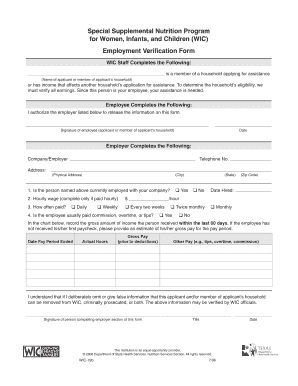
City of Houston Employment Verification Form


What is the City Of Houston Employment Verification
The City of Houston Employment Verification is a formal document that confirms an individual's employment status with the city. This verification process is often required by financial institutions, landlords, or other entities that need proof of income or employment. The document typically includes essential details such as the employee's job title, duration of employment, and salary information. It serves as an official record that can be used for various purposes, including loan applications and rental agreements.
How to use the City Of Houston Employment Verification
Using the City of Houston Employment Verification involves several straightforward steps. First, ensure you have the necessary information, including the employee's full name, job title, and employment dates. Next, complete the verification form accurately, providing all required details. Once the form is filled out, it can be submitted to the relevant parties, such as a bank or landlord, as proof of employment. It is essential to keep a copy of the completed verification for your records.
Steps to complete the City Of Houston Employment Verification
Completing the City of Houston Employment Verification involves a series of steps to ensure accuracy and compliance. Start by gathering the required information about the employee, including their personal details and employment history. Then, fill out the verification form, making sure to include all necessary fields. After completing the form, review it for any errors or omissions. Finally, submit the form electronically or via mail, depending on the requirements of the requesting party.
Legal use of the City Of Houston Employment Verification
The legal use of the City of Houston Employment Verification is crucial for maintaining compliance with various regulations. This document must be filled out accurately and truthfully to avoid any legal repercussions. It is essential to understand that providing false information on the verification can lead to penalties, including potential legal action. Therefore, ensure that all details provided reflect the employee's actual employment status and history.
Key elements of the City Of Houston Employment Verification
Key elements of the City of Houston Employment Verification include the employee's name, job title, department, dates of employment, and salary information. Additionally, the document should include the signature of the authorized personnel verifying the employment. Each of these components plays a vital role in establishing the authenticity of the verification. Ensuring that all elements are present and accurate is essential for the document's acceptance by third parties.
Required Documents
To complete the City of Houston Employment Verification, certain documents may be required. Typically, these include proof of identity for the employee, such as a driver's license or social security card, and any prior employment records if applicable. Additionally, the requesting party may have specific requirements for documentation that should be reviewed before submission. Gathering all necessary documents beforehand can streamline the verification process.
Form Submission Methods (Online / Mail / In-Person)
The City of Houston Employment Verification can be submitted through various methods, including online, by mail, or in person. Online submissions are often the most efficient, allowing for quick processing and confirmation. If opting for mail, ensure that the form is sent to the correct address and consider using a tracking service to confirm delivery. In-person submissions may be required in some cases, providing an opportunity for immediate verification and clarification of any questions.
Quick guide on how to complete city of houston employment verification
Prepare City Of Houston Employment Verification smoothly on any device
Digital document management has become increasingly favored by businesses and individuals. It serves as an ideal environmentally friendly alternative to traditional printed and signed documents, as you can easily find the appropriate form and safely store it online. airSlate SignNow provides you with all the tools you require to create, alter, and eSign your documents promptly without delays. Handle City Of Houston Employment Verification on any platform using airSlate SignNow's Android or iOS applications and streamline any document-related process today.
The easiest way to modify and eSign City Of Houston Employment Verification effortlessly
- Find City Of Houston Employment Verification and click on Get Form to begin.
- Utilize the tools we offer to complete your form.
- Emphasize important sections of your documents or redact sensitive information with tools that airSlate SignNow provides specifically for that purpose.
- Create your signature with the Sign feature, which takes mere seconds and carries the same legal significance as a conventional wet ink signature.
- Review the details and click on the Done button to save your modifications.
- Choose how you wish to share your form—via email, SMS, or an invitation link, or download it to your computer.
Say goodbye to lost or misplaced documents, tedious form navigation, or errors that require printing new copies. airSlate SignNow meets all your document management needs with just a few clicks from any device you prefer. Modify and eSign City Of Houston Employment Verification and guarantee excellent communication at any stage of your form preparation process with airSlate SignNow.
Create this form in 5 minutes or less
Create this form in 5 minutes!
How to create an eSignature for the city of houston employment verification
How to create an electronic signature for a PDF online
How to create an electronic signature for a PDF in Google Chrome
How to create an e-signature for signing PDFs in Gmail
How to create an e-signature right from your smartphone
How to create an e-signature for a PDF on iOS
How to create an e-signature for a PDF on Android
People also ask
-
What is the process for obtaining city of houston employment verification using airSlate SignNow?
To obtain city of houston employment verification through airSlate SignNow, simply create an account, upload your documents, and send them for electronic signatures. The platform is designed to streamline the verification process, allowing you to track the status in real-time. Our easy-to-use interface ensures that obtaining verification is quick and efficient.
-
How much does airSlate SignNow cost for city of houston employment verification?
airSlate SignNow offers various pricing plans that can accommodate your needs for city of houston employment verification. Our plans include features such as unlimited templates and advanced security options. For detailed pricing information, you can visit our website or contact our sales team to find the best option for your business.
-
What features does airSlate SignNow offer for city of houston employment verification?
airSlate SignNow provides a range of features specifically tailored for city of houston employment verification, such as customizable templates, secure eSignature options, and real-time tracking. These features enhance efficiency while ensuring compliance with legal standards. You'll find that our platform simplifies the entire verification process.
-
Can airSlate SignNow integrate with other tools for city of houston employment verification?
Yes, airSlate SignNow can seamlessly integrate with various applications to enhance your city of houston employment verification process. Our platform supports integrations with popular software like Google Drive, Salesforce, and others. This allows you to manage your documents efficiently, streamlining your workflow.
-
What benefits does airSlate SignNow provide for city of houston employment verification?
Using airSlate SignNow for city of houston employment verification allows for quicker processing times, enhanced security, and reduced paperwork. By transitioning to our digital platform, businesses save both time and resources while ensuring that their verification processes are reliable and efficient. Additionally, our user-friendly design makes it accessible for everyone.
-
Is airSlate SignNow secure for handling city of houston employment verification documents?
Absolutely! airSlate SignNow employs advanced security measures, including encryption and secure cloud storage, to protect your city of houston employment verification documents. We prioritize the confidentiality of your information, ensuring compliance with industry regulations. You can trust our platform for secure document handling.
-
How does airSlate SignNow enhance the user experience for city of houston employment verification?
airSlate SignNow focuses on user-friendliness to enhance your experience with city of houston employment verification. Our intuitive interface allows users to complete tasks quickly and efficiently. We also offer customer support and resources to assist you every step of the way, making the verification process easier than ever.
Get more for City Of Houston Employment Verification
Find out other City Of Houston Employment Verification
- Electronic signature Georgia Lawers Rental Lease Agreement Online
- How Do I Electronic signature Indiana Lawers Quitclaim Deed
- How To Electronic signature Maryland Lawers Month To Month Lease
- Electronic signature North Carolina High Tech IOU Fast
- How Do I Electronic signature Michigan Lawers Warranty Deed
- Help Me With Electronic signature Minnesota Lawers Moving Checklist
- Can I Electronic signature Michigan Lawers Last Will And Testament
- Electronic signature Minnesota Lawers Lease Termination Letter Free
- Electronic signature Michigan Lawers Stock Certificate Mobile
- How Can I Electronic signature Ohio High Tech Job Offer
- How To Electronic signature Missouri Lawers Job Description Template
- Electronic signature Lawers Word Nevada Computer
- Can I Electronic signature Alabama Legal LLC Operating Agreement
- How To Electronic signature North Dakota Lawers Job Description Template
- Electronic signature Alabama Legal Limited Power Of Attorney Safe
- How To Electronic signature Oklahoma Lawers Cease And Desist Letter
- How To Electronic signature Tennessee High Tech Job Offer
- Electronic signature South Carolina Lawers Rental Lease Agreement Online
- How Do I Electronic signature Arizona Legal Warranty Deed
- How To Electronic signature Arizona Legal Lease Termination Letter