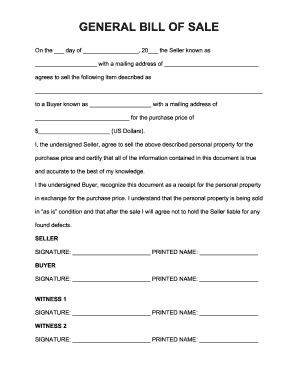
General Personal Property Bill of Sale Form Word PDF


What is the General Personal Property Bill of Sale Form?
The General Personal Property Bill of Sale Form is a legal document used to transfer ownership of personal property from a seller to a buyer. This form serves as proof of the transaction and outlines the details of the sale, including the names of the parties involved, a description of the property, and the sale price. It is essential for both parties to keep a copy for their records, as it may be needed for tax purposes or in case of disputes. The form can be completed in various formats, including Word and PDF, making it accessible for electronic and physical use.
Key Elements of the General Personal Property Bill of Sale Form
Several critical components must be included in the General Personal Property Bill of Sale Form to ensure its validity. These elements typically include:
- Names and Addresses: Full legal names and addresses of both the seller and buyer.
- Description of the Property: A detailed description of the item being sold, including any serial numbers or identifying features.
- Sale Price: The agreed-upon price for the property, which should be clearly stated.
- Date of Sale: The date when the transaction takes place.
- Signatures: Signatures of both parties, which confirm their agreement to the terms outlined in the bill of sale.
Steps to Complete the General Personal Property Bill of Sale Form
Completing the General Personal Property Bill of Sale Form involves several straightforward steps:
- Download the Form: Obtain the form in your preferred format, such as Word or PDF.
- Fill in the Details: Enter the names, addresses, and contact information of both the seller and buyer. Provide a detailed description of the property and the sale price.
- Review the Information: Ensure all information is accurate and complete. Double-check for any errors or missing details.
- Sign the Document: Both parties should sign and date the form to validate the transaction.
- Distribute Copies: Provide copies of the signed bill of sale to both the seller and buyer for their records.
Legal Use of the General Personal Property Bill of Sale Form
The General Personal Property Bill of Sale Form is legally binding when completed correctly. It is recognized in courts as proof of ownership transfer. To ensure its legal use, both parties must adhere to local laws and regulations regarding sales and property transfers. This includes understanding any state-specific requirements that may apply to the transaction. Having a properly executed bill of sale can protect both the seller and buyer in case of disputes or claims regarding the property.
State-Specific Rules for the General Personal Property Bill of Sale Form
Each state in the United States may have different regulations governing the use of the General Personal Property Bill of Sale Form. It is essential to research the specific requirements in your state to ensure compliance. Some states may require additional information, such as notarization or specific disclosures related to the property being sold. Familiarizing yourself with these rules can help avoid potential legal issues and ensure a smooth transaction.
Examples of Using the General Personal Property Bill of Sale Form
The General Personal Property Bill of Sale Form can be used in various scenarios. Common examples include:
- Vehicle Sales: Transferring ownership of cars, motorcycles, or boats.
- Furniture Sales: Selling personal items such as couches, tables, or appliances.
- Equipment Sales: Transactions involving tools or machinery.
- Art and Collectibles: Selling valuable items like artwork or collectibles.
In each case, having a completed bill of sale provides clarity and legal backing for the transaction.
Quick guide on how to complete general personal property bill of sale form word pdf
Effortlessly Prepare General Personal Property Bill Of Sale Form Word PDF on Any Device
Digital document management has become increasingly popular among companies and individuals. It offers an ideal eco-friendly solution to conventional printed and signed documents, allowing you to obtain the correct format and securely store it online. airSlate SignNow equips you with all the necessary tools to create, edit, and electronically sign your documents quickly and without delays. Handle General Personal Property Bill Of Sale Form Word PDF across any platform using airSlate SignNow apps for Android or iOS and enhance your document-based processes today.
How to Edit and Electronically Sign General Personal Property Bill Of Sale Form Word PDF with Ease
- Locate General Personal Property Bill Of Sale Form Word PDF and then click Get Form to begin.
- Utilize the tools we offer to complete your form.
- Highlight important sections of the documents or redact sensitive information with tools specifically provided by airSlate SignNow for this purpose.
- Generate your electronic signature using the Sign tool, which takes mere seconds and carries the same legal validity as a traditional ink signature.
- Review all the information and then click on the Done button to apply your changes.
- Select your preferred method for sending your form, whether by email, text message (SMS), invitation link, or downloading it to your computer.
Eliminate the concerns of lost or misplaced files, tedious form navigation, or errors that require printing new document copies. airSlate SignNow meets your document management needs in just a few clicks from any device you choose. Edit and electronically sign General Personal Property Bill Of Sale Form Word PDF and ensure robust communication at every phase of the form preparation process with airSlate SignNow.
Create this form in 5 minutes or less
Create this form in 5 minutes!
How to create an eSignature for the general personal property bill of sale form word pdf
How to create an electronic signature for a PDF online
How to create an electronic signature for a PDF in Google Chrome
How to create an e-signature for signing PDFs in Gmail
How to create an e-signature right from your smartphone
How to create an e-signature for a PDF on iOS
How to create an e-signature for a PDF on Android
People also ask
-
What is a bill sale seller buyer document?
A bill sale seller buyer document is a legal agreement that outlines the terms of a sale between a seller and a buyer. It ensures that both parties are clear about the transaction details, including product descriptions and payment terms. Using airSlate SignNow, you can create, send, and eSign this document easily.
-
How does airSlate SignNow help with bill sale seller buyer transactions?
airSlate SignNow provides an efficient platform for creating and managing bill sale seller buyer documents. With its user-friendly interface, businesses can customize templates, and collect electronic signatures quickly. This streamlines the process, making transactions smoother for both sellers and buyers.
-
Is there a cost associated with using airSlate SignNow for bill sale seller buyer documents?
Yes, there are various pricing plans available for airSlate SignNow, tailored to meet different business needs. The cost-effective solutions ensure that businesses can efficiently manage their bill sale seller buyer transactions without overspending. You can explore our pricing page for more details on features included in each plan.
-
What features are included in airSlate SignNow for managing bill sale seller buyer agreements?
airSlate SignNow offers several features such as customizable templates, automated workflows, and real-time tracking. These features enhance the creation and management of bill sale seller buyer documents, making it easier to monitor progress and ensure compliance. Additionally, you can access advanced reporting tools to analyze transaction data.
-
Can I integrate airSlate SignNow with other business tools for bill sale seller buyer documents?
Absolutely! airSlate SignNow supports integration with various popular business applications like Google Workspace, Salesforce, and Zapier. This allows for seamless workflow automation and document management, improving efficiency in handling bill sale seller buyer transactions and other related processes.
-
How secure is my data when using airSlate SignNow for bill sale seller buyer documents?
Security is a top priority at airSlate SignNow. The platform employs encryption and compliance measures to ensure that all bill sale seller buyer documents and associated data are protected. Users can confidently send, store, and manage their documents knowing that their information is safeguarded.
-
Can I access my bill sale seller buyer documents from mobile devices?
Yes, airSlate SignNow is designed to be mobile-friendly, allowing you to access your bill sale seller buyer documents from various devices. Whether you’re in the office or on the go, you can easily review, sign, and manage your documents seamlessly using the mobile app.
Get more for General Personal Property Bill Of Sale Form Word PDF
- Epass nc login form
- Mesopotamia quiz pdf form
- Prince georges county temporary food permit form
- Credit application unison bank form
- Care of older adults assessment form caresource
- Reference form residence life acadia university residencelife acadiau
- Expires 1130 form
- Department of revenue services state of connecticu 772032467 form
Find out other General Personal Property Bill Of Sale Form Word PDF
- Electronic signature Connecticut Construction Business Plan Template Fast
- Electronic signature Delaware Construction Business Letter Template Safe
- Electronic signature Oklahoma Business Operations Stock Certificate Mobile
- Electronic signature Pennsylvania Business Operations Promissory Note Template Later
- Help Me With Electronic signature North Dakota Charity Resignation Letter
- Electronic signature Indiana Construction Business Plan Template Simple
- Electronic signature Wisconsin Charity Lease Agreement Mobile
- Can I Electronic signature Wisconsin Charity Lease Agreement
- Electronic signature Utah Business Operations LLC Operating Agreement Later
- How To Electronic signature Michigan Construction Cease And Desist Letter
- Electronic signature Wisconsin Business Operations LLC Operating Agreement Myself
- Electronic signature Colorado Doctors Emergency Contact Form Secure
- How Do I Electronic signature Georgia Doctors Purchase Order Template
- Electronic signature Doctors PDF Louisiana Now
- How To Electronic signature Massachusetts Doctors Quitclaim Deed
- Electronic signature Minnesota Doctors Last Will And Testament Later
- How To Electronic signature Michigan Doctors LLC Operating Agreement
- How Do I Electronic signature Oregon Construction Business Plan Template
- How Do I Electronic signature Oregon Construction Living Will
- How Can I Electronic signature Oregon Construction LLC Operating Agreement