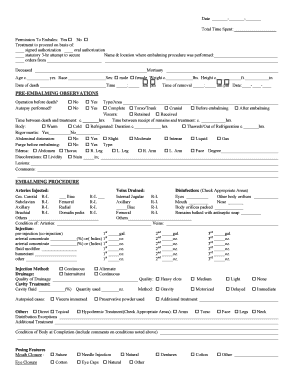
Embalming Case Report Form


Understanding the Embalming Case Report
The Embalming Case Report is a crucial document used by funeral professionals to record the details of the embalming process. This report serves as an official record that includes essential information about the deceased, such as their name, date of death, and the specific procedures performed during embalming. It is important for maintaining transparency and accountability within the funeral service industry.
Steps to Complete the Embalming Case Report
Completing the Embalming Case Report involves several key steps:
- Gather necessary information about the deceased, including personal details and circumstances of death.
- Document the embalming procedures performed, including the chemicals used and any special techniques applied.
- Ensure all signatures are obtained from relevant parties, such as the funeral director and the family of the deceased.
- Review the report for accuracy before submission.
Legal Use of the Embalming Case Report
The Embalming Case Report has significant legal implications. It may be required for compliance with state regulations governing funeral practices. This document can serve as evidence in legal matters, ensuring that proper procedures were followed. Understanding the legal requirements associated with this report is essential for funeral service providers to avoid potential liabilities.
State-Specific Rules for the Embalming Case Report
Different states have varying regulations regarding the Embalming Case Report. It is important for funeral professionals to be aware of their state’s specific requirements, including documentation details, retention periods, and submission protocols. Compliance with these regulations is crucial for maintaining licensure and ensuring ethical practices in the funeral industry.
How to Obtain the Embalming Case Report
Funeral professionals can typically obtain the Embalming Case Report through their state’s regulatory body or professional associations. Many states provide downloadable forms online, while others may require a formal request. It is advisable to check the specific requirements and procedures for obtaining the report in your state to ensure compliance.
Examples of Using the Embalming Case Report
The Embalming Case Report can be utilized in various scenarios, such as:
- Documenting the embalming process for regulatory compliance.
- Providing information for family members regarding the procedures performed.
- Serving as a reference in case of disputes or inquiries about the embalming process.
Quick guide on how to complete embalming case report 102016182
Complete Embalming Case Report effortlessly on any device
Digitally managing documents has gained traction among businesses and individuals. It offers an excellent eco-friendly substitute for traditional printed and signed documents, as you can access the appropriate form and securely save it online. airSlate SignNow provides you with all the necessary tools to create, edit, and eSign your documents promptly without delays. Handle Embalming Case Report on any platform with airSlate SignNow's Android or iOS applications and simplify any document-related process today.
How to edit and eSign Embalming Case Report with ease
- Find Embalming Case Report and click on Get Form to begin.
- Utilize the tools we provide to complete your document.
- Emphasize key sections of your documents or redact sensitive information with tools specifically designed for that purpose by airSlate SignNow.
- Create your signature using the Sign feature, which only takes seconds and holds the same legal validity as a conventional wet ink signature.
- Review all the details and click on the Done button to save your changes.
- Select how you wish to share your form, via email, SMS, or invitation link, or download it to your computer.
Eliminate concerns about lost or misplaced files, tedious form searching, or errors that necessitate printing new document versions. airSlate SignNow addresses all your document management needs in just a few clicks from any device you choose. Modify and eSign Embalming Case Report to guarantee exceptional communication at every stage of your form preparation process with airSlate SignNow.
Create this form in 5 minutes or less
Create this form in 5 minutes!
How to create an eSignature for the embalming case report 102016182
How to create an electronic signature for a PDF online
How to create an electronic signature for a PDF in Google Chrome
How to create an e-signature for signing PDFs in Gmail
How to create an e-signature right from your smartphone
How to create an e-signature for a PDF on iOS
How to create an e-signature for a PDF on Android
People also ask
-
What is the process of embalming death?
Embalming death involves the preservation of a deceased body through the injection of chemicals. This process helps to delay decomposition and allows for a more dignified viewing experience. Understanding the steps involved can help families make informed decisions during a difficult time.
-
How much does embalming death typically cost?
The cost of embalming death can vary widely depending on the funeral home and location. On average, families can expect to pay between $500 to $1,500 for embalming services. It's important to inquire about pricing upfront to avoid unexpected expenses.
-
What are the benefits of embalming death?
Embalming death offers several benefits, including preservation of the body for viewing and memorial services. It also provides families with more time to make arrangements and allows for transportation of the deceased over long distances. This practice can help create a more comforting environment for grieving loved ones.
-
Are there any legal requirements for embalming death?
Legal requirements for embalming death vary by state and country. In some places, embalming is not mandatory unless the body is to be transported or if there will be a delay in burial. It's essential to check local regulations to ensure compliance with the law.
-
Can I choose not to embalm death?
Yes, families can choose not to embalm death if they prefer. Many funeral homes offer alternative options such as refrigeration or direct burial. It's crucial to discuss your preferences with the funeral director to find the best solution for your needs.
-
What should I look for in a funeral home offering embalming death services?
When selecting a funeral home for embalming death services, consider their reputation, pricing, and the range of services they offer. Look for a facility that is licensed and has experienced staff. Reading reviews and asking for recommendations can also help you make an informed choice.
-
How does airSlate SignNow assist with documents related to embalming death?
airSlate SignNow provides an easy-to-use platform for sending and eSigning documents related to embalming death. This includes contracts, authorizations, and other necessary paperwork. The solution is cost-effective and streamlines the process, allowing families to focus on their loved ones.
Get more for Embalming Case Report
Find out other Embalming Case Report
- eSign Mississippi Construction Rental Application Mobile
- How To eSign Missouri Construction Contract
- eSign Missouri Construction Rental Lease Agreement Easy
- How To eSign Washington Doctors Confidentiality Agreement
- Help Me With eSign Kansas Education LLC Operating Agreement
- Help Me With eSign West Virginia Doctors Lease Agreement Template
- eSign Wyoming Doctors Living Will Mobile
- eSign Wyoming Doctors Quitclaim Deed Free
- How To eSign New Hampshire Construction Rental Lease Agreement
- eSign Massachusetts Education Rental Lease Agreement Easy
- eSign New York Construction Lease Agreement Online
- Help Me With eSign North Carolina Construction LLC Operating Agreement
- eSign Education Presentation Montana Easy
- How To eSign Missouri Education Permission Slip
- How To eSign New Mexico Education Promissory Note Template
- eSign New Mexico Education Affidavit Of Heirship Online
- eSign California Finance & Tax Accounting IOU Free
- How To eSign North Dakota Education Rental Application
- How To eSign South Dakota Construction Promissory Note Template
- eSign Education Word Oregon Secure