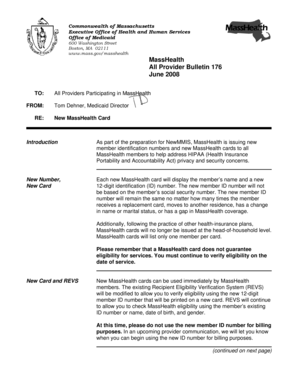
Masshealth Replacement Card Form


What is the Masshealth Replacement Card
The Masshealth replacement card is an essential document for individuals enrolled in the MassHealth program, which provides health insurance coverage to eligible residents of Massachusetts. This card serves as proof of insurance, allowing members to access a variety of medical services, including doctor visits, hospital stays, and prescription medications. The replacement card is issued when the original card is lost, damaged, or stolen, ensuring that members can continue to receive necessary healthcare services without interruption.
How to Obtain the Masshealth Replacement Card
To obtain a Masshealth replacement card, individuals can follow a straightforward process. First, they should gather necessary personal information, including their MassHealth ID number, date of birth, and any other identifying details. Next, members can request a new card through the MassHealth website or by contacting the customer service center. The request can typically be made online, over the phone, or by mail. Once the request is submitted, the new card will be mailed to the member's address, usually within a few weeks.
Steps to Complete the Masshealth Replacement Card Request
Completing the request for a Masshealth replacement card involves several key steps:
- Visit the MassHealth website or call the customer service number.
- Provide your personal information, including your MassHealth ID number and date of birth.
- Select the option to request a replacement card.
- Confirm your mailing address to ensure the new card is sent to the correct location.
- Submit the request and wait for confirmation.
After the request is processed, members will receive their new card in the mail, allowing them to continue accessing healthcare services.
Legal Use of the Masshealth Replacement Card
The Masshealth replacement card holds legal significance as it verifies an individual's enrollment in the MassHealth program. It is crucial for members to understand that presenting this card at healthcare facilities is a legal requirement for receiving covered services. Healthcare providers rely on the card to confirm eligibility and ensure that services are billed appropriately. Members should keep their cards secure and report any loss or theft immediately to avoid potential misuse.
Key Elements of the Masshealth Replacement Card
The Masshealth replacement card contains several key elements that are important for identification and verification purposes:
- Member Name: The full name of the individual enrolled in the MassHealth program.
- MassHealth ID Number: A unique identifier assigned to each member.
- Coverage Type: Information regarding the specific type of coverage the member has.
- Effective Dates: Dates indicating when the coverage begins and ends.
These elements ensure that healthcare providers can accurately verify a member's eligibility and provide the necessary services.
Form Submission Methods for the Masshealth Replacement Card
Members can submit their request for a Masshealth replacement card through various methods, making the process accessible and convenient:
- Online: Members can visit the MassHealth website to submit their request electronically.
- Phone: Calling the customer service center allows members to request a replacement card directly.
- Mail: For those who prefer traditional methods, submitting a written request by mail is also an option.
Each method is designed to ensure that members can easily obtain their replacement cards without unnecessary delays.
Quick guide on how to complete masshealth replacement card
Complete Masshealth Replacement Card effortlessly on any device
Managing documents online has gained popularity among businesses and individuals alike. It presents an ideal eco-friendly substitute for traditional printed and signed papers, as you can easily locate the correct form and securely store it online. airSlate SignNow provides all the tools necessary to create, modify, and electronically sign your documents promptly without delays. Handle Masshealth Replacement Card on any device using airSlate SignNow's Android or iOS applications and simplify any document-related tasks today.
How to alter and eSign Masshealth Replacement Card effortlessly
- Find Masshealth Replacement Card and then click Get Form to begin.
- Utilize the tools we offer to complete your document.
- Focus on important sections of your documents or obscure sensitive information with tools that airSlate SignNow specifically provides for this purpose.
- Create your signature with the Sign tool, which takes seconds and carries the same legal validity as a conventional wet ink signature.
- Review all the details and then click on the Done button to save your changes.
- Select how you wish to send your form, via email, text message (SMS), invitation link, or download it to your computer.
Eliminate concerns about lost or misplaced documents, tedious form searches, or mistakes that require printing new document copies. airSlate SignNow addresses your document management needs in just a few clicks from any device you prefer. Edit and eSign Masshealth Replacement Card to ensure outstanding communication at any stage of the form preparation process with airSlate SignNow.
Create this form in 5 minutes or less
Create this form in 5 minutes!
How to create an eSignature for the masshealth replacement card
How to create an electronic signature for a PDF online
How to create an electronic signature for a PDF in Google Chrome
How to create an e-signature for signing PDFs in Gmail
How to create an e-signature right from your smartphone
How to create an e-signature for a PDF on iOS
How to create an e-signature for a PDF on Android
People also ask
-
What is the process for obtaining a MassHealth card replacement?
To get a MassHealth card replacement, you can either visit the official MassHealth website or contact their customer support. The process typically requires you to verify your identity and may involve filling out a form. Once your request is processed, you'll receive your new card in the mail.
-
How long does it take to receive a MassHealth card replacement?
Typically, the processing time for a MassHealth card replacement is around 7 to 10 business days. However, it may vary depending on the volume of requests being processed. To ensure prompt delivery, make sure your contact information is updated with MassHealth.
-
Are there any fees associated with the MassHealth card replacement?
There are no fees associated with getting a MassHealth card replacement. It is a free service offered to ensure that you have access to your essential healthcare benefits without incurring extra costs. Just ensure you follow the proper procedure to avoid any delays.
-
What if my MassHealth card is lost or stolen?
If your MassHealth card is lost or stolen, it is crucial to request a replacement immediately. You can do this by contacting MassHealth’s customer service or using their online portal. Prompt action helps prevent identity theft and ensures that you continue receiving your healthcare services.
-
Can I track the status of my MassHealth card replacement?
Yes, you can track the status of your MassHealth card replacement by logging into your MassHealth online account. Alternatively, you can call their customer service for updates. Keeping track is important to ensure you receive your card in a timely manner.
-
What should I do if I haven't received my MassHealth card replacement?
If you haven’t received your MassHealth card replacement within the expected timeframe, contact MassHealth customer service for assistance. They can check the status and resolve any issues related to your request. Always keep a record of your request for reference.
-
Do I need to provide any documentation for a MassHealth card replacement?
Yes, when requesting a MassHealth card replacement, you may need to provide identification documents to verify your identity. This may include your social security number or other personal information. Ensure you have all necessary documentation ready to avoid any delays.
Get more for Masshealth Replacement Card
Find out other Masshealth Replacement Card
- eSignature Mississippi Government Limited Power Of Attorney Myself
- Can I eSignature South Dakota Doctors Lease Agreement Form
- eSignature New Hampshire Government Bill Of Lading Fast
- eSignature Illinois Finance & Tax Accounting Purchase Order Template Myself
- eSignature North Dakota Government Quitclaim Deed Free
- eSignature Kansas Finance & Tax Accounting Business Letter Template Free
- eSignature Washington Government Arbitration Agreement Simple
- Can I eSignature Massachusetts Finance & Tax Accounting Business Plan Template
- Help Me With eSignature Massachusetts Finance & Tax Accounting Work Order
- eSignature Delaware Healthcare / Medical NDA Secure
- eSignature Florida Healthcare / Medical Rental Lease Agreement Safe
- eSignature Nebraska Finance & Tax Accounting Business Letter Template Online
- Help Me With eSignature Indiana Healthcare / Medical Notice To Quit
- eSignature New Jersey Healthcare / Medical Credit Memo Myself
- eSignature North Dakota Healthcare / Medical Medical History Simple
- Help Me With eSignature Arkansas High Tech Arbitration Agreement
- eSignature Ohio Healthcare / Medical Operating Agreement Simple
- eSignature Oregon Healthcare / Medical Limited Power Of Attorney Computer
- eSignature Pennsylvania Healthcare / Medical Warranty Deed Computer
- eSignature Texas Healthcare / Medical Bill Of Lading Simple