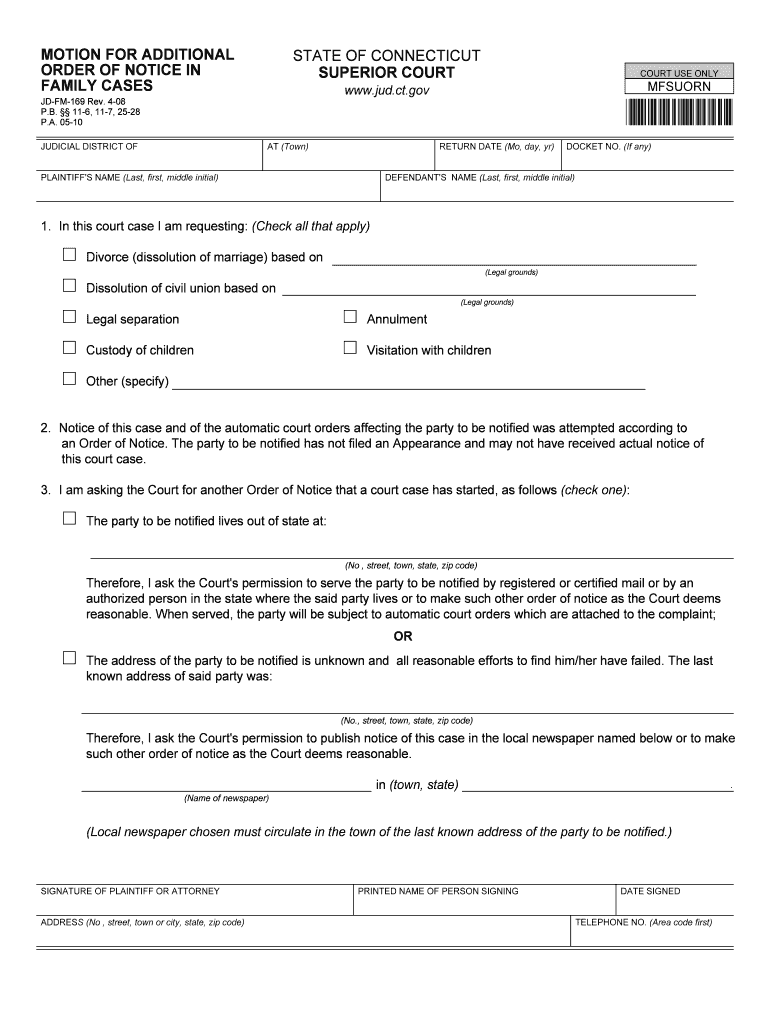
Additional Order 2008


What is the additional order?
The additional order is a specific form used in various business and legal contexts to request additional services, products, or modifications to existing agreements. It serves as a formal request that outlines the details of the additional items or services desired, ensuring clarity and mutual understanding between parties. This form is essential for maintaining accurate records and facilitating smooth transactions in a professional environment.
How to use the additional order
Using the additional order involves several key steps to ensure that all necessary information is accurately captured. First, identify the specific services or products you wish to request. Next, fill out the form with detailed descriptions, quantities, and any relevant pricing information. Ensure that all parties involved understand the terms outlined in the additional order to avoid any misunderstandings. Once completed, the form should be signed by the appropriate parties to validate the request.
Steps to complete the additional order
Completing the additional order requires careful attention to detail. Follow these steps for an effective process:
- Gather all necessary information regarding the additional items or services.
- Fill in the form, ensuring all fields are completed accurately.
- Review the form for any errors or omissions.
- Obtain signatures from all relevant parties to confirm agreement.
- Submit the completed form according to the specified submission methods.
Legal use of the additional order
The legal use of the additional order is crucial for ensuring that all requests are binding and enforceable. For the form to be legally valid, it must meet specific requirements, such as having clear terms and conditions, being signed by authorized individuals, and complying with relevant laws and regulations. Utilizing a reliable digital solution can enhance the legal standing of the additional order by providing secure signatures and maintaining compliance with eSignature laws.
Key elements of the additional order
Several key elements must be included in the additional order to ensure its effectiveness and legal validity:
- Description: A clear and detailed description of the additional items or services requested.
- Quantity: The number of units or extent of services required.
- Pricing: Any applicable costs associated with the additional order.
- Signatures: Signatures from all parties involved to confirm agreement.
- Date: The date of submission to establish a timeline for the request.
Examples of using the additional order
Examples of using the additional order can vary across industries. For instance, in the construction sector, a contractor may submit an additional order to request extra materials needed for a project. In retail, a business might use this form to order additional stock based on sales trends. These examples highlight the versatility of the additional order in facilitating business operations and ensuring that requests are formally documented.
Quick guide on how to complete additional order
Complete Additional Order effortlessly on any device
Online document management has become increasingly popular among businesses and individuals. It serves as an ideal environmentally-friendly alternative to traditional printed and signed documents, allowing you to access the correct format and securely store it online. airSlate SignNow provides you with all the tools necessary to create, modify, and eSign your documents quickly without delays. Manage Additional Order on any device using airSlate SignNow's Android or iOS applications and enhance any document-centric operation today.
How to modify and eSign Additional Order effortlessly
- Locate Additional Order and click Get Form to begin.
- Utilize the tools we offer to complete your form.
- Highlight pertinent sections of the documents or redact sensitive information with tools that airSlate SignNow provides specifically for that purpose.
- Create your signature using the Sign tool, which takes seconds and carries the same legal validity as a traditional wet ink signature.
- Review the information and click on the Done button to save your modifications.
- Choose how you want to share your form—via email, text message (SMS), or an invitation link, or download it to your computer.
Forget about lost or misplaced documents, tedious form searching, or mistakes that necessitate printing new document copies. airSlate SignNow meets your document management needs in just a few clicks from any device of your choice. Alter and eSign Additional Order to ensure effective communication at any point in your form preparation process using airSlate SignNow.
Create this form in 5 minutes or less
Find and fill out the correct additional order
Create this form in 5 minutes!
How to create an eSignature for the additional order
How to make an electronic signature for your PDF file in the online mode
How to make an electronic signature for your PDF file in Chrome
The best way to make an eSignature for putting it on PDFs in Gmail
How to create an eSignature from your smartphone
The best way to generate an electronic signature for a PDF file on iOS devices
How to create an eSignature for a PDF file on Android
People also ask
-
What is an additional order in airSlate SignNow?
An additional order in airSlate SignNow refers to the extra documents or services that you can request beyond your current plan. This feature allows users to expand their document management capabilities efficiently. By placing an additional order, businesses can ensure that all their signing needs are met, boosting productivity.
-
How can I place an additional order?
To place an additional order with airSlate SignNow, simply log into your account and navigate to the dashboard. From there, you can access the order section and choose the documents or features you need. The process is user-friendly, ensuring that you can make your additional order quickly and efficiently.
-
Will placing an additional order affect my billing?
Yes, placing an additional order may adjust your billing accordingly. Depending on the products or services you choose, the additional charges will be reflected in your next billing cycle. It's designed to provide flexibility while ensuring transparency in your invoicing.
-
What features are available with an additional order?
With an additional order, users can access premium template options, advanced reporting features, and additional integrations with other software. These features are designed to enhance functionality and streamline the document management process. This ensures that businesses can cater to their unique signing requirements.
-
How does an additional order benefit my business?
An additional order allows businesses to customize their document signing experience according to specific needs. This flexibility leads to improved operational efficiency and better management of signing tasks. Companies can adapt to changing requirements without having to upgrade their entire plan.
-
Can I integrate third-party applications with my additional order?
Absolutely! airSlate SignNow supports integrations with various third-party applications which can be included as part of your additional order. This ensures that your existing workflows can seamlessly incorporate document signing capabilities without disruption. It's an excellent way to streamline processes further.
-
Is there a limit on how many additional orders I can place?
There is no strict limit to the number of additional orders you can place with airSlate SignNow. However, your current plan may have specific terms regarding the number of documents or features available. It's best to consult your plan details to understand any applicable limitations.
Get more for Additional Order
- Ss 182a application for a permit to install or modify an onsite sewage disposal system form
- Trec 39 8 form
- Sfccn medical authorization request form sfchp
- Application for psja echs quarterback club scholarships form
- Business license application city of milton west virginia form
- Unenrolling from plano isd form
- Declaration form form gpml1 ecitizen ecitizen gov
- Rahmani 30 online application form 2018
Find out other Additional Order
- Can I Electronic signature West Virginia Car Dealer Document
- How Do I Electronic signature West Virginia Car Dealer Form
- How Can I Electronic signature Wisconsin Car Dealer PDF
- How Can I Electronic signature Wisconsin Car Dealer Form
- How Do I Electronic signature Montana Business Operations Presentation
- How To Electronic signature Alabama Charity Form
- How To Electronic signature Arkansas Construction Word
- How Do I Electronic signature Arkansas Construction Document
- Can I Electronic signature Delaware Construction PDF
- How Can I Electronic signature Ohio Business Operations Document
- How Do I Electronic signature Iowa Construction Document
- How Can I Electronic signature South Carolina Charity PDF
- How Can I Electronic signature Oklahoma Doctors Document
- How Can I Electronic signature Alabama Finance & Tax Accounting Document
- How To Electronic signature Delaware Government Document
- Help Me With Electronic signature Indiana Education PDF
- How To Electronic signature Connecticut Government Document
- How To Electronic signature Georgia Government PDF
- Can I Electronic signature Iowa Education Form
- How To Electronic signature Idaho Government Presentation