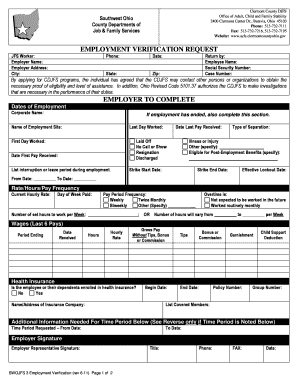
Employment Verification Request Employer to Complete Clermont Form


What is the Employment Verification Request Employer To Complete Clermont
The Employment Verification Request Employer To Complete Clermont is a formal document used to verify an individual's employment status, job title, and other relevant details. This form is typically requested by lenders, landlords, or other entities needing confirmation of employment for various purposes, such as loan applications or rental agreements. It serves as a crucial tool in establishing the credibility of an applicant's employment claims.
Steps to Complete the Employment Verification Request Employer To Complete Clermont
Completing the Employment Verification Request Employer To Complete Clermont involves several straightforward steps:
- Begin by gathering necessary information about the employee, including their full name, job title, and employment dates.
- Fill out the form with accurate details, ensuring that all sections are completed to avoid delays.
- Review the information for accuracy before submission, as errors can lead to complications.
- Submit the completed form to the requesting party, which may involve sending it electronically or via traditional mail.
Legal Use of the Employment Verification Request Employer To Complete Clermont
The Employment Verification Request Employer To Complete Clermont is legally binding when completed correctly. It must adhere to relevant laws governing employment verification, including privacy regulations. The form should be filled out truthfully to avoid any legal repercussions for providing false information. Ensuring compliance with federal and state laws is essential to maintain the integrity of the verification process.
Key Elements of the Employment Verification Request Employer To Complete Clermont
Several key elements are essential to the Employment Verification Request Employer To Complete Clermont:
- Employee Information: Full name, job title, and employment dates.
- Employer Information: Company name, address, and contact details.
- Verification Details: Specific information being verified, such as salary or job responsibilities.
- Signature: The employer's signature is required to authenticate the document.
How to Use the Employment Verification Request Employer To Complete Clermont
This form can be used in various scenarios where employment verification is necessary. For instance, when applying for a mortgage or renting an apartment, the lender or landlord may require this form to confirm the applicant's employment status. It is important to provide accurate and complete information to ensure a smooth verification process.
Who Issues the Form
The Employment Verification Request Employer To Complete Clermont is typically issued by the employer or human resources department of the company where the employee works. Employers are responsible for completing the form accurately and providing the requested information to the requesting party. This ensures that the verification process is conducted efficiently and effectively.
Quick guide on how to complete employment verification request employer to complete clermont
Prepare Employment Verification Request Employer To Complete Clermont effortlessly on any device
Digital document management has gained traction among businesses and individuals alike. It offers an excellent eco-friendly alternative to conventional printed and signed documents, enabling you to find the necessary form and securely store it online. airSlate SignNow equips you with all the resources required to create, modify, and electronically sign your documents swiftly without delays. Handle Employment Verification Request Employer To Complete Clermont on any device with the airSlate SignNow apps for Android or iOS and enhance any document-related process today.
How to modify and electronically sign Employment Verification Request Employer To Complete Clermont with ease
- Find Employment Verification Request Employer To Complete Clermont and then click Get Form to begin.
- Make use of the tools we offer to complete your document.
- Mark important sections of your documents or obscure sensitive information using the features that airSlate SignNow provides specifically for that purpose.
- Generate your eSignature with the Sign tool, which takes mere seconds and holds the same legal authority as a traditional handwritten signature.
- Review all the details, and then click the Done button to save your updates.
- Choose your preferred method to send your form, whether by email, text message (SMS), or invitation link, or download it to your computer.
Eliminate concerns about lost or mislaid documents, tedious form searches, or errors that require printing new copies. airSlate SignNow caters to your document management needs in just a few clicks from your chosen device. Adjust and electronically sign Employment Verification Request Employer To Complete Clermont and guarantee exceptional communication throughout the form preparation process with airSlate SignNow.
Create this form in 5 minutes or less
Create this form in 5 minutes!
How to create an eSignature for the employment verification request employer to complete clermont
How to create an electronic signature for a PDF online
How to create an electronic signature for a PDF in Google Chrome
How to create an e-signature for signing PDFs in Gmail
How to create an e-signature right from your smartphone
How to create an e-signature for a PDF on iOS
How to create an e-signature for a PDF on Android
People also ask
-
What is an Employment Verification Request Employer To Complete Clermont?
An Employment Verification Request Employer To Complete Clermont is a formal document sent by an employer to confirm an employee's job details for various reasons, such as loan applications or rental agreements. This process helps maintain transparency and provides the necessary information to requesting parties.
-
How can airSlate SignNow assist with Employment Verification Request Employer To Complete Clermont?
airSlate SignNow provides an efficient way to create and send Employment Verification Request Employer To Complete Clermont using its easy-to-use platform. With customizable templates and eSignature capabilities, employers can quickly verify employment details and send them securely.
-
What features does airSlate SignNow offer for Employment Verification?
airSlate SignNow offers features such as customizable document templates, real-time tracking, and secure cloud storage for Employment Verification Request Employer To Complete Clermont. These features streamline the verification process and help ensure that documents are efficiently managed.
-
Is airSlate SignNow cost-effective for businesses handling Employment Verification?
Yes, airSlate SignNow is a cost-effective solution for businesses needing to manage Employment Verification Request Employer To Complete Clermont. With various pricing plans, businesses can choose an option that fits their budget while still accessing powerful document management tools.
-
Can I integrate airSlate SignNow with other software for Employment Verifications?
Absolutely! airSlate SignNow provides seamless integrations with various software applications, enhancing your workflow for Employment Verification Request Employer To Complete Clermont. Popular integrations include CRM software and HR management systems, making it easier to manage your documents.
-
What are the benefits of using airSlate SignNow for Employment Verification Requests?
Using airSlate SignNow for Employment Verification Request Employer To Complete Clermont greatly simplifies the process by saving time and reducing paperwork. The eSignature feature ensures documents are legally binding and secure, while automation reduces errors and improves efficiency.
-
How secure is my information when using airSlate SignNow for Employment Verification?
Security is a top priority at airSlate SignNow. When handling Employment Verification Request Employer To Complete Clermont, your documents and information are protected with bank-level encryption and secure access controls, ensuring confidentiality and integrity throughout the process.
Get more for Employment Verification Request Employer To Complete Clermont
- Ksvdl org favn report form fillablekansas state university rabies laboratory manhattan ks
- Fact sheet criminal history background check form
- Form 8275 pdf
- Universidad de nova southeastern students form
- Sba form 58
- Unf immunization form
- What amount of consideration should be put on a deed to transfer form
- Priority repair form pro track repairs nikon uk nikon co
Find out other Employment Verification Request Employer To Complete Clermont
- eSignature Arkansas Legal Affidavit Of Heirship Fast
- Help Me With eSignature Colorado Legal Cease And Desist Letter
- How To eSignature Connecticut Legal LLC Operating Agreement
- eSignature Connecticut Legal Residential Lease Agreement Mobile
- eSignature West Virginia High Tech Lease Agreement Template Myself
- How To eSignature Delaware Legal Residential Lease Agreement
- eSignature Florida Legal Letter Of Intent Easy
- Can I eSignature Wyoming High Tech Residential Lease Agreement
- eSignature Connecticut Lawers Promissory Note Template Safe
- eSignature Hawaii Legal Separation Agreement Now
- How To eSignature Indiana Legal Lease Agreement
- eSignature Kansas Legal Separation Agreement Online
- eSignature Georgia Lawers Cease And Desist Letter Now
- eSignature Maryland Legal Quitclaim Deed Free
- eSignature Maryland Legal Lease Agreement Template Simple
- eSignature North Carolina Legal Cease And Desist Letter Safe
- How Can I eSignature Ohio Legal Stock Certificate
- How To eSignature Pennsylvania Legal Cease And Desist Letter
- eSignature Oregon Legal Lease Agreement Template Later
- Can I eSignature Oregon Legal Limited Power Of Attorney