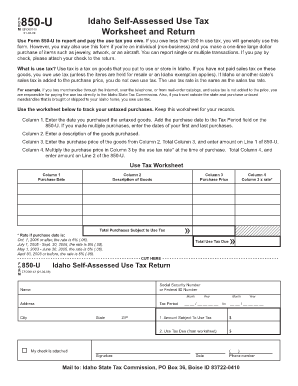
Idaho Form 850 Fillable


What is the Idaho Form 850 Fillable
The Idaho Form 850 is a tax form specifically designed for businesses operating in Idaho. It is used to report and remit various taxes, including sales and use taxes. The fillable version of this form allows users to complete it digitally, ensuring accuracy and efficiency. By utilizing the fillable format, businesses can easily input their information, make calculations, and submit the form electronically, streamlining the tax reporting process.
How to use the Idaho Form 850 Fillable
To use the Idaho Form 850 fillable, start by downloading the PDF version from a reliable source. Open the form using a PDF reader that supports fillable fields. Enter the required information, such as business details, tax amounts, and payment information. Ensure all entries are accurate to avoid delays in processing. Once completed, save the document and follow the submission guidelines to file it electronically or print it for mailing.
Steps to complete the Idaho Form 850 Fillable
Completing the Idaho Form 850 fillable involves several straightforward steps:
- Download the Idaho Form 850 fillable PDF.
- Open the form in a compatible PDF editor.
- Fill in your business name, address, and identification number.
- Provide the necessary tax details, including taxable sales and exemptions.
- Review all entries for accuracy.
- Save the completed form.
- Submit the form electronically or print it for mailing.
Legal use of the Idaho Form 850 Fillable
The Idaho Form 850 fillable is legally valid when completed and submitted according to state regulations. Electronic submissions are accepted and are considered legally binding, provided that they comply with the relevant eSignature laws, such as the ESIGN Act and UETA. It is essential for businesses to ensure that their digital signatures meet the necessary legal requirements to avoid potential disputes.
Key elements of the Idaho Form 850 Fillable
Key elements of the Idaho Form 850 fillable include:
- Business Information: Name, address, and identification number.
- Taxable Sales: Total sales subject to tax during the reporting period.
- Exemptions: Any applicable exemptions that reduce taxable amounts.
- Payment Information: Details regarding payment methods and amounts due.
- Signature: Required digital signature to validate the submission.
Who Issues the Form
The Idaho Form 850 is issued by the Idaho State Tax Commission. This agency is responsible for administering tax laws and ensuring compliance among businesses operating within the state. The Tax Commission provides guidance and support for businesses to correctly complete and submit their tax forms, including the Idaho Form 850.
Quick guide on how to complete idaho form 850 fillable
Complete Idaho Form 850 Fillable with ease on any device
Digital document management has become increasingly popular among businesses and individuals. It offers an ideal eco-friendly alternative to conventional printed and signed documents, as you can access the right form and securely store it online. airSlate SignNow provides you with all the tools required to create, modify, and eSign your files quickly without any delays. Manage Idaho Form 850 Fillable on any device using the airSlate SignNow apps for Android or iOS and simplify any document-related process today.
The simplest way to modify and eSign Idaho Form 850 Fillable effortlessly
- Obtain Idaho Form 850 Fillable and click on Get Form to begin.
- Utilize the tools we offer to complete your form.
- Mark important parts of the documents or redact sensitive information with tools that airSlate SignNow provides specifically for that purpose.
- Create your eSignature using the Sign tool, which takes seconds and holds the same legal validity as a traditional wet ink signature.
- Review the details and click the Done button to save your updates.
- Select how you would like to send your form, via email, SMS, or invitation link, or download it to your computer.
Say goodbye to lost or misplaced documents, tedious form searches, or errors that necessitate printing new document copies. airSlate SignNow meets all your document management needs in just a few clicks from any device you prefer. Modify and eSign Idaho Form 850 Fillable and ensure excellent communication at every stage of your form preparation process with airSlate SignNow.
Create this form in 5 minutes or less
Create this form in 5 minutes!
How to create an eSignature for the idaho form 850 fillable
How to create an electronic signature for a PDF online
How to create an electronic signature for a PDF in Google Chrome
How to create an e-signature for signing PDFs in Gmail
How to create an e-signature right from your smartphone
How to create an e-signature for a PDF on iOS
How to create an e-signature for a PDF on Android
People also ask
-
What is form 850 and why is it important for my business?
Form 850 is a critical document used by businesses for specific regulatory purposes. It helps streamline compliance and ensures proper documentation, which can save time and reduce errors in your business processes. Utilizing airSlate SignNow to manage your form 850 can further enhance efficiency and accuracy.
-
How can airSlate SignNow help me with form 850?
airSlate SignNow simplifies the eSigning process for form 850, allowing you to send, sign, and store documents securely and efficiently. With our intuitive interface, you can easily customize the form 850 to meet your needs and ensure all necessary signatures are collected promptly.
-
Is there a cost associated with using airSlate SignNow for form 850?
Yes, airSlate SignNow offers a variety of pricing plans suited for different businesses, which include access to essential features for managing your form 850. We provide affordable options that scale with your business, allowing you to choose a plan that fits your budget while ensuring compliance and ease of use.
-
What features does airSlate SignNow offer for managing form 850?
airSlate SignNow offers several features for form 850, including customizable templates, multi-party signing, and secure document storage. These features allow businesses to create a seamless workflow for form 850, reducing turnaround times and increasing overall productivity.
-
Can I integrate airSlate SignNow with other tools I use for form 850?
Yes, airSlate SignNow provides robust integration options with various applications, making it easy to connect your existing tools with your form 850 workflow. This includes integrations with CRM systems, cloud storage, and project management tools to enhance your document management process.
-
How does airSlate SignNow ensure the security of my form 850 documents?
Security is paramount when handling form 850 documents, and airSlate SignNow employs industry-leading encryption protocols to protect your data. Additionally, our platform complies with various regulatory standards to give you peace of mind while managing sensitive information.
-
Can I track the status of my form 850 once it's sent for signature?
Absolutely! With airSlate SignNow, you can easily track the status of your form 850 in real-time. You will receive notifications when the document is opened, signed, or completed, ensuring you stay informed throughout the entire signing process.
Get more for Idaho Form 850 Fillable
Find out other Idaho Form 850 Fillable
- How To eSignature Louisiana End User License Agreement (EULA)
- How To eSign Hawaii Franchise Contract
- eSignature Missouri End User License Agreement (EULA) Free
- eSign Delaware Consulting Agreement Template Now
- eSignature Missouri Hold Harmless (Indemnity) Agreement Later
- eSignature Ohio Hold Harmless (Indemnity) Agreement Mobile
- eSignature California Letter of Intent Free
- Can I eSign Louisiana General Power of Attorney Template
- eSign Mississippi General Power of Attorney Template Free
- How Can I eSignature New Mexico Letter of Intent
- Can I eSign Colorado Startup Business Plan Template
- eSign Massachusetts Startup Business Plan Template Online
- eSign New Hampshire Startup Business Plan Template Online
- How To eSign New Jersey Startup Business Plan Template
- eSign New York Startup Business Plan Template Online
- eSign Colorado Income Statement Quarterly Mobile
- eSignature Nebraska Photo Licensing Agreement Online
- How To eSign Arizona Profit and Loss Statement
- How To eSign Hawaii Profit and Loss Statement
- How To eSign Illinois Profit and Loss Statement