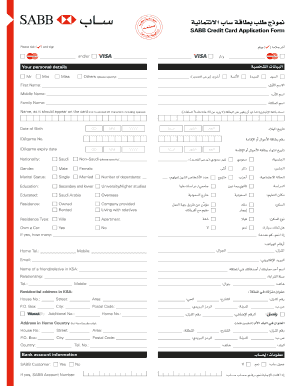
Credit Card Application Form PDF


What is the Credit Card Application Form Pdf
The credit card application form pdf is a standardized document used by individuals to apply for a credit card. This form collects essential information, such as personal details, financial status, and employment information, allowing financial institutions to assess the applicant's creditworthiness. The pdf format ensures that the document is easily accessible and can be filled out electronically or printed for manual completion.
How to use the Credit Card Application Form Pdf
Using the credit card application form pdf involves several straightforward steps. First, download the form from a reliable source. Next, fill in the required fields, including your name, address, social security number, and income details. After completing the form, review the information for accuracy. Finally, submit the form according to the instructions provided by the credit card issuer, either electronically or by mailing a printed copy.
Steps to complete the Credit Card Application Form Pdf
Completing the credit card application form pdf requires attention to detail. Follow these steps for a smooth application process:
- Download the form from a trusted source.
- Open the pdf using a compatible reader, such as Adobe Acrobat.
- Fill in your personal information accurately.
- Provide your financial details, including income and expenses.
- Review the form to ensure all information is correct.
- Sign and date the form where required.
- Submit the completed form as directed by the credit card issuer.
Key elements of the Credit Card Application Form Pdf
The credit card application form pdf includes several key elements that are crucial for the application process. These elements typically consist of:
- Personal Information: Name, address, date of birth, and social security number.
- Employment Details: Current employer, job title, and length of employment.
- Financial Information: Annual income, other sources of income, and monthly expenses.
- Credit History: Previous credit accounts and any existing debts.
Legal use of the Credit Card Application Form Pdf
The legal use of the credit card application form pdf is governed by various regulations that ensure the protection of consumer information. When submitting this form electronically, it is essential to comply with the Electronic Signatures in Global and National Commerce (ESIGN) Act, which validates electronic signatures and records. Additionally, institutions must adhere to the Fair Credit Reporting Act (FCRA), which regulates the collection and use of consumer credit information.
Eligibility Criteria
Eligibility criteria for the credit card application form pdf vary by issuer but generally include the following requirements:
- Must be at least eighteen years old.
- Must have a valid social security number or taxpayer identification number.
- Must be a U.S. resident or citizen.
- Must have a verifiable source of income.
Quick guide on how to complete credit card application form pdf 48123555
Complete Credit Card Application Form Pdf effortlessly on any device
Managing documents online has become increasingly popular among businesses and individuals alike. It offers an ideal eco-friendly substitute for conventional printed and signed papers, allowing you to obtain the correct form and store it securely online. airSlate SignNow provides all the tools necessary to create, edit, and electronically sign your documents swiftly without delays. Handle Credit Card Application Form Pdf on any platform with airSlate SignNow Android or iOS applications and simplify any document-related process today.
The easiest way to edit and electronically sign Credit Card Application Form Pdf without hassle
- Locate Credit Card Application Form Pdf and click Get Form to commence.
- Utilize the tools we provide to complete your form.
- Highlight important sections of the documents or obscure sensitive information with tools that airSlate SignNow offers specifically for that purpose.
- Create your electronic signature using the Sign tool, which takes mere seconds and carries the same legal validity as a conventional wet ink signature.
- Review all the details and click on the Done button to save your modifications.
- Select how you wish to share your form, via email, text message (SMS), an invitation link, or download it to your computer.
Eliminate issues with lost or misplaced documents, tedious form searches, or errors that necessitate printing new copies. airSlate SignNow meets all your document management needs in just a few clicks from the device of your choice. Edit and electronically sign Credit Card Application Form Pdf and ensure exceptional communication at any point in your form preparation process with airSlate SignNow.
Create this form in 5 minutes or less
Create this form in 5 minutes!
How to create an eSignature for the credit card application form pdf 48123555
How to create an electronic signature for a PDF online
How to create an electronic signature for a PDF in Google Chrome
How to create an e-signature for signing PDFs in Gmail
How to create an e-signature right from your smartphone
How to create an e-signature for a PDF on iOS
How to create an e-signature for a PDF on Android
People also ask
-
What is the credit card application form pdf and why do I need it?
The credit card application form pdf is a standardized document that allows individuals to apply for a credit card. Using this form streamlines the process, ensuring that all required information is collected systematically. Businesses and banks prefer this format for quick processing and easy data management.
-
How can airSlate SignNow help me manage my credit card application form pdf?
airSlate SignNow provides a seamless platform to send and eSign your credit card application form pdf. With intuitive features, you can easily customize the form and track its completion status. This saves time and reduces paperwork, making the process more efficient for both parties.
-
What are the benefits of using airSlate SignNow for credit card application form pdf?
Using airSlate SignNow for your credit card application form pdf offers numerous benefits, including enhanced security, faster turnaround times, and improved user experience. You can monitor the signing process in real-time and keep your documents organized. This boosts operational efficiency and customer satisfaction.
-
Is there a cost associated with using airSlate SignNow for the credit card application form pdf?
Yes, airSlate SignNow offers several pricing plans that cater to different business needs when managing the credit card application form pdf. The cost is generally cost-effective, especially when compared to traditional paper-based processes. You can choose a plan that best fits your budget and usage requirements.
-
Can I integrate airSlate SignNow with other tools for my credit card application form pdf?
Absolutely! airSlate SignNow supports a variety of integrations with popular applications, making it easy to manage your credit card application form pdf alongside your existing workflows. This allows you to automate processes, enhance communication, and maintain a seamless document flow across platforms.
-
How secure is the eSigning process for the credit card application form pdf?
The eSigning process for the credit card application form pdf using airSlate SignNow is highly secure. The platform employs advanced encryption methods and complies with industry standards to protect sensitive data. Rest assured that your documents are safe throughout the entire signing process.
-
Can I customize my credit card application form pdf using airSlate SignNow?
Yes, airSlate SignNow allows you to fully customize your credit card application form pdf to meet the specific needs of your business. You can add logos, modify fields, and include instructions as needed. This customization helps enhance the professionalism of your application process.
Get more for Credit Card Application Form Pdf
- Cts3697 request for certificate of divorce each person who obtains a divorce requires a certificate of divorce to prove thay form
- Housing intake form
- Employee set up worksheet flex pay form
- Longley jones management companyapplication form
- Ccri official transcript form
- School hearing screening worksheet hearing screening form
- School hearing screening worksheet form
- Lending agreement template form
Find out other Credit Card Application Form Pdf
- eSign North Dakota Police Rental Lease Agreement Now
- eSign Tennessee Courts Living Will Simple
- eSign Utah Courts Last Will And Testament Free
- eSign Ohio Police LLC Operating Agreement Mobile
- eSign Virginia Courts Business Plan Template Secure
- How To eSign West Virginia Courts Confidentiality Agreement
- eSign Wyoming Courts Quitclaim Deed Simple
- eSign Vermont Sports Stock Certificate Secure
- eSign Tennessee Police Cease And Desist Letter Now
- Help Me With eSign Texas Police Promissory Note Template
- eSign Utah Police LLC Operating Agreement Online
- eSign West Virginia Police Lease Agreement Online
- eSign Wyoming Sports Residential Lease Agreement Online
- How Do I eSign West Virginia Police Quitclaim Deed
- eSignature Arizona Banking Moving Checklist Secure
- eSignature California Banking Warranty Deed Later
- eSignature Alabama Business Operations Cease And Desist Letter Now
- How To eSignature Iowa Banking Quitclaim Deed
- How To eSignature Michigan Banking Job Description Template
- eSignature Missouri Banking IOU Simple