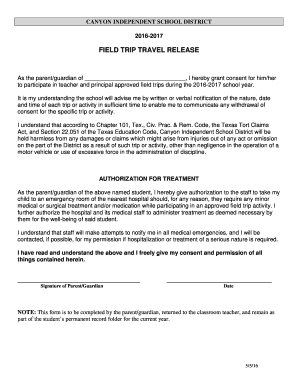
Field Trip Release Form


What is the Field Trip Release Form
The field trip release form is a legal document designed to protect educational institutions, teachers, and chaperones from liability during off-campus activities. This form typically requires a parent or guardian's signature, granting permission for a student to participate in a field trip. It outlines the nature of the trip, potential risks involved, and the responsibilities of both the school and the guardians. By signing the form, guardians acknowledge that they understand these risks and agree to release the school from liability in case of accidents or injuries that may occur during the trip.
How to Use the Field Trip Release Form
Using the field trip release form involves several key steps. First, educators or school administrators should ensure that the form is clear and comprehensive, detailing all necessary information about the trip, including dates, locations, and activities. Next, the form should be distributed to parents or guardians well in advance of the trip, allowing them ample time to review and sign it. Once completed, the forms should be collected and securely stored by the school. Digital solutions, such as eSigning platforms, can streamline this process, making it easier for parents to sign and submit the form electronically.
Steps to Complete the Field Trip Release Form
Completing the field trip release form involves a few straightforward steps:
- Read the form carefully to understand all terms and conditions.
- Fill in the student's name, grade, and any necessary medical information.
- Provide emergency contact details for the parent or guardian.
- Sign and date the form, ensuring that all required fields are completed.
- Return the signed form to the school by the specified deadline.
Key Elements of the Field Trip Release Form
Several key elements must be included in a field trip release form to ensure its effectiveness:
- Trip Details: Information about the destination, purpose, and itinerary of the trip.
- Risk Acknowledgment: A statement outlining potential risks associated with the trip.
- Liability Waiver: A clause releasing the school from liability for injuries or accidents.
- Emergency Contact Information: Details of whom to contact in case of an emergency.
- Signature Line: A space for the parent or guardian to sign and date the form.
Legal Use of the Field Trip Release Form
The legal use of the field trip release form hinges on its compliance with state laws and regulations. For the form to be enforceable, it must clearly outline the risks and responsibilities involved. Additionally, the form should be signed voluntarily by the parent or guardian, without any coercion. Schools should also keep records of the signed forms to demonstrate compliance and protect against potential legal claims. Understanding the legal framework surrounding liability waivers can help schools create effective and enforceable release forms.
Digital vs. Paper Version
Choosing between a digital or paper version of the field trip release form can impact the efficiency of the process. Digital forms can be filled out and signed electronically, which simplifies collection and storage. They often include features like automatic reminders for parents and secure storage options. In contrast, paper forms may require more time for distribution and collection but can be beneficial for parents who prefer traditional methods. Ultimately, the choice depends on the preferences of the school community and the resources available.
Quick guide on how to complete field trip release form
Easily handle Field Trip Release Form on any device
Web-based document management has become increasingly favored by companies and individuals alike. It offers an ideal environmentally-friendly alternative to traditional printed and signed documents, allowing users to obtain the required form and securely store it online. airSlate SignNow equips you with all the tools necessary to create, modify, and eSign your documents quickly and efficiently. Manage Field Trip Release Form on any device using the airSlate SignNow Android or iOS applications and improve any document-related procedure today.
How to modify and eSign Field Trip Release Form with ease
- Locate Field Trip Release Form and click on Get Form to begin.
- Utilize the tools we offer to complete your form.
- Emphasize important sections of the documents or obscure sensitive information with tools specifically provided by airSlate SignNow for this purpose.
- Generate your signature using the Sign tool, which takes mere seconds and carries the same legal validity as a conventional ink signature.
- Review all details thoroughly and click on the Done button to save your changes.
- Select your preferred method to send your form, whether by email, SMS, invite link, or download it to your computer.
Eliminate the hassle of lost or misfiled documents, tedious form searches, or errors requiring new document copies. airSlate SignNow addresses all your document management requirements in just a few clicks from any device you choose. Modify and eSign Field Trip Release Form and ensure outstanding communication at every step of the document preparation process with airSlate SignNow.
Create this form in 5 minutes or less
Create this form in 5 minutes!
How to create an eSignature for the field trip release form
How to create an electronic signature for a PDF online
How to create an electronic signature for a PDF in Google Chrome
How to create an e-signature for signing PDFs in Gmail
How to create an e-signature right from your smartphone
How to create an e-signature for a PDF on iOS
How to create an e-signature for a PDF on Android
People also ask
-
What is a field trip release form?
A field trip release form is a document that parents or guardians sign to give permission for their children to participate in school-sponsored outings. It typically includes details such as the trip's location, date, and any associated risks. With airSlate SignNow, you can easily create and send field trip release forms for eSigning.
-
How can I create a field trip release form using airSlate SignNow?
Creating a field trip release form with airSlate SignNow is simple and efficient. Just select a template, customize it with your school’s information, and then send it out for signatures. The user-friendly interface allows you to streamline the entire process and ensure that all necessary permissions are collected on time.
-
What are the benefits of using airSlate SignNow for field trip release forms?
Using airSlate SignNow for field trip release forms offers numerous benefits, including enhanced efficiency, reduced paperwork, and faster turnaround times. The platform also allows for secure eSigning, ensuring that all signed documents are legally binding and easily accessible. This streamlined approach helps schools focus more on educational experiences rather than administrative tasks.
-
Are there any costs associated with using airSlate SignNow for field trip release forms?
airSlate SignNow provides a cost-effective solution for managing field trip release forms with competitive pricing plans. The costs vary based on the features and number of users, but the value gained through efficiency and ease of use often outweighs the expense. You can start with a free trial to explore the platform's capabilities before committing.
-
Can airSlate SignNow integrate with other tools for managing field trip release forms?
Yes, airSlate SignNow offers seamless integrations with various tools and platforms that schools may already be using. This allows for easy data transfer and management, ensuring that your field trip release forms are efficiently handled alongside other administrative processes. Integrations can help streamline workflows and enhance productivity.
-
Is it secure to send field trip release forms through airSlate SignNow?
Absolutely! airSlate SignNow prioritizes security with robust encryption and compliance standards to protect your field trip release forms. All documents are stored securely, allowing you to send and receive signed forms with peace of mind. The platform ensures that sensitive information remains confidential and protected throughout the signing process.
-
How long does it take to obtain consent using a field trip release form?
The time it takes to obtain consent using a field trip release form with airSlate SignNow depends on the number of recipients and their response times. However, the platform is designed to expedite the eSigning process, allowing you to collect approvals quickly and efficiently, often within a matter of days.
Get more for Field Trip Release Form
- Import manifest form
- Certificate of artificial insemination cloudfront net form
- Print choice psychosis form
- City of los angeles slavery disclosure ordinance affidavit form
- Head start eligibility verification form
- X hamster com form
- School register form
- Ybz the expedition activity report v1 1 doc form
Find out other Field Trip Release Form
- eSign Education PDF Wyoming Mobile
- Can I eSign Nebraska Finance & Tax Accounting Business Plan Template
- eSign Nebraska Finance & Tax Accounting Business Letter Template Online
- eSign Nevada Finance & Tax Accounting Resignation Letter Simple
- eSign Arkansas Government Affidavit Of Heirship Easy
- eSign California Government LLC Operating Agreement Computer
- eSign Oklahoma Finance & Tax Accounting Executive Summary Template Computer
- eSign Tennessee Finance & Tax Accounting Cease And Desist Letter Myself
- eSign Finance & Tax Accounting Form Texas Now
- eSign Vermont Finance & Tax Accounting Emergency Contact Form Simple
- eSign Delaware Government Stock Certificate Secure
- Can I eSign Vermont Finance & Tax Accounting Emergency Contact Form
- eSign Washington Finance & Tax Accounting Emergency Contact Form Safe
- How To eSign Georgia Government Claim
- How Do I eSign Hawaii Government Contract
- eSign Hawaii Government Contract Now
- Help Me With eSign Hawaii Government Contract
- eSign Hawaii Government Contract Later
- Help Me With eSign California Healthcare / Medical Lease Agreement
- Can I eSign California Healthcare / Medical Lease Agreement