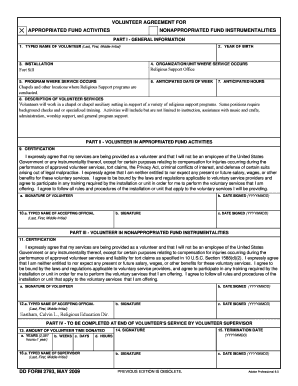
Dd Form 2793


What is the DD Form 2793?
The DD Form 2793, also known as the "Application for the Department of Defense (DoD) Civilian Employee's Group Life Insurance," is a crucial document for employees seeking life insurance coverage through the DoD. This form allows eligible civilian employees to apply for life insurance benefits, ensuring financial security for their beneficiaries in the event of their passing. The DD Form 2793 is specifically designed to collect necessary information about the applicant, including personal details and coverage preferences.
How to Use the DD Form 2793
Using the DD Form 2793 involves several steps to ensure accurate completion and submission. First, applicants must gather personal information, including their Social Security number, employment details, and beneficiary information. Once the form is filled out, it should be reviewed for accuracy. After verifying that all information is correct, the form can be submitted to the appropriate DoD office for processing. Utilizing digital tools can streamline this process, allowing for easy editing and signing.
Steps to Complete the DD Form 2793
Completing the DD Form 2793 requires careful attention to detail. Follow these steps:
- Begin by entering your personal information, including your full name and contact details.
- Provide your employment information, including your position and department.
- Indicate your desired coverage amounts and any additional options you may wish to include.
- List your beneficiaries, ensuring you include their names and relationships to you.
- Review the completed form for accuracy before signing and dating it.
Legal Use of the DD Form 2793
The legal use of the DD Form 2793 is governed by federal regulations pertaining to employee benefits. To ensure that the form is legally binding, it must be filled out completely and accurately. Additionally, the form must be submitted to the designated DoD office for approval. Compliance with all relevant regulations is essential for the form to be considered valid, and any discrepancies may lead to delays or denials of coverage.
Key Elements of the DD Form 2793
Several key elements are essential for the proper completion of the DD Form 2793. These include:
- Personal Information: Accurate details about the applicant.
- Employment Details: Information regarding the applicant's position within the DoD.
- Coverage Options: Selection of life insurance coverage amounts and additional benefits.
- Beneficiary Information: Names and relationships of individuals designated to receive benefits.
Who Issues the Form
The DD Form 2793 is issued by the Department of Defense. It is specifically intended for civilian employees working within the DoD who are eligible for life insurance benefits. Employees can obtain the form through their human resources department or the official DoD website, where it is made available for download and completion.
Quick guide on how to complete dd form 2793
Complete Dd Form 2793 effortlessly on any device
Digital document management has gained popularity among businesses and individuals alike. It offers an ideal environmentally friendly alternative to traditional printed and signed paperwork, since you can find the right form and securely store it online. airSlate SignNow provides you with all the necessary tools to create, modify, and eSign your documents promptly without delays. Manage Dd Form 2793 across any platform with airSlate SignNow Android or iOS applications and simplify any document-related process today.
How to edit and eSign Dd Form 2793 without breaking a sweat
- Find Dd Form 2793 and then click Get Form to begin.
- Use the tools we offer to complete your document.
- Emphasize important sections of the documents or obscure sensitive information with tools that airSlate SignNow specifically provides for that purpose.
- Generate your eSignature using the Sign tool, which takes mere seconds and holds the same legal validity as a traditional handwritten signature.
- Review the details and then click the Done button to save your modifications.
- Choose how you wish to send your form, via email, text message (SMS), invite link, or download it to your computer.
Say goodbye to lost or misplaced files, tedious document searching, or errors that require reprinting new copies. airSlate SignNow meets all your document management needs in just a few clicks from any device of your preference. Edit and eSign Dd Form 2793 to ensure exceptional communication at any stage of your document preparation process with airSlate SignNow.
Create this form in 5 minutes or less
Create this form in 5 minutes!
How to create an eSignature for the dd form 2793
How to create an electronic signature for a PDF online
How to create an electronic signature for a PDF in Google Chrome
How to create an e-signature for signing PDFs in Gmail
How to create an e-signature right from your smartphone
How to create an e-signature for a PDF on iOS
How to create an e-signature for a PDF on Android
People also ask
-
What is the dd form 2793, and how can I use it with airSlate SignNow?
The dd form 2793 is a crucial document for U.S. military personnel, specifically related to transfer and travel authorizations. With airSlate SignNow, you can effortlessly fill, sign, and send the dd form 2793 online, ensuring quick processing and compliance.
-
How does airSlate SignNow simplify the signing process for dd form 2793?
airSlate SignNow streamlines the signing process for the dd form 2793 by providing an intuitive interface where users can easily add signatures, dates, and initials. The platform also supports templates and reusable fields, making it efficient for recurrent use.
-
Is there a cost associated with using airSlate SignNow for the dd form 2793?
Yes, while airSlate SignNow offers free trials, there is a subscription fee for accessing premium features. The pricing is structured to be cost-effective, ensuring that users can manage their dd form 2793 and other documents without breaking the bank.
-
Can I integrate airSlate SignNow with other software to manage dd form 2793?
Absolutely! airSlate SignNow integrates seamlessly with various applications such as Google Drive, Microsoft Office, and CRM systems. These integrations allow you to manage your dd form 2793 alongside your other documentation workflows efficiently.
-
What security measures does airSlate SignNow have for dd form 2793?
airSlate SignNow takes document security seriously, employing top-tier encryption and compliance with regulations such as GDPR. When handling sensitive documents like the dd form 2793, these security measures ensure that your information remains protected.
-
How can airSlate SignNow improve the turnaround time for processing the dd form 2793?
By using airSlate SignNow, you can reduce the turnaround time for the dd form 2793 signNowly. The platform's automated reminders and tracking features ensure faster responses from recipients, allowing for quick completion and submission of the document.
-
Is it easy to collaborate with others on the dd form 2793 using airSlate SignNow?
Yes, airSlate SignNow is designed for collaboration. You can invite team members to review, edit, and sign the dd form 2793, enabling simultaneous input which saves time and ensures all necessary parties are involved in the signing process.
Get more for Dd Form 2793
Find out other Dd Form 2793
- How To eSignature Pennsylvania Legal Cease And Desist Letter
- eSignature Oregon Legal Lease Agreement Template Later
- Can I eSignature Oregon Legal Limited Power Of Attorney
- eSignature South Dakota Legal Limited Power Of Attorney Now
- eSignature Texas Legal Affidavit Of Heirship Easy
- eSignature Utah Legal Promissory Note Template Free
- eSignature Louisiana Lawers Living Will Free
- eSignature Louisiana Lawers Last Will And Testament Now
- How To eSignature West Virginia Legal Quitclaim Deed
- eSignature West Virginia Legal Lease Agreement Template Online
- eSignature West Virginia Legal Medical History Online
- eSignature Maine Lawers Last Will And Testament Free
- eSignature Alabama Non-Profit Living Will Free
- eSignature Wyoming Legal Executive Summary Template Myself
- eSignature Alabama Non-Profit Lease Agreement Template Computer
- eSignature Arkansas Life Sciences LLC Operating Agreement Mobile
- eSignature California Life Sciences Contract Safe
- eSignature California Non-Profit LLC Operating Agreement Fast
- eSignature Delaware Life Sciences Quitclaim Deed Online
- eSignature Non-Profit Form Colorado Free