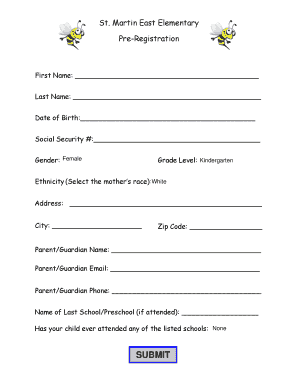
St Martin East Elementary Pre Registration Form


What is the preschool registration form?
The preschool registration form is a crucial document used by educational institutions to gather essential information about children enrolling in preschool programs. This form typically includes details such as the child's name, date of birth, parent or guardian contact information, and any special needs or considerations. By completing this form, parents initiate the process of securing a spot for their child in a preschool setting, ensuring that the institution has the necessary information to provide a safe and supportive environment.
Steps to complete the preschool registration form
Completing the preschool registration form involves several straightforward steps:
- Gather necessary information, including your child's full name, date of birth, and any relevant medical information.
- Provide parent or guardian contact details, including phone numbers and email addresses.
- Fill in any additional sections regarding emergency contacts and authorized pick-up individuals.
- Review the completed form for accuracy and completeness.
- Submit the form through the designated method, whether online, via mail, or in person.
Legal use of the preschool registration form
The preschool registration form is legally binding once it is completed and signed by the parent or guardian. It serves as a formal agreement between the family and the preschool, outlining the terms of enrollment. To ensure its legal standing, the form must comply with relevant regulations, including those related to data protection and privacy. Utilizing a secure digital platform for signing can enhance the legal validity of the form, as it often provides features like audit trails and encryption to protect sensitive information.
Required documents for preschool registration
To successfully complete the preschool registration process, several documents may be required. These typically include:
- A copy of the child's birth certificate to verify age.
- Proof of residency, such as a utility bill or lease agreement.
- Immunization records to ensure compliance with health regulations.
- Any custody or guardianship documents if applicable.
Having these documents ready can streamline the registration process and help avoid delays.
Form submission methods
The preschool registration form can usually be submitted through various methods, depending on the institution's policies:
- Online: Many preschools offer an online submission option, allowing parents to fill out and submit the form electronically.
- Mail: Parents can print the completed form and send it via postal service to the preschool's designated address.
- In-person: Some families prefer to deliver the form directly to the school, which can also provide an opportunity to ask questions or clarify any concerns.
Key elements of the preschool registration form
Understanding the key elements of the preschool registration form can help ensure a smooth enrollment process. Essential components typically include:
- Child's Information: Name, date of birth, and any special needs.
- Parent/Guardian Information: Contact details and relationship to the child.
- Emergency Contacts: Names and phone numbers of individuals to contact in case of an emergency.
- Health Information: Immunization status and any medical conditions that the school should be aware of.
Eligibility criteria for preschool enrollment
Eligibility for preschool enrollment often depends on specific criteria set by the institution or state regulations. Common requirements include:
- Age: Children typically must be between three and five years old by a certain date to enroll.
- Residency: Some preschools may require proof of residency within a specific district.
- Health Requirements: Compliance with immunization and health screenings may be necessary.
Understanding these criteria can help parents determine if their child qualifies for enrollment in a particular preschool program.
Quick guide on how to complete st martin east elementary pre registration
Effortlessly Prepare St Martin East Elementary Pre Registration on Any Device
Digital document management has gained popularity among companies and individuals. It offers an excellent eco-friendly alternative to traditional printed and signed paperwork, allowing you to obtain the correct template and securely store it online. airSlate SignNow equips you with all the necessary tools to create, edit, and electronically sign your documents quickly and without delays. Manage St Martin East Elementary Pre Registration on any device with airSlate SignNow's Android or iOS applications and enhance any document-centered workflow today.
How to Edit and eSign St Martin East Elementary Pre Registration with Ease
- Find St Martin East Elementary Pre Registration and click on Get Form to begin.
- Utilize the tools we offer to complete your document.
- Emphasize pertinent sections of the documents or obscure sensitive data with tools that airSlate SignNow provides specifically for that purpose.
- Generate your signature using the Sign tool, which takes seconds and has the same legal validity as a conventional wet ink signature.
- Verify all the information and click on the Done button to save your changes.
- Decide how you would prefer to send your form, via email, text message (SMS), or invitation link, or download it to your computer.
Forget about lost or misplaced documents, frustrating form navigation, or errors that necessitate printing new copies. airSlate SignNow meets all your document management needs in just a few clicks from any device you prefer. Modify and eSign St Martin East Elementary Pre Registration and ensure excellent communication at every stage of the form preparation process with airSlate SignNow.
Create this form in 5 minutes or less
Create this form in 5 minutes!
How to create an eSignature for the st martin east elementary pre registration
How to create an electronic signature for a PDF online
How to create an electronic signature for a PDF in Google Chrome
How to create an e-signature for signing PDFs in Gmail
How to create an e-signature right from your smartphone
How to create an e-signature for a PDF on iOS
How to create an e-signature for a PDF on Android
People also ask
-
What is a preschool registration form?
A preschool registration form is a document used by parents to enroll their children in preschool programs. It typically includes essential information such as the child's name, age, and emergency contacts. Using airSlate SignNow, you can easily create and manage these forms digitally, streamlining the enrollment process.
-
How can airSlate SignNow help with preschool registration forms?
AirSlate SignNow provides a user-friendly platform that simplifies the creation and signing of preschool registration forms. With its templates and eSignature capabilities, you can quickly send out forms to parents, collect signatures, and manage responses in one place. This helps enhance the efficiency of your registration processes.
-
Is there a cost associated with using airSlate SignNow for preschool registration forms?
Yes, airSlate SignNow offers various pricing plans to accommodate different needs, including features tailored for managing preschool registration forms. You can choose a plan that fits your budget while enjoying features like unlimited document signing and secure storage. Sign up for a free trial to explore the benefits before committing.
-
What features does airSlate SignNow provide for preschool registration forms?
AirSlate SignNow includes features such as customizable templates for preschool registration forms, eSignature capabilities, and document tracking. You can also integrate it with other platforms to further streamline your registration workflow. These features ensure a smoother experience for both educators and parents.
-
Can I integrate airSlate SignNow with other software for preschool registration forms?
Absolutely! AirSlate SignNow offers integrations with various applications such as Google Drive, Dropbox, and CRM systems. This way, you can seamlessly manage preschool registration forms alongside your existing tools, enhancing productivity and data management.
-
How secure is the information collected through preschool registration forms?
With airSlate SignNow, security is a top priority. Data entered in preschool registration forms is encrypted for protection, and documents are stored in a secure environment. This ensures that sensitive information remains confidential and compliant with data protection regulations.
-
What are the benefits of using airSlate SignNow for preschool registration forms?
Using airSlate SignNow for preschool registration forms offers numerous benefits, including reduced paperwork, faster processing times, and improved parent engagement. The platform's intuitive interface makes it easy for parents to fill out forms and provide signatures, which streamlines the entire enrollment process.
Get more for St Martin East Elementary Pre Registration
- Ec application form
- Medical assistance health insurance claim formtitle xix programpatient and insured subscriber information
- Sanits compact rechnungen sammeln form
- 3rd quarter payroll tax booklet the city of newark new ci newark nj form
- Hle application form download
- Md divorce forms pdf fill out ampamp sign online
- Treasurer and depository form
- Form 21 specialist and subspecialist registration
Find out other St Martin East Elementary Pre Registration
- Sign South Dakota Working Time Control Form Now
- Sign Hawaii IT Project Proposal Template Online
- Sign Nebraska Operating Agreement Now
- Can I Sign Montana IT Project Proposal Template
- Sign Delaware Software Development Agreement Template Now
- How To Sign Delaware Software Development Agreement Template
- How Can I Sign Illinois Software Development Agreement Template
- Sign Arkansas IT Consulting Agreement Computer
- Can I Sign Arkansas IT Consulting Agreement
- Sign Iowa Agile Software Development Contract Template Free
- How To Sign Oregon IT Consulting Agreement
- Sign Arizona Web Hosting Agreement Easy
- How Can I Sign Arizona Web Hosting Agreement
- Help Me With Sign Alaska Web Hosting Agreement
- Sign Alaska Web Hosting Agreement Easy
- Sign Arkansas Web Hosting Agreement Simple
- Sign Indiana Web Hosting Agreement Online
- Sign Indiana Web Hosting Agreement Easy
- How To Sign Louisiana Web Hosting Agreement
- Sign Maryland Web Hosting Agreement Now