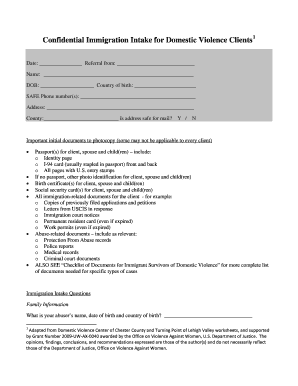
Immigration Client Intake Form


What is the Immigration Client Intake Form
The immigration client intake form is a crucial document used by immigration services to gather essential information from clients seeking assistance with their immigration needs. This form typically collects personal details, including the client's name, contact information, immigration status, and specific requests regarding their case. It serves as the foundation for establishing a relationship between the client and the immigration service provider, ensuring that all necessary information is available for effective case management.
How to Use the Immigration Client Intake Form
Using the immigration client intake form involves several steps to ensure that all required information is accurately captured. Clients should begin by carefully reading the instructions provided with the form. Each section should be filled out completely, with attention to detail, as missing information can delay the processing of the case. Once completed, the form can be submitted electronically or printed for in-person submission, depending on the service provider's requirements. Utilizing digital tools can streamline this process, making it easier to fill out and sign the form securely.
Steps to Complete the Immigration Client Intake Form
Completing the immigration client intake form effectively requires a systematic approach:
- Gather necessary documents, including identification and any relevant immigration paperwork.
- Fill out personal information accurately, ensuring that names and dates are correct.
- Provide detailed answers to questions regarding your immigration history and current status.
- Review the form for completeness and accuracy before submission.
- Submit the form according to the specified method, whether online or in person.
Legal Use of the Immigration Client Intake Form
The immigration client intake form is legally binding when completed and signed correctly. It must comply with relevant regulations, including the Electronic Signatures in Global and National Commerce (ESIGN) Act, which governs the validity of electronic signatures. By using a reliable digital platform, clients can ensure that their signatures are secure and verifiable, which enhances the form's legal standing. It is essential to understand that the information provided on this form may be used in legal proceedings, making accuracy and honesty paramount.
Key Elements of the Immigration Client Intake Form
Several key elements are essential to the immigration client intake form:
- Personal Information: Full name, date of birth, and contact details.
- Immigration Status: Current visa type or residency status.
- Case Details: Specific immigration services requested, such as visa applications or asylum requests.
- Supporting Documentation: A list of documents that need to accompany the form.
Required Documents
When completing the immigration client intake form, clients must provide specific documents to support their application. Commonly required documents include:
- Government-issued identification (e.g., passport, driver's license).
- Proof of immigration status (e.g., visa, green card).
- Any previous immigration applications or decisions.
- Supporting evidence for the immigration request, such as employment letters or financial statements.
Quick guide on how to complete immigration client intake form
Finalize Immigration Client Intake Form seamlessly on any device
Digital document management has become increasingly prevalent among businesses and individuals. It offers an ideal eco-friendly substitute for traditional printed and signed documents, allowing you to locate the necessary form and securely keep it online. airSlate SignNow provides you with all the tools you require to create, modify, and eSign your documents quickly without hassle. Manage Immigration Client Intake Form on any platform using airSlate SignNow's Android or iOS applications and enhance any document-oriented procedure today.
How to modify and eSign Immigration Client Intake Form effortlessly
- Obtain Immigration Client Intake Form and then click Get Form to initiate.
- Utilize the tools we provide to complete your form.
- Select important sections of the documents or conceal sensitive information with tools that airSlate SignNow offers specifically for that purpose.
- Generate your eSignature using the Sign tool, which takes mere seconds and holds the same legal validity as a conventional wet ink signature.
- Review the details and then click on the Done button to save your changes.
- Select your preferred method for delivering your form, whether by email, text message (SMS), invitation link, or download it to your computer.
Put aside worries about lost or misplaced documents, exhaustive form searches, or mistakes that require printing new document copies. airSlate SignNow fulfills your needs in document management in just a few clicks from any device you choose. Edit and eSign Immigration Client Intake Form and guarantee effective communication at any stage of the form preparation process with airSlate SignNow.
Create this form in 5 minutes or less
Create this form in 5 minutes!
How to create an eSignature for the immigration client intake form
How to create an electronic signature for a PDF online
How to create an electronic signature for a PDF in Google Chrome
How to create an e-signature for signing PDFs in Gmail
How to create an e-signature right from your smartphone
How to create an e-signature for a PDF on iOS
How to create an e-signature for a PDF on Android
People also ask
-
What are immigration services intake forms?
Immigration services intake forms are essential documents that help collect important information from clients seeking immigration assistance. These forms streamline the intake process, ensuring that all necessary details are captured efficiently. By utilizing airSlate SignNow, you can easily create, send, and manage these forms to enhance client communication.
-
How can airSlate SignNow improve my immigration services intake forms process?
airSlate SignNow enhances the immigration services intake forms process by providing a user-friendly platform for creating and managing these documents. The solution allows for easy customization, enabling you to tailor forms based on your specific needs. Additionally, the eSignature feature ensures that your clients can approve forms quickly and securely.
-
What pricing plans are available for using airSlate SignNow to manage immigration services intake forms?
airSlate SignNow offers various pricing plans to accommodate businesses of different sizes. Our plans ensure you only pay for what you need, with options for monthly or annual billing. By investing in airSlate SignNow, you’ll gain access to a powerful tool for streamlining your immigration services intake forms.
-
Can I integrate airSlate SignNow with other tools I use for immigration services?
Yes, airSlate SignNow can easily integrate with various tools and software commonly used in immigration services. This includes CRM systems, project management tools, and document storage solutions. These integrations facilitate seamless workflow and enhance the efficiency of managing your immigration services intake forms.
-
What security measures does airSlate SignNow have for immigration services intake forms?
Security is a top priority for airSlate SignNow, especially when handling sensitive information in immigration services intake forms. The platform employs advanced encryption techniques, secure data storage, and compliance with industry standards to protect your documents. You can trust that your clients' information will be kept confidential and secure.
-
Can I track the status of immigration services intake forms sent through airSlate SignNow?
Absolutely! airSlate SignNow provides real-time tracking for your immigration services intake forms. You can easily see when a form is sent, viewed, and signed, giving you complete visibility into the process. This feature helps you stay organized and follow up with clients as needed.
-
Are there templates available for immigration services intake forms in airSlate SignNow?
Yes, airSlate SignNow offers a variety of templates specifically designed for immigration services intake forms. These templates can be customized to fit your specific needs, saving you time and effort in the document creation process. Utilizing these pre-built templates can help you maintain consistency in your client communications.
Get more for Immigration Client Intake Form
- Employee enrollment form nationwide life insurance company iu17
- Cityfheps landlord package form
- 16 oh form u 3 workers comp morning star financial services
- Durable power of attorney for health care choices amp health care choices directive missouri form
- Hooptax form
- Form 8 irish nationality and citizenship act 1956
- Axis bank dd form
- Saisd child nutrition special diet request form
Find out other Immigration Client Intake Form
- Electronic signature North Carolina Plumbing Business Letter Template Easy
- Electronic signature Kansas Real Estate Residential Lease Agreement Simple
- How Can I Electronic signature North Carolina Plumbing Promissory Note Template
- Electronic signature North Dakota Plumbing Emergency Contact Form Mobile
- Electronic signature North Dakota Plumbing Emergency Contact Form Easy
- Electronic signature Rhode Island Plumbing Business Plan Template Later
- Electronic signature Louisiana Real Estate Quitclaim Deed Now
- Electronic signature Louisiana Real Estate Quitclaim Deed Secure
- How Can I Electronic signature South Dakota Plumbing Emergency Contact Form
- Electronic signature South Dakota Plumbing Emergency Contact Form Myself
- Electronic signature Maryland Real Estate LLC Operating Agreement Free
- Electronic signature Texas Plumbing Quitclaim Deed Secure
- Electronic signature Utah Plumbing Last Will And Testament Free
- Electronic signature Washington Plumbing Business Plan Template Safe
- Can I Electronic signature Vermont Plumbing Affidavit Of Heirship
- Electronic signature Michigan Real Estate LLC Operating Agreement Easy
- Electronic signature West Virginia Plumbing Memorandum Of Understanding Simple
- Electronic signature Sports PDF Alaska Fast
- Electronic signature Mississippi Real Estate Contract Online
- Can I Electronic signature Missouri Real Estate Quitclaim Deed