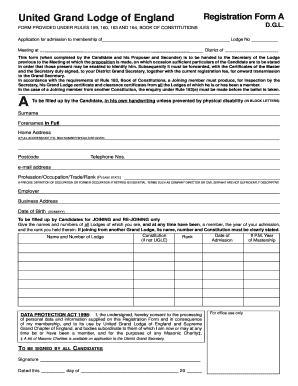
United Grand Lodge of England Registration Form a 2009


What is the United Grand Lodge Of England Registration Form A
The United Grand Lodge Of England Registration Form A is a document used to formally register individuals with the United Grand Lodge of England, an organization that oversees Freemasonry in England and Wales. This form is essential for those seeking to join or maintain their membership within the lodge. It captures vital information about the applicant, including personal details, contact information, and any relevant background that the organization may require for processing the application.
How to use the United Grand Lodge Of England Registration Form A
Using the United Grand Lodge Of England Registration Form A involves several straightforward steps. First, ensure you have the correct version of the form, which can typically be obtained from the lodge's official resources. Next, fill out the required fields with accurate information. It is important to review the form for completeness before submission. Once completed, the form can be submitted electronically or via traditional mail, depending on the lodge's requirements.
Steps to complete the United Grand Lodge Of England Registration Form A
Completing the United Grand Lodge Of England Registration Form A requires careful attention to detail. Follow these steps:
- Download the form from an official source.
- Fill in your personal information, including full name, address, and date of birth.
- Provide any necessary background information, such as previous affiliations with other lodges.
- Sign and date the form, ensuring that all required signatures are included.
- Review the form for accuracy and completeness before submission.
Legal use of the United Grand Lodge Of England Registration Form A
The United Grand Lodge Of England Registration Form A is legally binding once it has been properly completed and signed. This means that the information provided must be truthful and accurate, as any discrepancies could lead to complications in the registration process. Additionally, the form must comply with applicable laws regarding personal data protection and privacy, ensuring that the information is handled securely and responsibly.
Key elements of the United Grand Lodge Of England Registration Form A
Several key elements are essential to the United Grand Lodge Of England Registration Form A. These include:
- Personal Information: Full name, address, and contact details.
- Background Information: Details regarding previous lodge memberships or affiliations.
- Signature: A signed declaration affirming the accuracy of the provided information.
- Date of Submission: The date when the form is submitted, which may impact processing times.
Form Submission Methods (Online / Mail / In-Person)
The United Grand Lodge Of England Registration Form A can be submitted through various methods, depending on the lodge's preferences. Common submission methods include:
- Online Submission: Many lodges allow for electronic submission through their official websites.
- Mail: The completed form can be printed and sent via postal service to the designated lodge address.
- In-Person: Applicants may also choose to deliver the form directly to the lodge during business hours.
Quick guide on how to complete united grand lodge of england registration form a
Complete United Grand Lodge Of England Registration Form A effortlessly on any device
Digital document management has gained traction with both organizations and individuals. It serves as an excellent environmentally friendly alternative to conventional printed and signed documents, allowing you to locate the correct form and securely save it online. airSlate SignNow provides you with all the tools necessary to create, edit, and eSign your documents quickly without delays. Handle United Grand Lodge Of England Registration Form A on any device using airSlate SignNow's Android or iOS applications and enhance any document-driven process today.
The easiest way to edit and eSign United Grand Lodge Of England Registration Form A without hassle
- Find United Grand Lodge Of England Registration Form A and click Get Form to begin.
- Utilize the tools we offer to complete your form.
- Emphasize relevant sections of your documents or redact sensitive information with tools specifically provided by airSlate SignNow.
- Generate your signature using the Sign feature, which takes mere seconds and holds the same legal validity as a traditional handwritten signature.
- Review the information and click on the Done button to save your changes.
- Choose your preferred method for sending your form, whether by email, text message (SMS), or invite link, or download it to your computer.
Say goodbye to missing or disorganized files, tedious form hunting, or mistakes that require printing new document copies. airSlate SignNow fulfills all your document management needs in just a few clicks from any device you choose. Edit and eSign United Grand Lodge Of England Registration Form A and ensure effective communication at every stage of your form preparation process with airSlate SignNow.
Create this form in 5 minutes or less
Find and fill out the correct united grand lodge of england registration form a
Create this form in 5 minutes!
How to create an eSignature for the united grand lodge of england registration form a
How to create an electronic signature for a PDF online
How to create an electronic signature for a PDF in Google Chrome
How to create an e-signature for signing PDFs in Gmail
How to create an e-signature right from your smartphone
How to create an e-signature for a PDF on iOS
How to create an e-signature for a PDF on Android
People also ask
-
What is the United Grand Lodge Of England Registration Form A?
The United Grand Lodge Of England Registration Form A is a specific document used for registering within the United Grand Lodge. This form facilitates the process of joining and helps streamline registration. With airSlate SignNow, you can easily fill out and eSign this form digitally.
-
How does airSlate SignNow simplify the United Grand Lodge Of England Registration Form A process?
airSlate SignNow simplifies the United Grand Lodge Of England Registration Form A process by providing a user-friendly interface for filling out and signing documents. You can access this form on any device, enabling you to complete your registration on-the-go. Our solution ensures a quick and efficient signing process.
-
Is there a cost associated with using the United Grand Lodge Of England Registration Form A through airSlate SignNow?
Yes, using airSlate SignNow for the United Grand Lodge Of England Registration Form A comes with a subscription-based pricing model. However, our solution is designed to be cost-effective, especially for businesses needing to manage multiple documents. We offer various plans to suit different budget needs.
-
What features does airSlate SignNow offer for the United Grand Lodge Of England Registration Form A?
airSlate SignNow offers features such as customizable templates, secure cloud storage, and real-time tracking for the United Grand Lodge Of England Registration Form A. You can also collaborate with others, send reminders, and integrate with your existing software. These features ensure a seamless document management experience.
-
Can I integrate the United Grand Lodge Of England Registration Form A with other applications?
Yes, airSlate SignNow allows you to integrate the United Grand Lodge Of England Registration Form A with various applications such as Google Drive, Dropbox, and CRM systems. This integration enhances your workflow by ensuring that all your documents are easily accessible and organized. You can streamline operations by automating repetitive tasks.
-
What are the benefits of using airSlate SignNow for the United Grand Lodge Of England Registration Form A?
Using airSlate SignNow for the United Grand Lodge Of England Registration Form A offers numerous benefits, including enhanced security and improved compliance. The ability to eSign securely ensures that your registration process is valid and recognized. Additionally, our platform accelerates turnaround times, saving you both time and effort.
-
How secure is the signing process for the United Grand Lodge Of England Registration Form A?
The signing process for the United Grand Lodge Of England Registration Form A via airSlate SignNow is highly secure. We use industry-standard encryption to protect your documents and ensure that all data transmitted is safe from unauthorized access. With advanced authentication features, you can trust that your registration information remains confidential.
Get more for United Grand Lodge Of England Registration Form A
- Slums pdf 290539437 form
- Part year registration vicroads form
- Opennet indiabulls form
- Notice of forfeiture real estate form
- Medicare standard form 5510
- Affinity plus direct deposit form
- T application for refund of educational contributions v e a p chapter 32 title 38 u s c form
- Employee travel loan agreement template form
Find out other United Grand Lodge Of England Registration Form A
- How To Sign New Mexico Government Warranty Deed
- Help Me With Sign North Dakota Government Quitclaim Deed
- Sign Oregon Government Last Will And Testament Mobile
- Sign South Carolina Government Purchase Order Template Simple
- Help Me With Sign Pennsylvania Government Notice To Quit
- Sign Tennessee Government Residential Lease Agreement Fast
- Sign Texas Government Job Offer Free
- Sign Alabama Healthcare / Medical LLC Operating Agreement Online
- Sign Alabama Healthcare / Medical Quitclaim Deed Mobile
- Can I Sign Alabama Healthcare / Medical Quitclaim Deed
- Sign Utah Government Month To Month Lease Myself
- Can I Sign Texas Government Limited Power Of Attorney
- Sign Arkansas Healthcare / Medical Living Will Free
- Sign Arkansas Healthcare / Medical Bill Of Lading Later
- Sign California Healthcare / Medical Arbitration Agreement Free
- Help Me With Sign California Healthcare / Medical Lease Agreement Form
- Sign Connecticut Healthcare / Medical Business Plan Template Free
- Sign Indiana Healthcare / Medical Moving Checklist Safe
- Sign Wisconsin Government Cease And Desist Letter Online
- Sign Louisiana Healthcare / Medical Limited Power Of Attorney Mobile