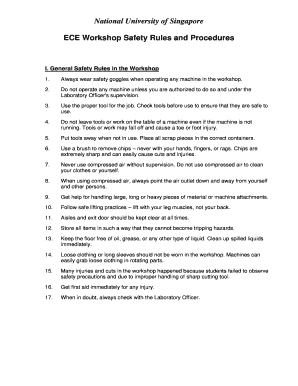
Workshop Rules and Regulations PDF Form


What is the workshop rules and regulations PDF?
The workshop rules and regulations PDF is a formal document that outlines the essential guidelines and safety protocols necessary for maintaining a safe and productive workshop environment. This document typically includes a comprehensive list of rules that govern the behavior of participants, the use of equipment, and the overall safety measures that must be adhered to. It serves as a reference for workshop attendees to understand their responsibilities and the expectations set forth by the workshop organizers.
How to use the workshop rules and regulations PDF
Using the workshop rules and regulations PDF involves several straightforward steps. First, download the PDF from a reliable source. Once downloaded, review the document carefully to familiarize yourself with the specific rules and safety precautions outlined. It is important to acknowledge these rules before participating in any workshop activities. If necessary, print the document for easy reference during the workshop. Additionally, ensure that all participants are aware of and understand the rules to promote a safe working environment.
Key elements of the workshop rules and regulations PDF
The key elements of the workshop rules and regulations PDF typically include:
- Safety protocols: Detailed guidelines on how to safely operate tools and machinery.
- Behavioral expectations: Rules regarding conduct, including respect for others and adherence to instructions.
- Emergency procedures: Instructions on what to do in case of an accident or emergency situation.
- Equipment usage: Specific rules governing the use of workshop equipment and tools.
- Personal protective equipment (PPE): Requirements for wearing safety gear such as goggles, gloves, and helmets.
Steps to complete the workshop rules and regulations PDF
Completing the workshop rules and regulations PDF involves the following steps:
- Download the PDF: Obtain the document from a trusted source.
- Read thoroughly: Go through each section to understand the rules and regulations.
- Sign the document: If required, provide your signature to acknowledge your understanding and acceptance of the rules.
- Submit the document: Follow the instructions for submitting the completed PDF, whether online or in person.
Legal use of the workshop rules and regulations PDF
The legal use of the workshop rules and regulations PDF is critical for ensuring compliance with safety standards and regulations. To be legally binding, the document must meet specific criteria, such as being signed by all participants and stored securely. Additionally, the workshop organizers should ensure that the document complies with relevant local, state, and federal regulations regarding workplace safety. This legal framework helps protect both the organizers and participants in case of any incidents or disputes.
State-specific rules for the workshop rules and regulations PDF
State-specific rules for the workshop rules and regulations PDF may vary significantly based on local laws and regulations. It is essential for workshop organizers to research and incorporate any state-specific safety regulations into their documents. This may include additional safety measures, training requirements, or compliance with state occupational safety and health administration (OSHA) guidelines. Ensuring that the PDF reflects these state-specific rules helps maintain a safe workshop environment and reduces liability risks.
Quick guide on how to complete workshop rules and regulations
Prepare workshop rules and regulations effortlessly on any device
Digital document management has become increasingly popular among businesses and individuals. It serves as an ideal environmentally friendly alternative to traditional printed and signed papers, allowing you to obtain the correct form and securely store it online. airSlate SignNow equips you with all the tools necessary to create, modify, and eSign your documents quickly without delays. Manage workshop rules and regulations pdf on any device using airSlate SignNow's Android or iOS applications and streamline any document-related process today.
How to edit and eSign workshop safety pdf with ease
- Find safety precautions in workshop practice pdf and click on Get Form to begin.
- Utilize the tools we offer to complete your document.
- Select important sections of your documents or redact sensitive information with tools provided by airSlate SignNow specifically for that purpose.
- Create your signature using the Sign tool, which takes seconds and holds the same legal validity as a conventional wet ink signature.
- Review all the information and click on the Done button to save your changes.
- Choose how you wish to share your form, through email, SMS, or invitation link, or download it to your computer.
Say goodbye to lost or misplaced documents, tedious form searches, or errors that require printing new document copies. airSlate SignNow addresses all your document management needs in just a few clicks from any device you prefer. Edit and eSign 15 safety rules in a workshop and ensure excellent communication at every stage of the form preparation process with airSlate SignNow.
Create this form in 5 minutes or less
Related searches to what are 10 safety rules in a workshop
Create this form in 5 minutes!
How to create an eSignature for the safety rules and regulations
How to create an electronic signature for a PDF online
How to create an electronic signature for a PDF in Google Chrome
How to create an e-signature for signing PDFs in Gmail
How to create an e-signature right from your smartphone
How to create an e-signature for a PDF on iOS
How to create an e-signature for a PDF on Android
People also ask rules and regulations in a workshop
-
What are workshop rules and regulations PDF files?
Workshop rules and regulations PDF files outline the expectations and requirements for participants in a workshop. These documents help ensure a smooth and organized experience by setting clear guidelines for behavior, attendance, and participation.
-
How can I create a workshop rules and regulations PDF using airSlate SignNow?
With airSlate SignNow, you can easily create a workshop rules and regulations PDF by using our intuitive document editor. Simply input your rules, make customizations as needed, and save the document as a PDF for distribution to your workshop participants.
-
Are there any costs associated with generating a workshop rules and regulations PDF?
airSlate SignNow offers affordable pricing plans to fit various business needs, including the ability to create workshop rules and regulations PDFs. Check our pricing page for detailed information on plans that allow you to enjoy advanced features while managing costs effectively.
-
What features does airSlate SignNow provide for managing workshop rules and regulations PDFs?
airSlate SignNow provides features such as document collaboration, eSigning, and secure storage to help you manage your workshop rules and regulations PDFs efficiently. You can share documents easily, collect signatures, and ensure compliance all in one platform.
-
Can I integrate airSlate SignNow with other tools for managing workshop rules and regulations PDFs?
Yes, airSlate SignNow integrates with a wide range of applications, allowing you to streamline your workflow when managing workshop rules and regulations PDFs. This includes integrations with popular CRM and project management tools, enhancing your overall document management process.
-
What are the benefits of using a workshop rules and regulations PDF?
Using a workshop rules and regulations PDF brings clarity and professionalism to your workshops. It helps in setting a standard for participant behavior, reduces misunderstandings, and ensures that everyone is on the same page, contributing to a more productive environment.
-
How do I distribute the workshop rules and regulations PDF to participants?
You can easily distribute your workshop rules and regulations PDF through airSlate SignNow by sending it directly via email or sharing a secure link. This ensures that all participants receive crucial information prior to the workshop, enhancing their preparedness and compliance.
Get more for what are 10 safety rules in a workshop pdf
- Uniform borrower assistance form selene
- Moneygram historical transaction form
- Editable bbbee affidavit doc form
- Motion for telephonic appearance nm courts form
- Ci 139 monterey county superior courts homepage monterey courts ca form
- Appendix of forms form 81f formule 81f motion to change gnb
- Emirates islamic bank online form
- General forbearance request use this form to request a general forbearance on yor direct loans ffel program loans or federal
Find out other what are 15 safety rules in a workshop
- Sign South Carolina Non-Profit Promissory Note Template Mobile
- Sign South Carolina Non-Profit Lease Agreement Template Online
- Sign Oregon Life Sciences LLC Operating Agreement Online
- Sign Texas Non-Profit LLC Operating Agreement Online
- Can I Sign Colorado Orthodontists Month To Month Lease
- How Do I Sign Utah Non-Profit Warranty Deed
- Help Me With Sign Colorado Orthodontists Purchase Order Template
- Sign Virginia Non-Profit Living Will Fast
- How To Sign Virginia Non-Profit Lease Agreement Template
- How To Sign Wyoming Non-Profit Business Plan Template
- How To Sign Wyoming Non-Profit Credit Memo
- Sign Wisconsin Non-Profit Rental Lease Agreement Simple
- Sign Wisconsin Non-Profit Lease Agreement Template Safe
- Sign South Dakota Life Sciences Limited Power Of Attorney Mobile
- Sign Alaska Plumbing Moving Checklist Later
- Sign Arkansas Plumbing Business Plan Template Secure
- Sign Arizona Plumbing RFP Mobile
- Sign Arizona Plumbing Rental Application Secure
- Sign Colorado Plumbing Emergency Contact Form Now
- Sign Colorado Plumbing Emergency Contact Form Free