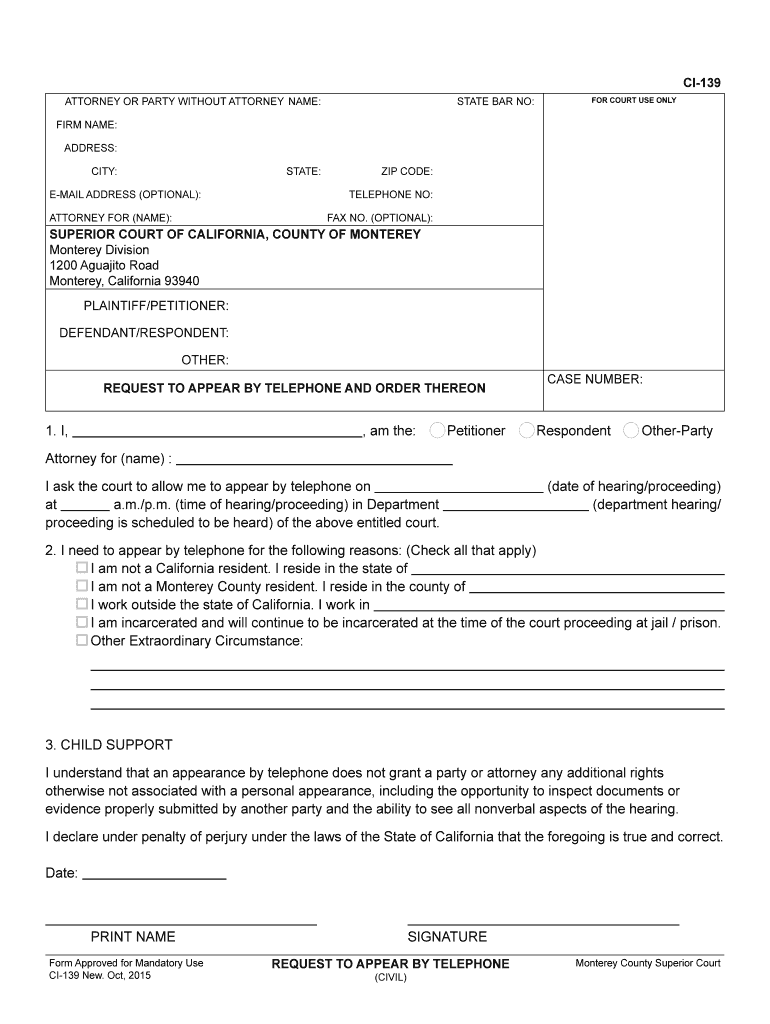
Ci 139 2015-2026


What is the CI-139?
The CI-139 form, officially known as the California Form CI-139, is a legal document used primarily in the context of family law within the Superior Court of California, Monterey County. This form is essential for individuals seeking to address matters related to child custody, visitation, and support. It serves as a formal request to the court, providing necessary information about the parties involved and the specific issues to be resolved. Understanding the CI-139 is crucial for anyone navigating the legal system in Monterey County.
How to Use the CI-139
Using the CI-139 form involves several steps to ensure that all required information is accurately provided. First, gather all relevant details regarding the child or children involved, including their names, dates of birth, and any existing custody arrangements. Next, fill out the form completely, ensuring that you address all sections, including your relationship to the child and the specific requests you are making to the court. After completing the form, it is advisable to review it for accuracy before submission.
Steps to Complete the CI-139
Completing the CI-139 form requires careful attention to detail. Follow these steps:
- Obtain the latest version of the CI-139 form from the Monterey County Superior Court website.
- Fill in your personal information, including your name, address, and contact details.
- Provide information about the child or children, including their names and birthdates.
- Clearly state your requests regarding custody, visitation, or support.
- Sign and date the form to certify that the information provided is accurate.
Legal Use of the CI-139
The CI-139 form is legally binding once submitted to the court. It is important to ensure that all information is truthful and complete, as any inaccuracies could lead to legal repercussions. The form is typically used in family law cases, and its proper completion is necessary for the court to consider your requests. Legal representation is recommended to navigate the complexities of family law effectively.
Required Documents
When submitting the CI-139 form, additional documentation may be required to support your case. Commonly required documents include:
- Proof of identity, such as a driver's license or state ID.
- Any existing custody agreements or court orders.
- Documentation of income if requesting child support.
Having these documents ready can facilitate a smoother process when filing your request with the court.
Form Submission Methods
The CI-139 form can be submitted to the Superior Court of California, Monterey County through various methods. These include:
- Online submission via the court's official website, if available.
- Mailing the completed form to the appropriate court address.
- In-person submission at the courthouse, allowing for immediate verification of receipt.
Choosing the right submission method can impact the speed and efficiency of your case processing.
Quick guide on how to complete ci 139 monterey county superior courts homepage monterey courts ca
Complete and submit your Ci 139 swiftly
Robust tools for digital document exchange and validation are vital for optimizing processes and the ongoing enhancement of your forms. When handling legal documents and signing a Ci 139, the right signature solution can conserve a signNow amount of time and resources with each submission.
Locate, fill in, modify, sign, and distribute your legal documents using airSlate SignNow. This platform encompasses everything necessary to create efficient document submission workflows. Its extensive library of legal forms and user-friendly interface can assist you in obtaining your Ci 139 rapidly, while the editor that provides our signing feature will enable you to complete and validate it right away.
Sign your Ci 139 in a few easy steps
- Access the Ci 139 you require from our library via the search or catalog sections.
- Examine the form details and preview it to ensure it meets your requirements and local regulations.
- Click Get form to initiate editing.
- Complete the form utilizing the detailed toolbar.
- Verify the information you provided and click the Sign tool to validate your document.
- Choose one of three options to affix your signature.
- Finalized your editing and save the file, then download it to your device or share it directly.
Simplify each stage of your document preparation and validation with airSlate SignNow. Experience a more effective online solution that considers every aspect of working with your documents.
Create this form in 5 minutes or less
Create this form in 5 minutes!
How to create an eSignature for the ci 139 monterey county superior courts homepage monterey courts ca
How to generate an electronic signature for your Ci 139 Monterey County Superior Courts Homepage Monterey Courts Ca online
How to generate an eSignature for the Ci 139 Monterey County Superior Courts Homepage Monterey Courts Ca in Google Chrome
How to generate an electronic signature for signing the Ci 139 Monterey County Superior Courts Homepage Monterey Courts Ca in Gmail
How to generate an eSignature for the Ci 139 Monterey County Superior Courts Homepage Monterey Courts Ca straight from your mobile device
How to make an electronic signature for the Ci 139 Monterey County Superior Courts Homepage Monterey Courts Ca on iOS devices
How to create an eSignature for the Ci 139 Monterey County Superior Courts Homepage Monterey Courts Ca on Android OS
People also ask
-
What is airSlate SignNow and how does it relate to the Superior Court of California Monterey County?
airSlate SignNow is an eSignature solution that enables businesses to send and sign documents electronically. For those dealing with legal documents for the Superior Court of California Monterey County, using SignNow simplifies the process of obtaining signatures and ensures compliance with legal standards.
-
How can airSlate SignNow help with documents filed in the Superior Court of California Monterey County?
With airSlate SignNow, you can easily prepare, send, and track documents designated for the Superior Court of California Monterey County. Its user-friendly platform streamlines the document management process, making it faster to file and receive necessary signatures.
-
What features does airSlate SignNow offer for users in the Superior Court of California Monterey County?
airSlate SignNow includes features like customizable templates, instant notifications, and secure storage that are beneficial for users interacting with the Superior Court of California Monterey County. These features enhance the efficiency and security of managing legal documents.
-
Is there a cost associated with using airSlate SignNow for court-related documents?
Yes, airSlate SignNow offers a variety of pricing plans tailored to meet different needs, including those for legal professionals working with the Superior Court of California Monterey County. You can choose a plan that best suits your budget requirements and document volume.
-
Can airSlate SignNow integrate with other tools or software used in the Superior Court of California Monterey County?
Absolutely! airSlate SignNow seamlessly integrates with various platforms and applications that you may be using for case management in the Superior Court of California Monterey County. This interoperability enhances your workflow, reducing the complexity of managing multiple systems.
-
What benefits does airSlate SignNow provide for legal professionals in the Superior Court of California Monterey County?
airSlate SignNow empowers legal professionals by simplifying document management, ensuring secure transactions, and reducing turnaround times for obtaining signatures. These advantages are particularly relevant for legal processes involving the Superior Court of California Monterey County.
-
How does airSlate SignNow ensure the security of documents for the Superior Court of California Monterey County?
Security is a priority for airSlate SignNow, as it employs robust encryption standards and complies with various legal regulations to protect your documents. This is essential for users dealing with sensitive materials related to the Superior Court of California Monterey County.
Get more for Ci 139
Find out other Ci 139
- Electronic signature South Dakota Non-Profit Business Plan Template Now
- Electronic signature South Dakota Non-Profit Lease Agreement Template Online
- Electronic signature Legal Document Missouri Online
- Electronic signature Missouri Legal Claim Online
- Can I Electronic signature Texas Non-Profit Permission Slip
- Electronic signature Missouri Legal Rental Lease Agreement Simple
- Electronic signature Utah Non-Profit Cease And Desist Letter Fast
- Electronic signature Missouri Legal Lease Agreement Template Free
- Electronic signature Non-Profit PDF Vermont Online
- Electronic signature Non-Profit PDF Vermont Computer
- Electronic signature Missouri Legal Medical History Mobile
- Help Me With Electronic signature West Virginia Non-Profit Business Plan Template
- Electronic signature Nebraska Legal Living Will Simple
- Electronic signature Nevada Legal Contract Safe
- How Can I Electronic signature Nevada Legal Operating Agreement
- How Do I Electronic signature New Hampshire Legal LLC Operating Agreement
- How Can I Electronic signature New Mexico Legal Forbearance Agreement
- Electronic signature New Jersey Legal Residential Lease Agreement Fast
- How To Electronic signature New York Legal Lease Agreement
- How Can I Electronic signature New York Legal Stock Certificate