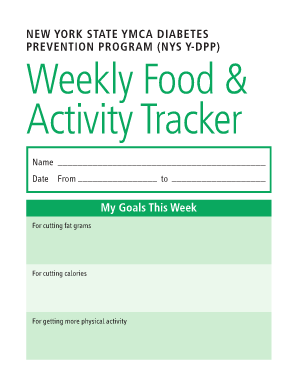
Dpp Food Journal Form


What is the Dpp Food Journal
The Dpp food journal is a structured tool designed to help individuals track their dietary intake and physical activity. This journal plays a crucial role in promoting healthy eating habits and managing nutritional goals. By recording daily food consumption and exercise, users can gain insights into their eating patterns and make informed decisions about their health. The Dpp food journal is especially beneficial for those participating in weight management programs or seeking to improve their overall wellness.
How to use the Dpp Food Journal
Using the Dpp food journal involves a few straightforward steps. First, individuals should consistently record their meals and snacks, including portion sizes and ingredients. This detailed logging helps in understanding nutritional intake. Second, users should document their physical activities, noting the type, duration, and intensity. Regularly reviewing this information can highlight trends and areas for improvement. Finally, setting specific goals based on the insights gained from the journal can enhance motivation and accountability.
Steps to complete the Dpp Food Journal
Completing the Dpp food journal requires a systematic approach. Start by gathering all necessary materials, including the journal itself and any digital tools for tracking. Next, dedicate specific times each day to log meals and activities, ensuring entries are accurate and detailed. After a week or month, review the recorded data to identify patterns, such as frequent snacking or low activity levels. This reflection can guide adjustments to dietary and exercise habits, promoting a healthier lifestyle.
Key elements of the Dpp Food Journal
The Dpp food journal includes several key elements that enhance its effectiveness. These elements typically consist of sections for daily food intake, physical activity logs, and space for reflections or notes. Users may also find prompts for setting goals and tracking progress over time. By incorporating these components, the journal not only serves as a record but also as a motivational tool that encourages ongoing engagement with health and wellness objectives.
Legal use of the Dpp Food Journal
The legal use of the Dpp food journal is essential for ensuring compliance with health and wellness guidelines. While the journal itself does not typically require legal validation, it is important for users to understand how their recorded data may be utilized, especially in clinical or programmatic settings. Adhering to privacy standards and ensuring that personal health information is securely managed is crucial. Users should be aware of any specific regulations that apply to their situation, particularly if they are participating in structured health programs.
Examples of using the Dpp Food Journal
There are various examples of how individuals can effectively use the Dpp food journal. For instance, someone aiming to lose weight may track their caloric intake alongside their exercise routines to identify areas where they can improve. Another example includes a person managing a chronic condition, who might use the journal to monitor how specific foods affect their health. These practical applications illustrate the versatility of the Dpp food journal in supporting diverse health goals.
Quick guide on how to complete dpp food journal
Complete Dpp Food Journal effortlessly on any device
Web-based document management has gained traction among businesses and individuals. It serves as an ideal eco-friendly substitute for conventional printed and signed documents, allowing you to obtain the correct form and securely store it online. airSlate SignNow equips you with all the necessary tools to create, modify, and eSign your documents quickly without delays. Manage Dpp Food Journal on any device using airSlate SignNow's Android or iOS applications and enhance any document-driven process today.
How to modify and eSign Dpp Food Journal effortlessly
- Find Dpp Food Journal and click on Get Form to begin.
- Utilize the tools we offer to complete your form.
- Highlight pertinent sections of your documents or obscure sensitive information with tools that airSlate SignNow provides specifically for that purpose.
- Generate your eSignature using the Sign tool, which takes moments and holds the same legal status as a traditional wet ink signature.
- Review the details and click on the Done button to save your adjustments.
- Choose how you prefer to send your form, via email, SMS, or invite link, or download it to your computer.
Eliminate worries about lost or misplaced documents, tedious form searching, or errors that necessitate printing new copies. airSlate SignNow addresses all your document management needs in just a few clicks from any device you prefer. Modify and eSign Dpp Food Journal and ensure exceptional communication at any stage of the form preparation process with airSlate SignNow.
Create this form in 5 minutes or less
Create this form in 5 minutes!
How to create an eSignature for the dpp food journal
How to create an electronic signature for a PDF online
How to create an electronic signature for a PDF in Google Chrome
How to create an e-signature for signing PDFs in Gmail
How to create an e-signature right from your smartphone
How to create an e-signature for a PDF on iOS
How to create an e-signature for a PDF on Android
People also ask
-
What is the DPP food journal offered by airSlate SignNow?
The DPP food journal is a digital tool designed to help users track their dietary habits efficiently. With airSlate SignNow, you can easily log your meals and monitor your progress towards your nutritional goals in a user-friendly format.
-
How does the DPP food journal benefit weight management?
Using the DPP food journal can signNowly aid in weight management by promoting mindful eating and helping users identify patterns in their food consumption. By consistently tracking their intake, users can make informed decisions and adjustments to their diet.
-
Is the DPP food journal compatible with other apps?
Yes, the DPP food journal can integrate with various fitness and nutrition apps. This interoperability allows users to synchronize their dietary data across multiple platforms, enhancing their overall health tracking experience.
-
What features are included in the DPP food journal?
The DPP food journal includes features such as meal logging, calorie counting, and nutritional breakdowns. Additionally, it offers personalized insights and reminders to keep users motivated on their dietary journey.
-
How much does the DPP food journal cost?
The DPP food journal is available at an affordable price through airSlate SignNow's subscription plans. Users can choose from various pricing options to find a plan that best fits their needs and budget.
-
Can the DPP food journal help with specific dietary restrictions?
Absolutely! The DPP food journal can be customized to accommodate various dietary restrictions such as gluten-free, vegan, or low-carb diets. This ensures that each user can effectively manage their nutrition while adhering to their specific needs.
-
How secure is my data in the DPP food journal?
airSlate SignNow takes data security very seriously, ensuring that all information logged in the DPP food journal is encrypted and stored securely. Users can have peace of mind knowing their dietary data is protected at all times.
Get more for Dpp Food Journal
Find out other Dpp Food Journal
- Electronic signature Nevada Shareholder Agreement Template Easy
- Electronic signature Texas Shareholder Agreement Template Free
- Electronic signature Mississippi Redemption Agreement Online
- eSignature West Virginia Distribution Agreement Safe
- Electronic signature Nevada Equipment Rental Agreement Template Myself
- Can I Electronic signature Louisiana Construction Contract Template
- Can I eSignature Washington Engineering Proposal Template
- eSignature California Proforma Invoice Template Simple
- eSignature Georgia Proforma Invoice Template Myself
- eSignature Mississippi Proforma Invoice Template Safe
- eSignature Missouri Proforma Invoice Template Free
- Can I eSignature Mississippi Proforma Invoice Template
- eSignature Missouri Proforma Invoice Template Simple
- eSignature Missouri Proforma Invoice Template Safe
- eSignature New Hampshire Proforma Invoice Template Mobile
- eSignature North Carolina Proforma Invoice Template Easy
- Electronic signature Connecticut Award Nomination Form Fast
- eSignature South Dakota Apartment lease agreement template Free
- eSignature Maine Business purchase agreement Simple
- eSignature Arizona Generic lease agreement Free