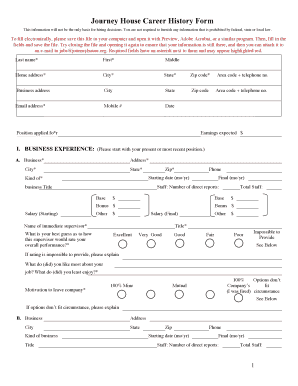
Career History Form


What is the Career History Form
The topgrading career history form is a detailed document used by employers to gather comprehensive information about a candidate's professional background. This form typically includes sections for employment history, educational qualifications, and relevant skills. It is designed to help organizations assess a candidate's fit for a role by providing insights into their past job performance, achievements, and career progression. By collecting this information, employers can make more informed hiring decisions and identify top talent.
How to use the Career History Form
Using the career history form effectively involves several key steps. First, candidates should ensure they have all necessary information at hand, including previous job titles, dates of employment, and descriptions of responsibilities and achievements. Next, they should fill out the form accurately, providing complete and truthful information. It is also important to tailor responses to highlight experiences that align with the job being applied for. Once completed, candidates can submit the form electronically or in print, depending on the employer's requirements.
Steps to complete the Career History Form
Completing the topgrading career history form can be straightforward if approached methodically. Here are the essential steps:
- Gather all relevant employment information, including company names, job titles, and employment dates.
- List key responsibilities and achievements for each position held.
- Include educational background, certifications, and any additional training.
- Review the form for accuracy and completeness before submission.
- Submit the form according to the employer's specified method, whether online or via mail.
Legal use of the Career History Form
The career history form must be used in compliance with applicable employment laws to ensure its legal validity. Employers should ensure that the form does not request information that could lead to discrimination, such as age, race, or marital status. Additionally, candidates should understand their rights regarding the information they provide. The use of electronic signatures on the form is legally binding, provided that the signing process adheres to regulations such as the ESIGN Act and UETA. This ensures that both parties are protected and that the document holds legal weight.
Key elements of the Career History Form
The topgrading career history form includes several critical components that help employers evaluate candidates effectively. Key elements typically found in the form are:
- Personal information, including name, contact details, and LinkedIn profile (if applicable).
- Employment history, detailing previous jobs, including dates, job titles, and responsibilities.
- Education and training, listing degrees, institutions attended, and certifications obtained.
- References, which may include previous supervisors or colleagues who can vouch for the candidate's skills and work ethic.
Examples of using the Career History Form
Employers across various industries utilize the topgrading career history form to streamline their hiring processes. For instance, a technology company may use the form to assess a software developer's past projects and roles, while a healthcare organization might focus on a nurse's clinical experience and certifications. By standardizing the information collected, organizations can compare candidates more effectively and identify those who best meet their needs.
Quick guide on how to complete career history form
Prepare Career History Form effortlessly on any device
Digital document management has gained traction among businesses and individuals. It offers a fantastic eco-friendly substitute for conventional printed and signed documents, as you can obtain the necessary form and securely save it online. airSlate SignNow provides you with all the resources required to create, alter, and eSign your documents swiftly without delays. Handle Career History Form on any platform with airSlate SignNow Android or iOS applications and enhance any document-focused operation today.
How to alter and eSign Career History Form without hassle
- Locate Career History Form and then click Get Form to begin.
- Make use of the tools we provide to complete your document.
- Emphasize relevant sections of your documents or redact sensitive information using tools that airSlate SignNow offers specifically for that purpose.
- Generate your eSignature using the Sign tool, which takes seconds and holds the same legal validity as a conventional wet ink signature.
- Review the information and then click on the Done button to save your modifications.
- Choose how you would like to send your form, via email, SMS, or invitation link, or download it to your computer.
Forget about lost or misplaced files, tiring form searches, or errors that necessitate printing new document copies. airSlate SignNow meets your document management needs in just a few clicks from any device you prefer. Edit and eSign Career History Form and ensure outstanding communication at any step of the form preparation process with airSlate SignNow.
Create this form in 5 minutes or less
Create this form in 5 minutes!
How to create an eSignature for the career history form
How to create an electronic signature for a PDF online
How to create an electronic signature for a PDF in Google Chrome
How to create an e-signature for signing PDFs in Gmail
How to create an e-signature right from your smartphone
How to create an e-signature for a PDF on iOS
How to create an e-signature for a PDF on Android
People also ask
-
What is a topgrading career history form?
The topgrading career history form is a vital document designed to collect detailed information about a candidate's previous employment experiences. It helps businesses assess a candidate's qualifications and suitability for a position. Using this form enhances the recruitment process by ensuring thorough evaluations based on documented career histories.
-
How does airSlate SignNow facilitate the use of the topgrading career history form?
airSlate SignNow provides a streamlined platform to create, send, and eSign the topgrading career history form efficiently. With its user-friendly interface, businesses can easily customize the form and share it with candidates for quick responses. This enhances the overall hiring process and promotes a seamless candidate experience.
-
What are the benefits of using the topgrading career history form in hiring?
Utilizing the topgrading career history form allows employers to glean comprehensive insights into a candidate's past experiences and performance. This leads to more informed hiring decisions and reduces the chances of misfits in the workforce. Additionally, it saves time in the recruitment process by filtering out unsuitable candidates early on.
-
Are there any integrations available with the topgrading career history form?
Yes, airSlate SignNow supports multiple integrations that enhance the functionality of the topgrading career history form. You can connect with popular applicant tracking systems (ATS), CRM software, and other productivity tools. This allows for a more cohesive recruitment workflow and better management of candidate information.
-
What is the pricing structure for using airSlate SignNow with the topgrading career history form?
airSlate SignNow offers flexible pricing plans that cater to businesses of all sizes looking to use the topgrading career history form. Pricing varies based on the features and number of users, making it a cost-effective solution for companies aiming to improve their hiring process. For detailed quotes, it’s recommended to visit the airSlate website or contact their sales team.
-
Can the topgrading career history form be customized?
Absolutely! The topgrading career history form can be easily customized using airSlate SignNow’s template features. Employers can add specific questions or sections tailored to their organizational needs, ensuring that they capture all relevant information for their hiring process. This flexibility makes it a valuable asset in any recruitment toolkit.
-
How secure is the using the topgrading career history form with airSlate SignNow?
Security is a top priority at airSlate SignNow, which ensures that the topgrading career history form is protected with advanced encryption and secure access controls. This guarantees that sensitive candidate information remains confidential and is securely handled throughout the hiring process. Users can trust that their data is safeguarded against bsignNowes.
Get more for Career History Form
- Bordereau d heures form
- Da 7383 r form
- Cornell critical thinking test pdf form
- Aetna lc and rate confirmation sheet revised 8 2009xls form
- Admission records form
- Facility reservation form
- Notice to terminate property management agreement template form
- Notice of termination of agreement template form
Find out other Career History Form
- Can I eSignature Oregon Orthodontists LLC Operating Agreement
- How To eSignature Rhode Island Orthodontists LLC Operating Agreement
- Can I eSignature West Virginia Lawers Cease And Desist Letter
- eSignature Alabama Plumbing Confidentiality Agreement Later
- How Can I eSignature Wyoming Lawers Quitclaim Deed
- eSignature California Plumbing Profit And Loss Statement Easy
- How To eSignature California Plumbing Business Letter Template
- eSignature Kansas Plumbing Lease Agreement Template Myself
- eSignature Louisiana Plumbing Rental Application Secure
- eSignature Maine Plumbing Business Plan Template Simple
- Can I eSignature Massachusetts Plumbing Business Plan Template
- eSignature Mississippi Plumbing Emergency Contact Form Later
- eSignature Plumbing Form Nebraska Free
- How Do I eSignature Alaska Real Estate Last Will And Testament
- Can I eSignature Alaska Real Estate Rental Lease Agreement
- eSignature New Jersey Plumbing Business Plan Template Fast
- Can I eSignature California Real Estate Contract
- eSignature Oklahoma Plumbing Rental Application Secure
- How Can I eSignature Connecticut Real Estate Quitclaim Deed
- eSignature Pennsylvania Plumbing Business Plan Template Safe