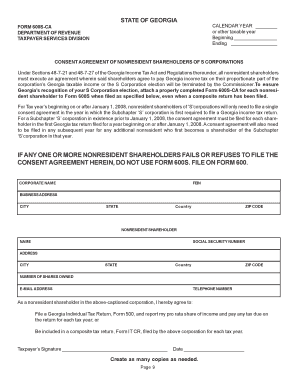
Form 600s Ca


What is the Form 600s Ca
The Form 600s Ca is a tax document used primarily in the state of Georgia. It is designed for individuals and businesses to report income and calculate their tax obligations. This form is essential for ensuring compliance with state tax laws and is typically required for those who have earned income within Georgia. Understanding its purpose and requirements is crucial for accurate tax reporting and avoiding potential penalties.
How to use the Form 600s Ca
Using the Form 600s Ca involves several steps to ensure accurate completion and submission. First, gather all necessary financial documents, including income statements and previous tax returns. Next, carefully fill out the form, ensuring that all information is accurate and complete. Once the form is filled out, review it for any errors before submission. This form can be submitted electronically or via mail, depending on your preference and the specific requirements set by the Georgia Department of Revenue.
Steps to complete the Form 600s Ca
Completing the Form 600s Ca requires careful attention to detail. Follow these steps:
- Gather necessary documentation, including W-2s, 1099s, and any other relevant income records.
- Begin filling out the form by entering your personal information, such as name, address, and Social Security number.
- Report your total income, including wages, dividends, and any other sources of revenue.
- Calculate your deductions and credits, which can help reduce your overall tax liability.
- Double-check all entries for accuracy before finalizing the form.
- Submit the completed form either electronically or by mailing it to the appropriate tax authority.
Legal use of the Form 600s Ca
The legal use of the Form 600s Ca is governed by state tax laws in Georgia. For the form to be considered valid, it must be completed accurately and submitted by the designated deadlines. Failure to comply with these regulations can result in penalties, including fines or interest on unpaid taxes. Additionally, the information provided on the form must be truthful and verifiable, as any discrepancies can lead to audits or further legal action.
Filing Deadlines / Important Dates
Filing deadlines for the Form 600s Ca are crucial for compliance with Georgia tax regulations. Typically, the form must be submitted by April fifteenth of the year following the tax year being reported. It is important to stay informed about any changes to these deadlines, as they can vary based on specific circumstances, such as extensions or changes in state law. Marking these dates on your calendar can help ensure timely submission and avoid penalties.
Required Documents
To complete the Form 600s Ca, several documents are required. These may include:
- W-2 forms from employers, reporting wages and tax withheld.
- 1099 forms for any freelance or contract work.
- Documentation of any deductions or credits you plan to claim, such as receipts for business expenses.
- Previous tax returns, which can provide a useful reference for completing the current form.
Who Issues the Form
The Form 600s Ca is issued by the Georgia Department of Revenue. This state agency is responsible for administering tax laws and ensuring compliance among residents and businesses. The department provides guidance on how to complete the form, as well as resources for taxpayers who may have questions about their obligations or the filing process.
Quick guide on how to complete form 600s ca
Complete Form 600s Ca effortlessly on any device
Digital document management has gained traction among companies and individuals. It offers an excellent eco-friendly substitute for conventional printed and signed documents, allowing you to obtain the correct form and securely store it online. airSlate SignNow provides you with all the tools necessary to create, edit, and electronically sign your documents quickly without delays. Manage Form 600s Ca on any platform using airSlate SignNow Android or iOS applications and enhance any document-related process today.
How to edit and electronically sign Form 600s Ca without any hassle
- Find Form 600s Ca and click Get Form to begin.
- Leverage the tools we offer to complete your form.
- Emphasize important sections of your documents or redact sensitive information using tools specifically provided by airSlate SignNow for this purpose.
- Generate your signature with the Sign feature, which takes mere seconds and has the same legal significance as a traditional handwritten signature.
- Review the details and click on the Done button to save your modifications.
- Choose how you want to send your form, via email, text message (SMS), or invitation link, or download it to your computer.
Eliminate concerns about lost or misplaced documents, tedious form searching, or mistakes that require new copies to be printed. airSlate SignNow fulfills all your document management needs in just a few clicks from a device of your choice. Edit and electronically sign Form 600s Ca and ensure effective communication at any stage of the form preparation process with airSlate SignNow.
Create this form in 5 minutes or less
Create this form in 5 minutes!
How to create an eSignature for the form 600s ca
How to create an electronic signature for a PDF online
How to create an electronic signature for a PDF in Google Chrome
How to create an e-signature for signing PDFs in Gmail
How to create an e-signature right from your smartphone
How to create an e-signature for a PDF on iOS
How to create an e-signature for a PDF on Android
People also ask
-
What are form 600s, and how does airSlate SignNow help?
Form 600s are specialized documents used in various industries for reporting and compliance purposes. With airSlate SignNow, you can effortlessly create, send, and eSign these forms, ensuring compliance and streamlining your workflows.
-
How much does it cost to use airSlate SignNow for form 600s?
airSlate SignNow offers competitive pricing plans tailored to different business needs. Depending on your requirements, you can choose a plan that best suits your usage of form 600s, ensuring you get an effective solution at an affordable price.
-
What features does airSlate SignNow offer for managing form 600s?
airSlate SignNow includes features like customizable templates, real-time tracking, and automated reminders specifically designed for managing form 600s. These features help streamline the process, reduce errors, and enhance overall efficiency.
-
Can airSlate SignNow integrate with other software for form 600s processing?
Yes, airSlate SignNow offers integrations with various business applications, enabling seamless processing of form 600s. These integrations enhance your workflow by allowing data to flow easily between platforms, improving overall productivity.
-
What benefits do businesses gain by using airSlate SignNow for form 600s?
Using airSlate SignNow for form 600s provides businesses with a faster, paperless process, leading to increased efficiency and reduced costs. Additionally, it ensures your documents are securely signed and legally binding, enhancing trust and compliance.
-
Is it easy to set up airSlate SignNow for form 600s?
Absolutely! airSlate SignNow is designed for ease of use, allowing you to set up your account and start processing form 600s within minutes. The platform’s intuitive interface guides you through each step, making onboarding hassle-free.
-
Can I track the status of my form 600s with airSlate SignNow?
Yes, airSlate SignNow provides real-time tracking of your form 600s, allowing you to monitor when documents are sent, viewed, and signed. This feature helps you stay organized and ensures you know exactly where your important documents stand.
Get more for Form 600s Ca
Find out other Form 600s Ca
- eSignature Courts Word Oregon Secure
- Electronic signature Indiana Banking Contract Safe
- Electronic signature Banking Document Iowa Online
- Can I eSignature West Virginia Sports Warranty Deed
- eSignature Utah Courts Contract Safe
- Electronic signature Maine Banking Permission Slip Fast
- eSignature Wyoming Sports LLC Operating Agreement Later
- Electronic signature Banking Word Massachusetts Free
- eSignature Wyoming Courts Quitclaim Deed Later
- Electronic signature Michigan Banking Lease Agreement Computer
- Electronic signature Michigan Banking Affidavit Of Heirship Fast
- Electronic signature Arizona Business Operations Job Offer Free
- Electronic signature Nevada Banking NDA Online
- Electronic signature Nebraska Banking Confidentiality Agreement Myself
- Electronic signature Alaska Car Dealer Resignation Letter Myself
- Electronic signature Alaska Car Dealer NDA Mobile
- How Can I Electronic signature Arizona Car Dealer Agreement
- Electronic signature California Business Operations Promissory Note Template Fast
- How Do I Electronic signature Arkansas Car Dealer Claim
- Electronic signature Colorado Car Dealer Arbitration Agreement Mobile