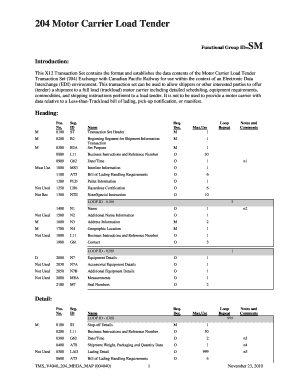
Load Tender Template Form


What is the Load Tender Template
The load tender template is a crucial document used in the logistics and transportation industry. It serves as a formal request from a shipper to a carrier, detailing the specifics of a freight shipment. This template outlines essential information such as the type of cargo, pickup and delivery locations, shipping dates, and any special handling requirements. Understanding the load tendering process is vital for ensuring that shipments are handled efficiently and accurately.
How to Use the Load Tender Template
Using the load tender template involves several straightforward steps. First, gather all relevant shipment details, including weight, dimensions, and any specific instructions for the carrier. Next, fill out the template with this information, ensuring that all fields are accurately completed. Once the template is filled out, it can be sent electronically to the chosen carrier for their review and acceptance. Utilizing a digital solution like airSlate SignNow can streamline this process, allowing for quick edits and secure electronic signatures.
Steps to Complete the Load Tender Template
Completing the load tender template effectively requires attention to detail. Follow these steps for a smooth process:
- Gather shipment details, including cargo type and dimensions.
- Identify the pickup and delivery locations.
- Specify the desired shipping dates and any time-sensitive requirements.
- Include any special instructions for handling the load.
- Review the completed template for accuracy before submission.
Legal Use of the Load Tender Template
The legal use of the load tender template is essential for ensuring that all parties involved in the shipping process are protected. When filled out correctly, it serves as a binding agreement between the shipper and carrier. Compliance with federal regulations and industry standards is necessary to validate the document. Using a platform that adheres to eSignature laws, such as ESIGN and UETA, can further enhance the legal standing of the load tender.
Key Elements of the Load Tender Template
Several key elements must be included in the load tender template to ensure its effectiveness and legality. These elements include:
- Shipper Information: Name, address, and contact details.
- Carrier Information: Name and contact details of the carrier.
- Load Details: Description of the cargo, including weight and dimensions.
- Pickup and Delivery Locations: Exact addresses for both points.
- Special Instructions: Any specific handling or delivery requirements.
Examples of Using the Load Tender Template
Examples of using the load tender template can illustrate its practical application. For instance, a manufacturer shipping a large quantity of goods may use the template to specify the load's dimensions and weight, ensuring that the carrier has the necessary equipment for transport. Similarly, a retailer might use the template to detail time-sensitive deliveries during peak seasons, ensuring that products reach their destinations promptly. These examples highlight the importance of clear communication in the load tendering process.
Quick guide on how to complete load tender template
Effortlessly Prepare Load Tender Template on Any Device
Digital document management has gained signNow traction among businesses and individuals. It offers an ideal environmentally friendly substitute to conventional printed and signed papers, enabling you to acquire the appropriate form and securely save it online. airSlate SignNow equips you with all the resources required to create, modify, and eSign your documents swiftly without any hold-ups. Manage Load Tender Template on any device with airSlate SignNow's Android or iOS applications and streamline any document-based procedure today.
How to Edit and eSign Load Tender Template with Ease
- Obtain Load Tender Template and select Get Form to begin.
- Utilize the tools we offer to complete your document.
- Emphasize important sections of the documents or redact sensitive details with tools specifically provided by airSlate SignNow for that purpose.
- Generate your eSignature using the Sign tool, which takes just moments and carries the same legal validity as a traditional handwritten signature.
- Review the details and click on the Done button to save your modifications.
- Select your preferred delivery method for your form, whether by email, SMS, invitation link, or download it to your computer.
Forget about lost or misplaced documents, tedious searches for forms, or errors requiring new copies to be printed. airSlate SignNow meets all your document management needs in just a few clicks, from any device you prefer. Modify and eSign Load Tender Template to ensure outstanding communication at every step of the form preparation journey with airSlate SignNow.
Create this form in 5 minutes or less
Create this form in 5 minutes!
How to create an eSignature for the load tender template
How to create an electronic signature for a PDF online
How to create an electronic signature for a PDF in Google Chrome
How to create an e-signature for signing PDFs in Gmail
How to create an e-signature right from your smartphone
How to create an e-signature for a PDF on iOS
How to create an e-signature for a PDF on Android
People also ask
-
Do you require load tenders for electronic signatures?
Yes, you do require load tenders when processing electronic signatures with airSlate SignNow. This ensures that all necessary documentation is in order before completing a load. Proper management of load tenders enhances workflow efficiency and compliance.
-
What features does airSlate SignNow offer related to load tenders?
airSlate SignNow provides features like templates, reusable fields, and automated workflows that simplify the handling of load tenders. These tools help streamline the signing process, minimize errors, and improve collaboration among teams. Our platform is designed to create a seamless experience when managing load tenders.
-
How can airSlate SignNow help with load tender management?
airSlate SignNow helps manage load tenders by enabling easy document sharing and secure eSigning. Through our platform, you can track signatures in real time and maintain an organized repository of all your load tenders. This drastically reduces the time spent on administrative tasks.
-
Are there any costs associated with using airSlate SignNow for load tenders?
Using airSlate SignNow for load tenders comes with a subscription cost, which varies based on the chosen plan. All plans include features necessary for managing load tenders effectively. We offer a range of pricing options to accommodate businesses of different sizes.
-
Is airSlate SignNow easy to integrate with other logistics software when managing load tenders?
Absolutely! airSlate SignNow offers various integrations with popular logistics software, making it easy to incorporate load tenders into your existing workflows. This interoperability enhances efficiency and minimizes disruptions while managing load tenders.
-
What are the key benefits of using airSlate SignNow for load tenders?
The key benefits of using airSlate SignNow for load tenders include improved efficiency, reduced paperwork, and enhanced compliance. With our platform, you can manage and process load tenders quickly and securely. This allows companies to focus on core operations rather than back-and-forth documentation.
-
Can I customize templates for load tenders in airSlate SignNow?
Yes, airSlate SignNow allows for customization of templates specifically for load tenders. You can create tailored templates that fit your business needs, ensuring efficiency and accuracy in your documentation. This feature signNowly speeds up the preparation process of load tenders.
Get more for Load Tender Template
- Imm 5488 e document checklist for a work permit applied form
- Breeding contract for horses form
- Writ of enforcement addendum writ of enforcement addendum servicealberta form
- Alphabet of stress management and coping skills form
- Luxury tax registration application under cch site builder form
- 50 non refundable ors 807 240 6 reinstatement fee form
- In the circuit court seventh judicial circuit in and for volusia county florida florida supreme court approved family law form
- Loan participation agreement template form
Find out other Load Tender Template
- How Can I eSignature New Jersey Police Document
- How Can I eSignature New Jersey Real Estate Word
- Can I eSignature Tennessee Police Form
- How Can I eSignature Vermont Police Presentation
- How Do I eSignature Pennsylvania Real Estate Document
- How Do I eSignature Texas Real Estate Document
- How Can I eSignature Colorado Courts PDF
- Can I eSignature Louisiana Courts Document
- How To Electronic signature Arkansas Banking Document
- How Do I Electronic signature California Banking Form
- How Do I eSignature Michigan Courts Document
- Can I eSignature Missouri Courts Document
- How Can I Electronic signature Delaware Banking PDF
- Can I Electronic signature Hawaii Banking Document
- Can I eSignature North Carolina Courts Presentation
- Can I eSignature Oklahoma Courts Word
- How To Electronic signature Alabama Business Operations Form
- Help Me With Electronic signature Alabama Car Dealer Presentation
- How Can I Electronic signature California Car Dealer PDF
- How Can I Electronic signature California Car Dealer Document